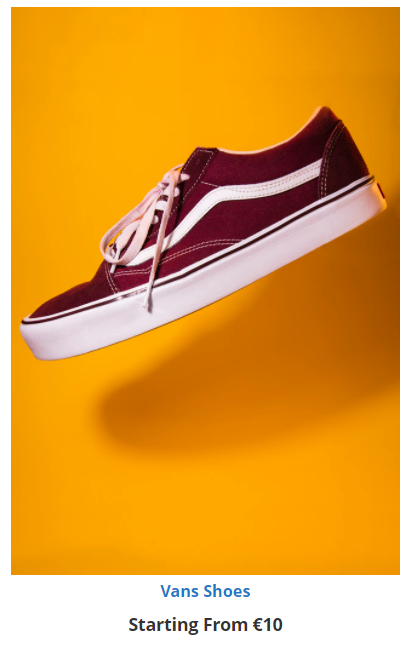Sana and Price Range
Compatibility: Sana Commerce Cloud 1.0.4 and higher.
Price range is a content element which can be added to the web pages (content, product and product list pages) and system pages of the Sana webstore. Using the Price range content element, you can show the minimum price, or maximum price, or price range of a specific product set in the Sana webstore. The sales price of products from the product set is used. For more information about prices in Sana, see Prices and Discounts.
It is recommended to use the Price range content element in combination with other content elements. For example, you can add the Price range content element along with the Flexi tiles preset to a page. Set up the Flexi tiles preset the way you need, add an image and link the product set you used for the Price range content element to the button. In this way, in the Sana webstore a customer will see a price of a product set and a customer can view the products from this product set by clicking on the button.
See the example of the Price range content element used in combination with other content elements.