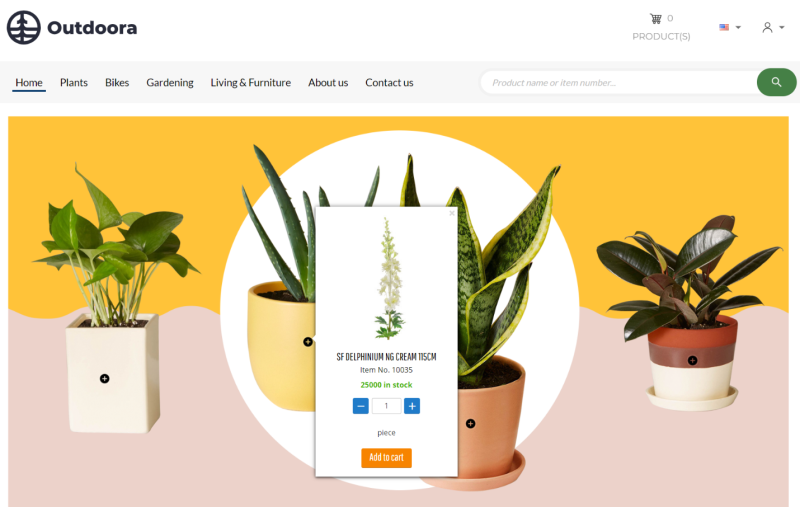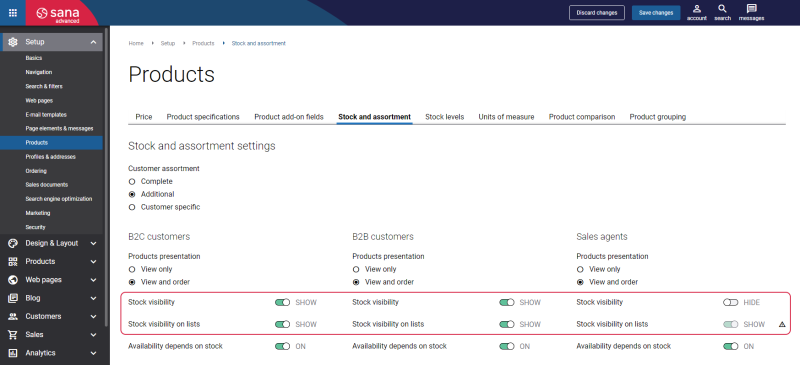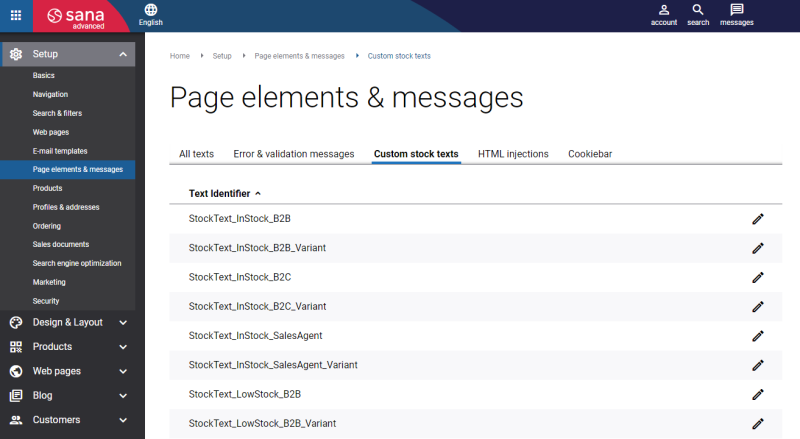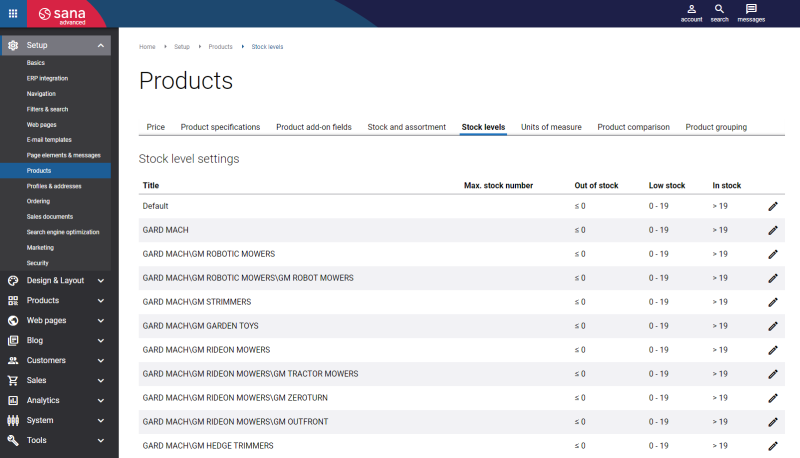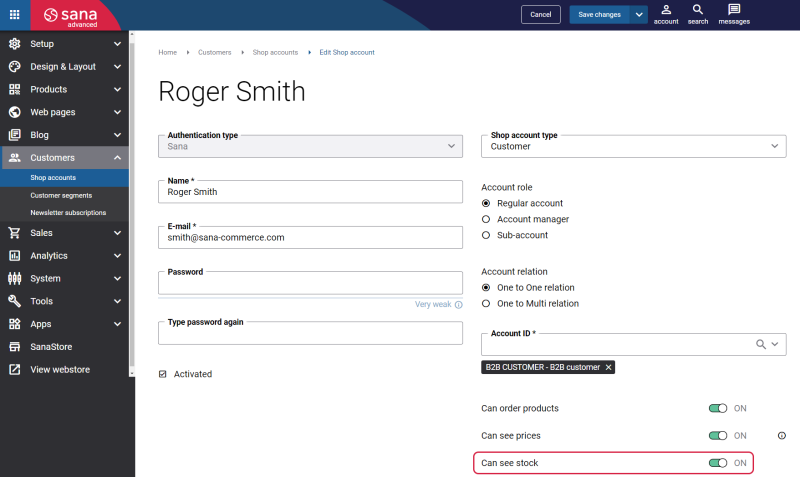Show Stock in Lookbook Content Element
Product stock can be shown in the Lookbook content element. To show the product stock, you need to enable the necessary settings in Sana Admin.
To show the product stock, follow the steps listed below.
Step 1: Set up stock visibility in the webstore. In Sana Admin click: Setup > Products > Stock and assortment.
Step 2: Configure stock presentation. In Sana Admin click: Setup > Page elements & messages > Custom stock texts.
Step 3: Configure stock levels. In Sana Admin click: Setup > Products > Stock levels.
Step 4: Make sure that a customer can see stock. In Sana Admin click: Customers > Shop accounts.