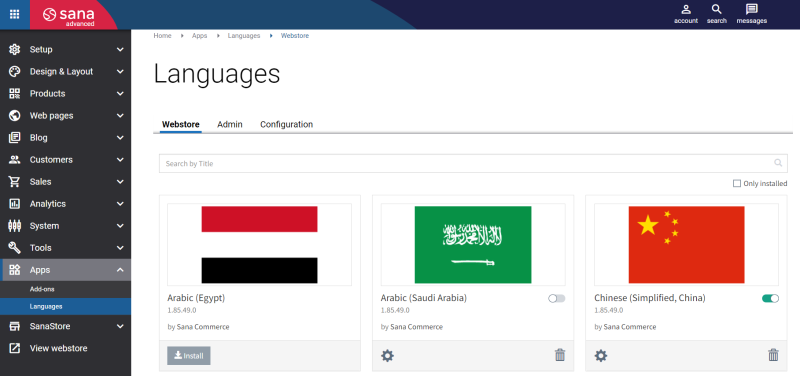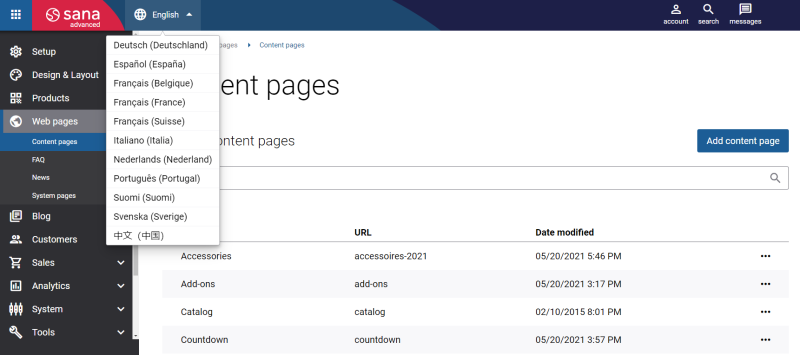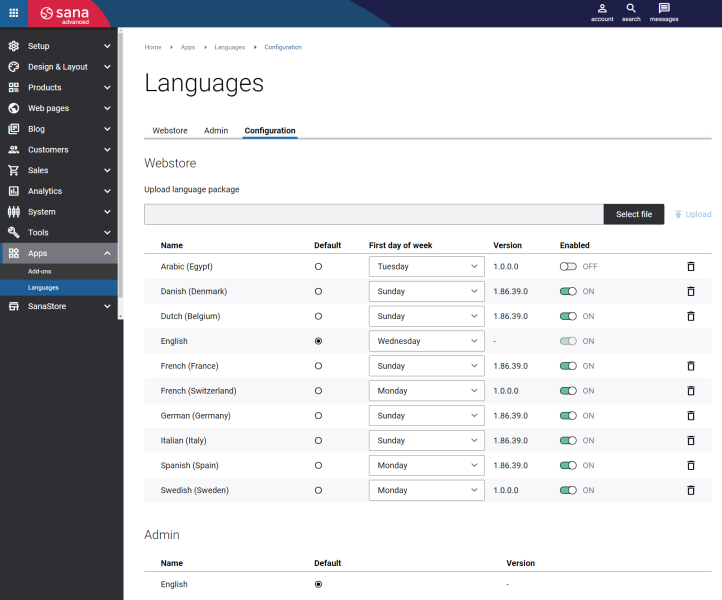Languages
WATCH THE VIDEO
Sana Commerce Cloud is a multi-lingual e-commerce solution. When Sana Commerce Cloud is installed, the webstore and Sana Admin are available only in English. But you can install the necessary language pack and create your webstore content in any language.
To manage languages, in Sana Admin click: Apps > Languages.
There you can install language packs for the Sana webstore and for Sana Admin. If you have several webstores and you install a language pack, it will be installed for all your webstores, but you can configure languages for each webstore individually.
For more information, see Supported Languages.
Webstore Languages
On the Webstore tab, you can see all available language packs for a Sana webstore.
A language pack allows to display the webstore interface in the language of your choice and provides flexibility to translate your webstore content to any installed language. It contains the default page elements and messages of the webstore interface and e-mail templates.
You can easily install any language pack for your webstore and uninstall it, if you no longer need it. If a new version of a language pack is available, you can update it. If you have changed some default texts of the installed language pack and then update it to a new version, your changes will remain and will not be overwritten with the new version of the language pack.
You can automatically update all installed webstore language packages to the latest version, using the Update language packages task.
Hover over the language pack thumbnail and click View details to see more information about it. There you can see language pack description, version and its completeness.
When the language pack is installed, a content manager can start creating the necessary webstore content in the installed language. You can enable and disable the installed webstore language at any time on the Webstore and Configuration tabs. All installed webstore languages are available for content management in Sana Admin.
Customers can select their preferred language in the webstore to see its content in the language of their choice.
By clicking the button Configure, you will be redirected to the Configuration tab, where you can set up languages. Below you can read more information about language settings.
You can also use the filter on the Webstore tab to see only installed language packs.
Sana Admin Languages
At the moment Sana Admin is available only in English. Therefore, there are no language packs for Sana Admin. If you need to translate the Sana Admin interface to any other language, please contact your Sana Customer Success Manager or Sana Project Manager.
On the Sana Admin tab, you can install a language pack for Sana Admin. A language pack allows to display the Sana Admin interface in the language of your choice.
You can easily install any available language pack for Sana Admin and uninstall it, if you no longer need it. If a new version of a language pack is available, you can update it. When you install the language pack, the language of the Sana Admin interface will automatically change.
You can change the Sana Admin language at any time on the Configuration tab. By clicking the button Configure, you will be redirected to the Configuration tab, where you can set up languages. Below you can read more information about language settings.
Hover over the language pack thumbnail and click View details to see more information about it. There you can see language pack description, version and its completeness.
You can also use the filter on the Sana Admin tab to see only installed language packs.
Language Configuration
On the Configuration tab, you can see all installed languages for your webstore and Sana Admin.
You can enable and disable any installed language for your webstore. When you disable some webstore language, it will not be shown to your customers in the webstore, but you can continue manage your webstore content for this language in Sana Admin.
You can set up the default language for your webstore. This is necessary when you provide your webstore content in different languages. When a webstore visitor opens the webstore, its content is shown in the default language. If customers change the language, next time when they open the webstore, it will open in the language selected previously. Information about the language selected by the customer is stored in the Web browser cookies. If customers open some language-specific URL which was sent to them or was saved as a bookmark, the webstore will open in the language specified in the URL.
You can also set the first day of the week for the calendar shown in the Sana webstore per language. According to the International Organization for Standardization (ISO 8601), Monday is the first day of the week. Although, this is the international standard, several countries, including the United States and Canada, consider Sunday as the start of the week.
In the Sana webstore, the calendar is available on the Order overview checkout step, where a customer can define the requested delivery date, and in the order history to filter the orders by date.
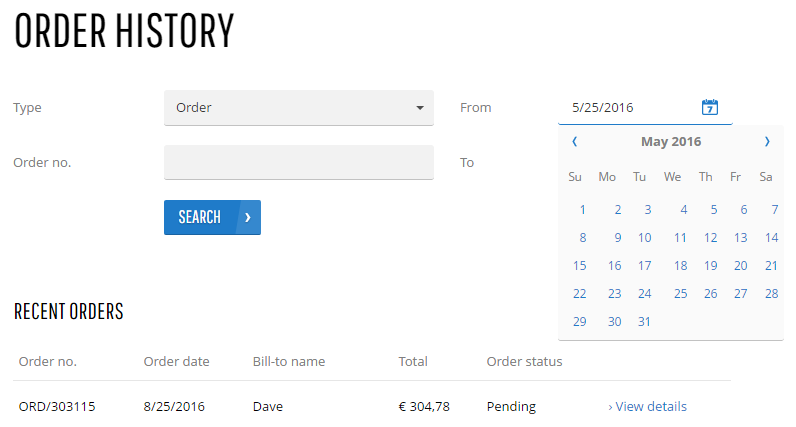
When a customer changes the webstore language, the first day of the week will be changed in the calendar as well, depending on the language settings in Sana Admin.
You can also see the version of the installed language pack.
You can remove the installed webstore language, if you no longer need it. When you remove the installed webstore language, all translated content of this language will not be shown in the webstore and in Sana Admin, but it will remain in the Sana database. If you install the language pack again, all translations will be automatically restored. This is done in case a user removed the language pack accidentally.
Sana partners can also create webstore language packs for those languages that do not exist in Sana and upload them on the customer's environment.
In the Sana Admin section, you can change the default language for Sana Admin, see the version of the installed language pack and remove it, if you no longer need it. You can enable only one language for Sana Admin.