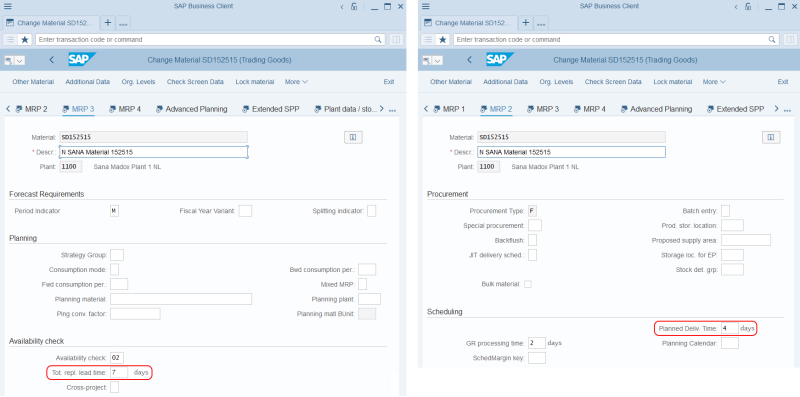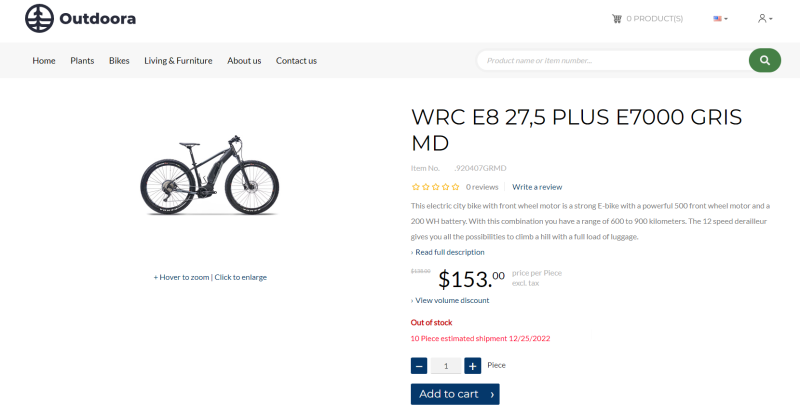Estimated Shipment Date
Some time ago, we released the Estimated Shipment Date content element add-on. It is used to show the estimated date and quantity when a product will be available if it is out of stock.
To calculate the estimated shipment date, you can use either Total Replenishment Lead Time on the MRP3 tab of a material or Planned Delivery Time on the MRP2 tab. If both values are set, the Total Replenishment Lead Time on the MRP3 tab of the material has a higher priority.
The date is calculated using the following formula:
Current date + Total Replenishment Lead Time (MRP3) in SAP S/4HANA = Estimated shipment date
or
Current date + Planned Delivery Time (MRP2) in SAP S/4HANA = Estimated shipment date
The quantity which is shown is the ATP inventory calculated by SAP based on the purchase/production orders.
For more information, see Estimated Shipment Date and Quantity in ERP.