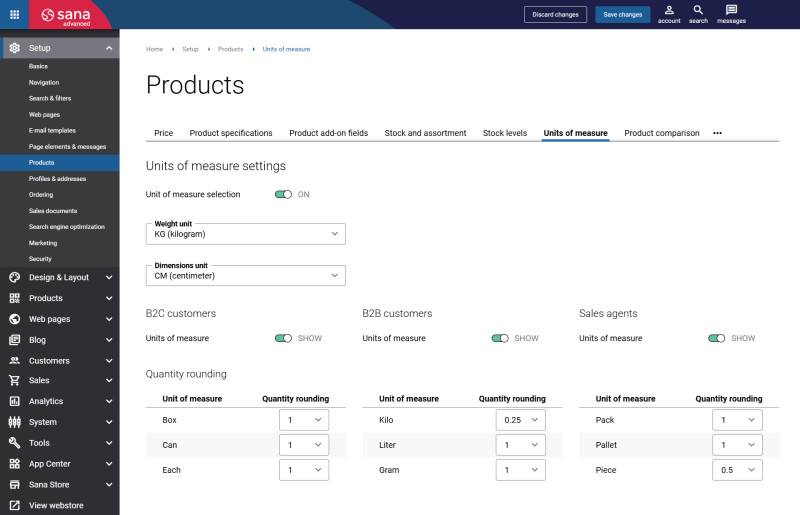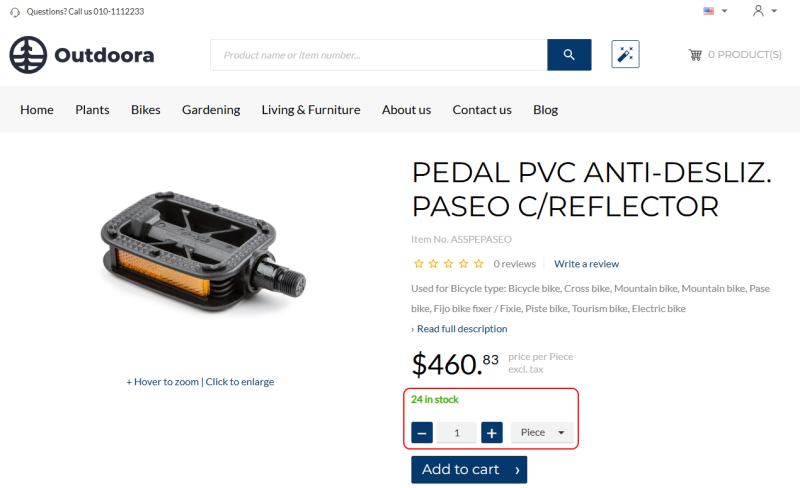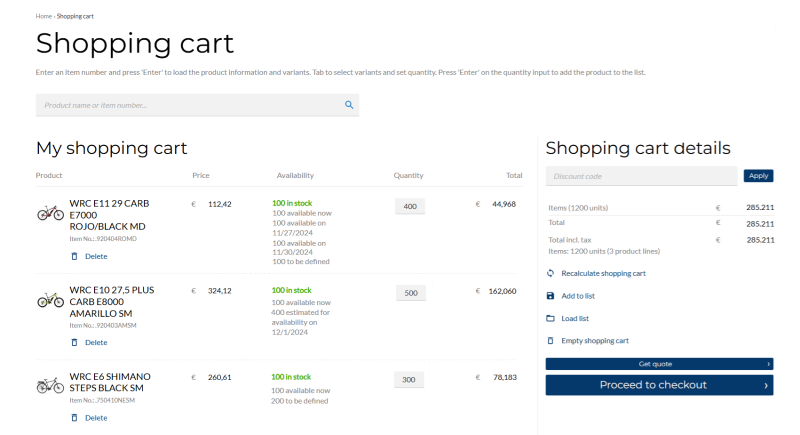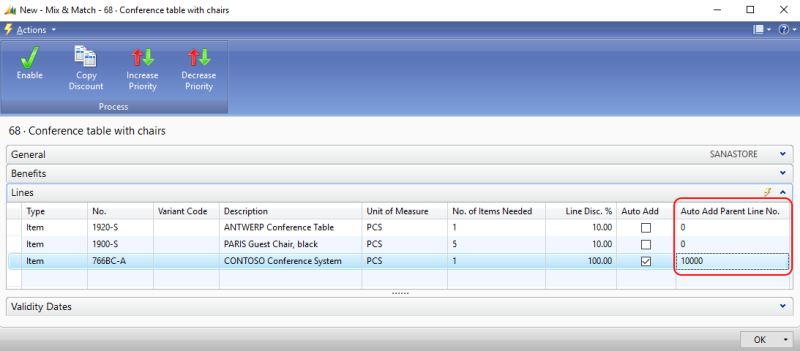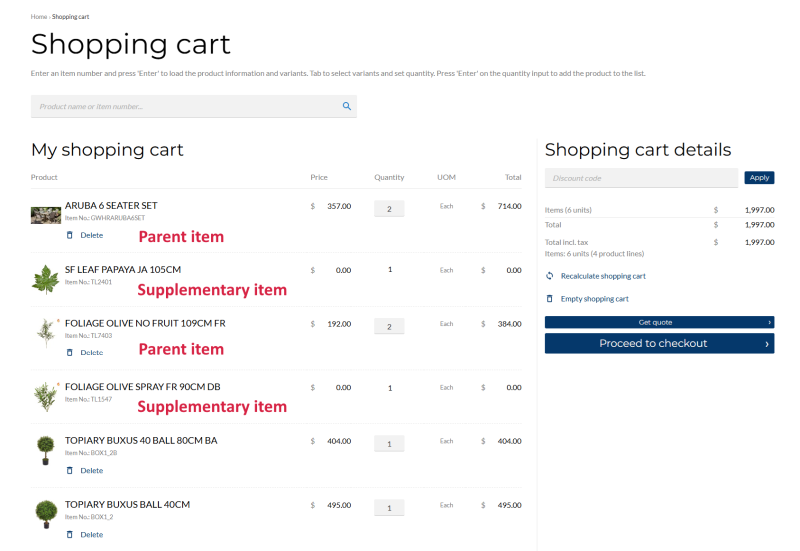What’s New in Sana for Microsoft Dynamics NAV
Release date: June 25, 2025
Sana ERP Connector Version: 10.0.122
What's New
Inventory Calculation and Display Enhancements
Inventory Precision
Improved inventory precision ensures that products can only be ordered in complete units. Suppose the available stock is insufficient to fulfill a full unit, for example, only 8 pieces are available when a box contains 10 pieces. In that case, the system will prevent partial orders, avoiding fractional quantities like 1.5 boxes. This change enhances stock reliability and prevents fulfillment issues.
Microsoft Dynamics NAV uses the unit of measure rounding values provided by Sana Commerce Cloud to round down the available inventory, ensuring that only complete units can be ordered.
Previously, these settings only applied to the quantity input field and did not affect how stock was displayed on various pages. Now, everything is consistent.
Inventory is now displayed consistently across product pages, the shopping cart, and checkout, including the estimated availability dates. This ensures customers see accurate stock information at every step, reducing order errors and improving the buying experience.
Estimated Availability Calculation
Different companies may display product availability in various ways, depending on their ERP system capabilities. Some prefer to show only the physically available stock, while others include future deliveries or estimated shipment dates and quantities. Ultimately, this depends on business requirements.
Based on customer feedback, we've updated how product availability is estimated and shown in the shopping cart.
Earlier, the estimated available quantity shown in the shopping cart was directly related to the order shipment date. The quantity ordered was deducted from the stock scheduled to be available on that shipment date.
Now, the quantity ordered is deducted from the total reserved stock, including future receipts, and updates the display accordingly in the shopping cart.
Examples:
Availability:
- 50 available now
- 70 available on 25/07/2025
- 100 available on 10/08/2025
Example A:
A customer orders 30 units.
Resulting Availability:
- 20 available now
- 70 available on 25/07/2025
- 100 available on 10/08/2025
Example B:
A customer orders 60 units.
The system deducts from the available stock and the nearest future receipts.
Resulting Availability:
- 60 available on 25/07/2025
- 100 available on 10/08/2025
Webshop Filters: Location Filtering
Managing your stock and store locations in Microsoft Dynamics NAV just got easier! You can now use webshop filters to control which stock and store locations your customers see when they visit your webstore.
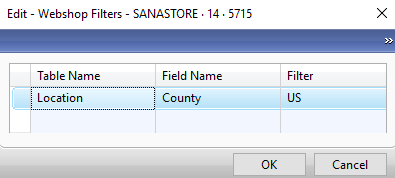
Whether you're running physical stores, warehouses, or pickup points for delivery, or locations for stock visibility, you have complete control over what's visible to your customers. You can choose to hide certain locations or configure different locations per webstore, providing greater flexibility and more tailored customer experience.
Mix & Match Discounts: Auto Add Parent Line
We've enhanced Mix & Match discounts with a new field: Auto Add Parent Line No. This allows you to specify which item should act as the parent for the supplementary (free) item automatically added to the shopping cart when discount conditions are met. Supplementary items are extra items added to the shopping cart automatically when a certain combination of items (mix & match) is purchased, or as a bonus. These items cannot be removed or edited by customers.
As a result, the supplementary item will now be visually grouped with its parent item in the shopping cart, checkout, and order confirmation e-mails, providing a clearer and more intuitive experience for customers, because earlier, supplementary items were always displayed at the end of the list in the shopping cart.
Now, they appear directly below their associated parent item. If a supplementary item has no parent item, it will be listed at the end of the shopping cart.
In the order overview at the checkout, there is no horizontal separator between the parent and the supplementary items that are linked together.
Bug Fixes
Below you will find a list of key bugs fixed in this release. We have not included every bug fix, focusing instead on the most critical ones.
-
Fixed an issue where prepayment invoices remained unpaid when the original sales orders included an invoice discount.
-
Fixed an issue where the shopping cart showed estimated availability dates and quantities for all planned inventory, rather than just for the quantity requested by the customer.