Editable Checkout Fields
Starting with Sana Commerce Cloud 1.67, you can extend the checkout process and sales documents with additional fields. This is now also supported by the Sana webstore connected to Microsoft Dynamics GP.
- You can use the checkout header fields to add extra fields to the last checkout step in the Sana webstore. Adding extra fields to the checkout page is a great way to collect additional information from your customers.
- You can use sales document fields to add extra fields to the sales document details (header) in the Sana webstore. Adding extra fields to the sales document details is a great way to show additional information to your customers. These fields are shown at the top of the sales document details page in the Sana webstore.
Before configuring the checkout header and sales document fields in Sana Admin, you must first choose which fields you need in Microsoft Dynamics GP. For this purpose, we have implemented Editable Checkout Fields.
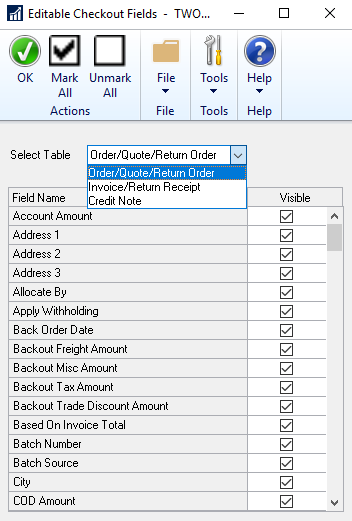
There are three sources of fields (tables) that you can use:
- Order/Quote/Return Order: These fields can be used on the checkout page and in the sales document header of the orders, quotes, and return orders.
- Invoice/Return Receipt: These fields can only be used in the sales document header of the invoices and return receipts.
- Credit Note: These fields can only be used in the sales document header of the credit notes.