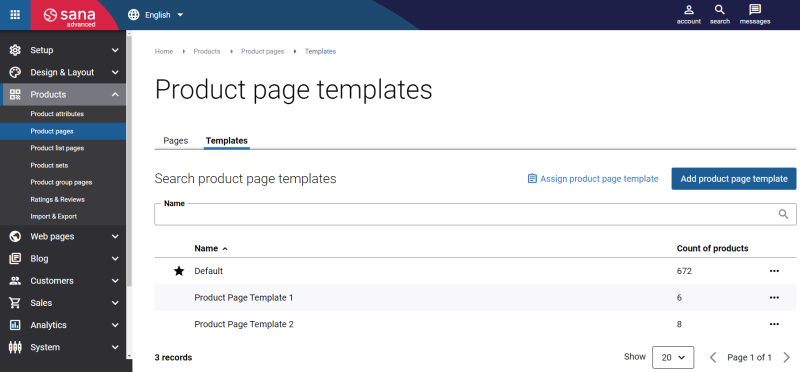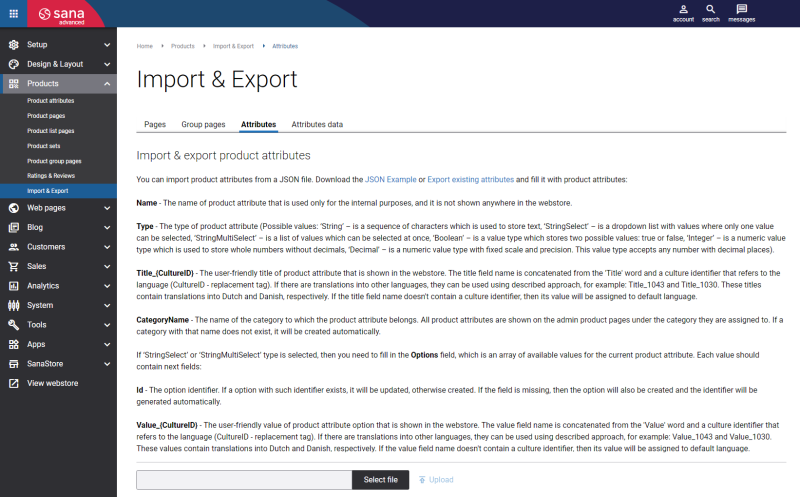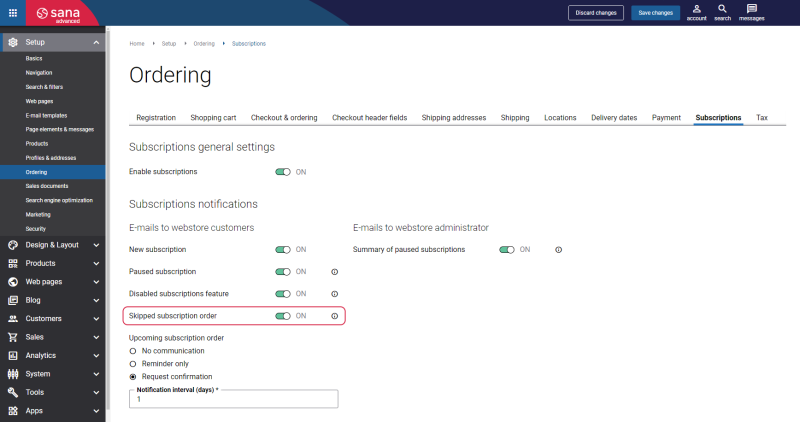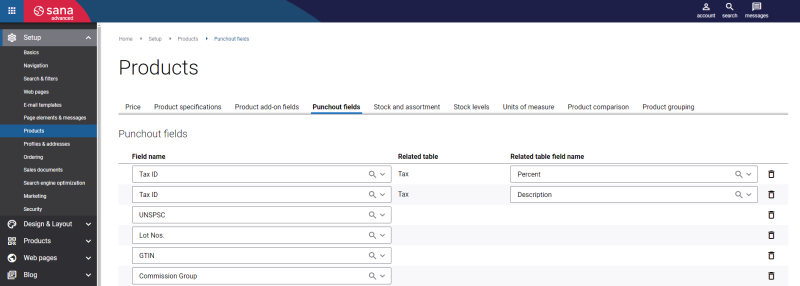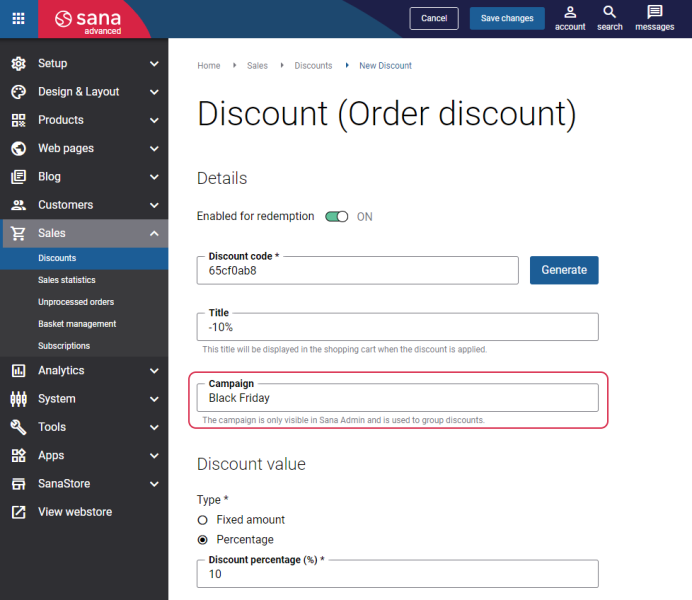Sana Commerce Cloud 1.95
Release date: May 29, 2024
Learn about new features, improvements, and bug fixes in this release.
What’s New?
Product Page Templates
Previously, we had the Product details system page in Sana that was used as a template for all product details pages and if anything was changed on the Product details system page, these changes were applied to all existing product pages. We reshaped and improved this functionality to provide you with the best experience.
In this release we are pleased to introduce our new functionality called Product page templates. Now you can create as many product page templates as you need, assign different templates to different product pages or assign a template to multiple product pages in bulk based on filter expressions. You can also style any product page individually and override the template as before. The Product details system page was removed, since everything you need now can be done using the product page templates.
This new advanced product page templates functionality can contribute to the successful management and growth of your webstore. For example, the possibility to use different templates for different product pages can come in handy when you have some products in your webstore which are available only on request. In this case, these product pages should be styled differently, like price, stock, add to cart button, etc., shouldn’t be available, instead a customer should see the contact information on the page. You can easily create such template and assign it to the necessary product pages.
In Sana Admin click: Products > Product pages. The Pages tab holds all existing product pages and on the Templates tab you can create and manage product page templates.
Export and Import Product Attributes
Webstore administrators can now export and import product attributes and product attribute data.
You can export and import product attributes and product attribute data to help with several tasks:
-
Creating a backup of product attribute information ensuring data can be restored quickly in case of system failures, or accidental deletions.
-
Editing product attributes in bulk and updating product attribute information. This is particularly useful for large inventories where manual updates would be time-consuming and error-prone.
-
Exporting product attribute data from one webstore and importing them to another.
Sana Commerce Cloud uses JSON (JavaScript Object Notation) files to perform this kind of bulk task.
Export/import of product pages and product group pages has also been moved to: Products > Import & Export. This is a new page in Sana Admin where you can export and import catalog data.
Skipped Subscription Order
In this release, we extended the Subscriptions functionality with the new setting Skipped subscription order. If this option is enabled, Sana Commerce Cloud sends e-mails to notify customers when their subscription orders are skipped due to lack of confirmation.
Punchout Fields
When buyers transfer the shopping cart from the supplier’s Sana webstore to their e-procurement system, all shopping cart details are transferred with the basic product information. You can now configure additional product information for transfer. For example, including the UNSPSC codes with the products that are not standard in Sana Commerce Cloud.
By configuring the punchout fields, Sana Commerce Cloud retrieves the necessary product information and transfers it alongside the shopping cart to the buyer’s e-procurement system.
Other Changes
-
We added the Campaign setting to the discount creation page. It is used to group discounts. For example, several discounts can be grouped under the campaign “Black Friday”. The campaign is not shown in the Sana webstore, it is visible only in Sana Admin.
-
The Status field can now be added to the header of any sales document using the sales document header fields in Sana Admin.
-
Now customers can clear all selected filters on the sales documents list pages in the Sana webstore with just a single button click.
-
Now we don’t show the product list price in the Sana webstore if it is lower than the sales price.
-
We synchronized the server time zone of Sana Commerce Cloud with the customer time zone to show the correct delivery dates to the customers.
-
Added the Min length field to the text boxes of the customer registration, profile, shipping address, and contact us forms in Sana Admin. In addition to the maximum length, you can now define the minimum number of characters that customers can enter in the text box.
Bug Fixes
One of the benefits of the minor releases on a regular basis is that you constantly receive bug fixes. Below you can see the list of some bugs that we fixed in this release. We do not add all bug fixes, but only the most important ones, since there are many technical fixes, minor design fixes, or performance-related fixes that we do not add to the release notes.
- Fixed an issue with the payment transaction ID which is not updated in the ERP system. If the payment is completed at the time when there is no connection to the ERP system, the payment transaction ID does not update in the ERP system.
- Fixed an issue with the Product data export scheduled task. When the Product data export scheduled task is run at two webstores simultaneously, the files are mixing up between the webstores.
- Fixed the validation behavior on the Webstore domains page in Sana Admin when the domain is removed.
- Fixed an issue with the Product compare page horizontal scrolling on the iPad and iPhone devices which resets when scrolling up or down.
- Fixed an issue with the specifications list freezing on the Product compare page when horizontal scrolling is used.
- Fixed an issue with the floating Add to cart button which appears on the page when an unavailable product is added to the list.
- Fixed an issue where an order cannot be placed when a product is added to the shopping cart in the maintenance mode.
- Fixed an issue with the GUID field. When the GUID field is added to the sales document filters and a customer tries to filter the sales documents in the webstore by the GUID field an error is showing.
- Fixed an issue with the Video content element which is not working in the webstore.
- Fixed an issue with the Discard changes button not working on the Subscriptions page when the Upcoming subscription order option is changed.