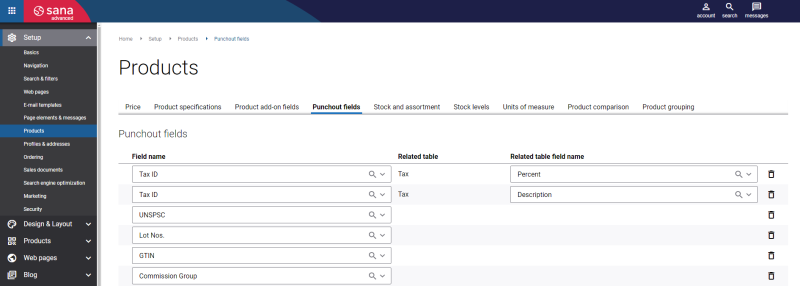Punchout Fields
When the InstaPunchout app is installed, you can set up the punchout fields in Sana Admin at the following location: Setup > Products > Punchout fields. The Punchout fields tab is only available when the InstaPunchout app is installed.
When buyers transfer the shopping cart from the supplier’s Sana webstore to their e-procurement system, all shopping cart details are transferred with the basic product information. In Sana Admin, on the Punchout fields tab, additional product information can be configured for transfer. For example, including the UNSPSC codes with the products that are not standard in Sana Commerce Cloud.
The punchout fields are also used for Punchout Level 2 to export additional product information from the supplier's e-commerce system to the buyer’s e-procurement system.
These additional product fields originate from the:
- ERP system
- PIM system
- Product attributes created in Sana Admin
By configuring these fields, Sana Commerce Cloud retrieves the necessary product information and transfers it alongside the shopping cart to the buyer’s e-procurement system.
The table below provides the description of the fields on the Punchout fields tab.
| Field | Description |
|---|---|
| Field name | This dropdown list contains all product (item) fields that can be used to transfer extra product data from your ERP or PIM system, or product attributes created in Sana Admin to the buyer’s e-procurement system. |
| Related table | If a field from the products (items) table in your ERP system is related to another table, the name of the related table will be shown in the column. |
| Related table field name |
This dropdown list contains all fields from the related table that can be used in the app.
If no field from the related table is selected, the value of the field set in the Field name column will be used. |
After adding the punchout fields, it is required to rebuild the product index. This can be achieved by running the Product import task, ensuring the product information is retrieved for the newly configured fields.