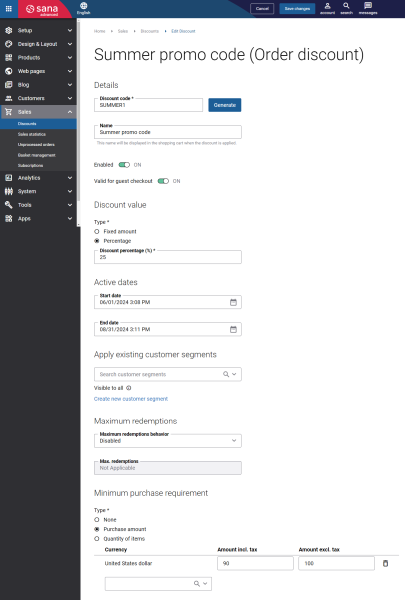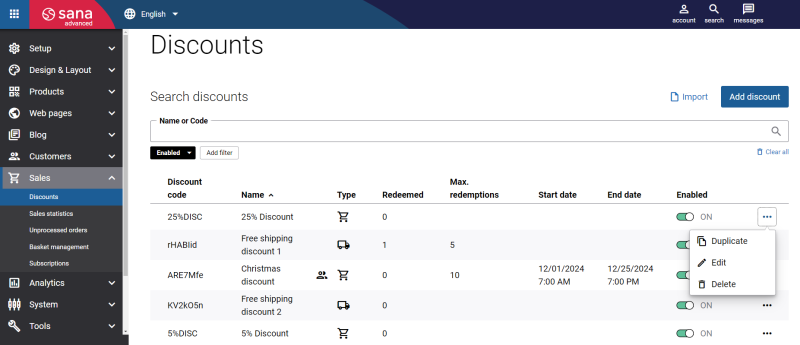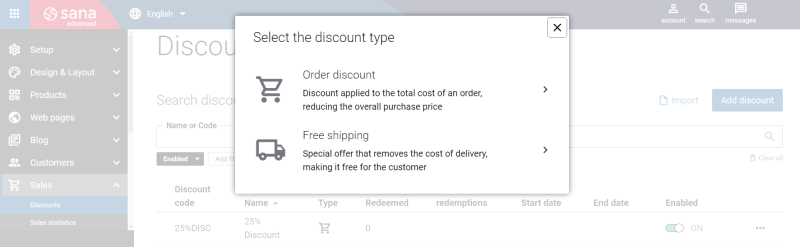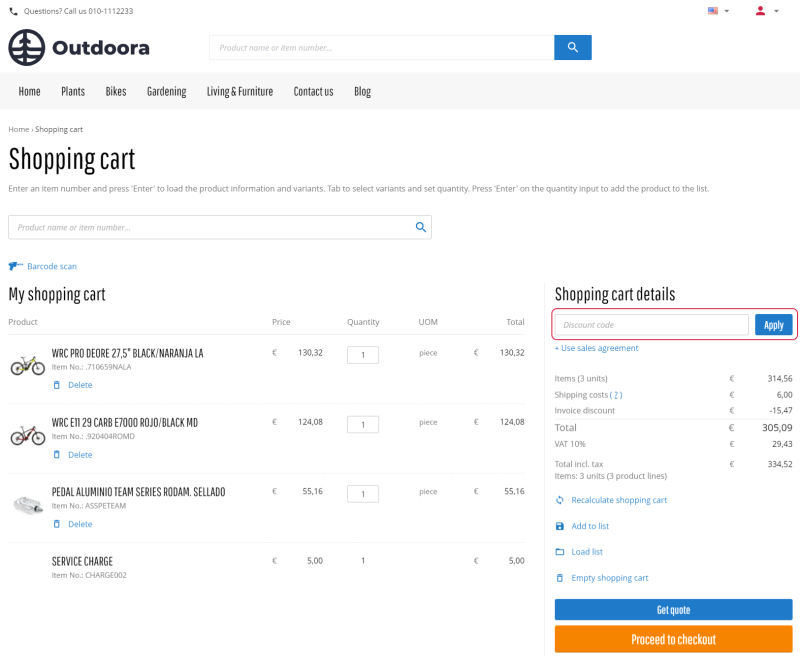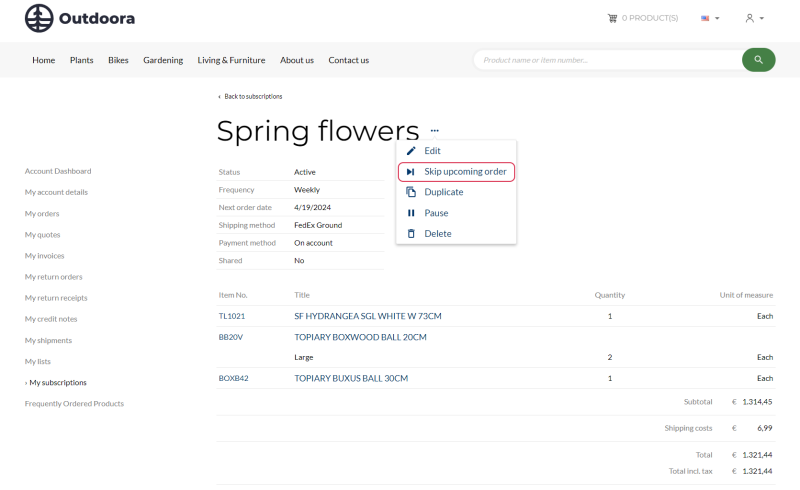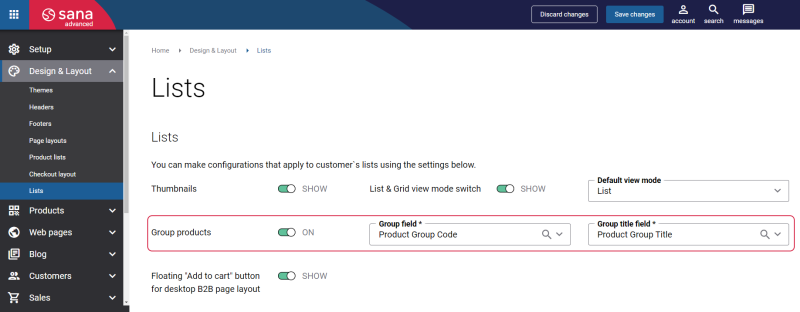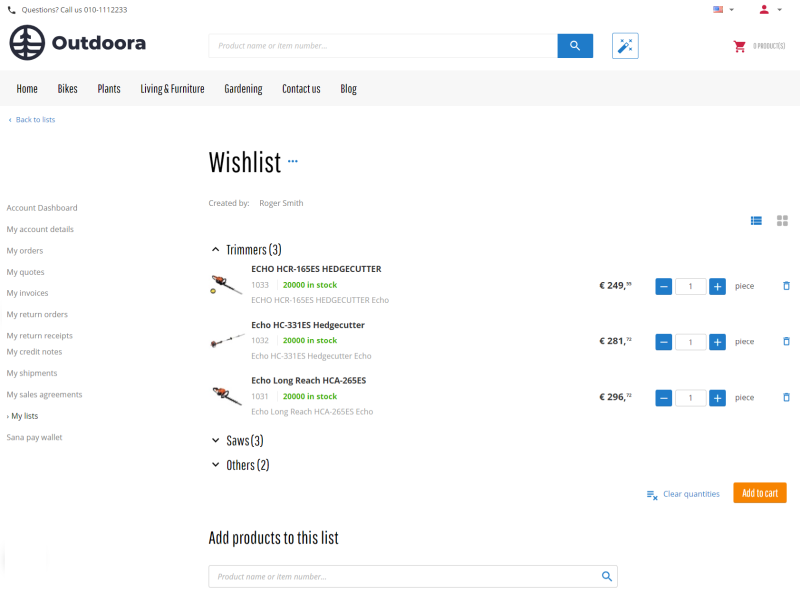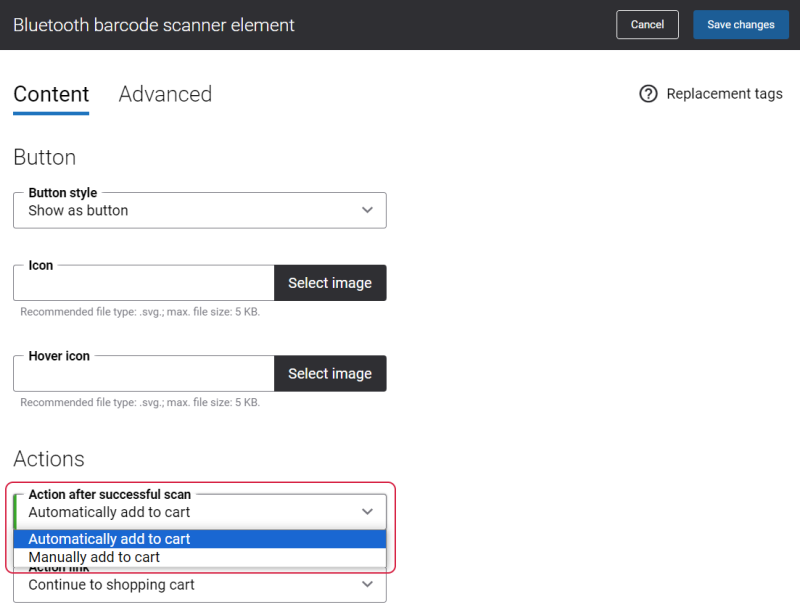Sana Commerce Cloud 1.92
Release date: April 18, 2024
Active support: until 18/04/2027
Passive support: until 18/04/2029
Learn about new features, improvements, and bug fixes in this release.
What’s New?
Sana Discounts: Improvements and New Functionality
Offering discounts to customers is crucial since it can benefit you in many ways. Discounts are powerful marketing tools to attract new customers and they can enhance the overall user experience in your online store. In Sana we have our own discounts functionality which have been implemented long time ago. Knowing how important discounts are we decided to improve the Sana discounts functionality. For your convenience we enhanced the process of discounts management and creation. Besides, we added some new settings.
Here are some major changes we have made:
-
We added the Minimum purchase requirement setting to the discount creation page. Using the minimum purchase requirement you can specify the requirements a user should fulfill to get the discount. The following options are available:
-
None: No requirements should be fulfilled by a user.
-
Purchase amount: The discount is applied only if the total price of products in the shopping cart is more or equals the cost specified for this option.
-
Quantity of items: The discount is applied only if the total quantity of products in the shopping cart is more or equals the quantity specified for this option.
-
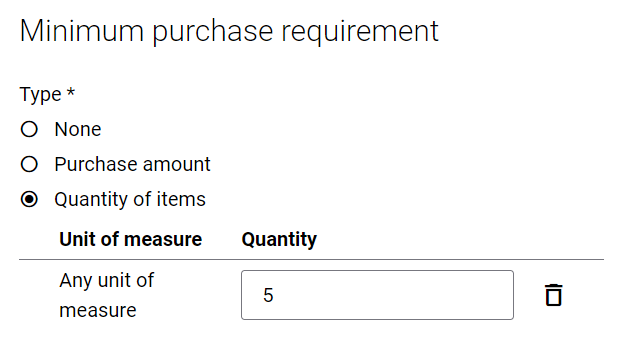
-
Previously, this functionality was called Discount codes. We renamed it and now it is called Discounts.
-
We improved design of the Discounts page as well as design of the discounts creation page and reorganized some settings. Also, we changed the logic of some settings.
-
Now, it is possible to filter discounts by status (enabled or disabled) and discount type, search for the necessary discount by name or code, duplicate discounts on the Discounts page.
-
We separated the order discount and free shipping discount. Now you can choose which type of discount you want to create.
-
The discounts export was removed. Now you can only import discounts.
-
We changed the presentation of the discount code field in the shopping cart.
Skip Subscription Order
We keep improving the Subscriptions functionality. Managing subscriptions effectively involves skipping upcoming orders. It allows customers to manage their subscriptions according to their needs and preferences without the hassle of pausing or modifying the subscription entirely. For example, customers can skip the upcoming order when they are temporarily unable to receive a delivery or have product overload.
This feature allows customers to skip only the next scheduled order based on their subscription. The subscription will not be paused. The next order will be created based on the subscription schedule.
Grouping of Products in the List
In this release, we also enhanced the lists functionality. Now, it is possible to group products added by a customer to the list.
When a customer adds way too many products to the list, it becomes cluttered. Managing the cluttered list can be difficult and it may decrease customer satisfaction. In this case, grouping of products in the list can come in handy.
You can group products in the list using the new settings available on the Lists page.
When product grouping is used, products will be shown in groups in the list rather than as separate products. Each group will have its own title. A user can expand or collapse any product group.
Action After Successful Product Barcode Scanning
Previously, when a user scanned the product barcode, a product was automatically added to the shopping cart with the default quantity and unit of measure. In this release we added the new setting called Action after successful scan to the Bluetooth barcode scanner and the Camera barcode scanner content elements using which you can define what should happen after the product barcode is successfully scanned: whether a product should be added to the shopping cart automatically or manually.
The Action after successful scan field has the following options:
-
Automatically add to cart: When a user scans a product barcode, a product is automatically added to the shopping cart with the default quantity and unit of measure.
-
Manually add to cart: When a user scans a product barcode, a product will be shown in the barcode scanning window. A user can select the necessary quantity and unit of measure before adding a product to the shopping cart.
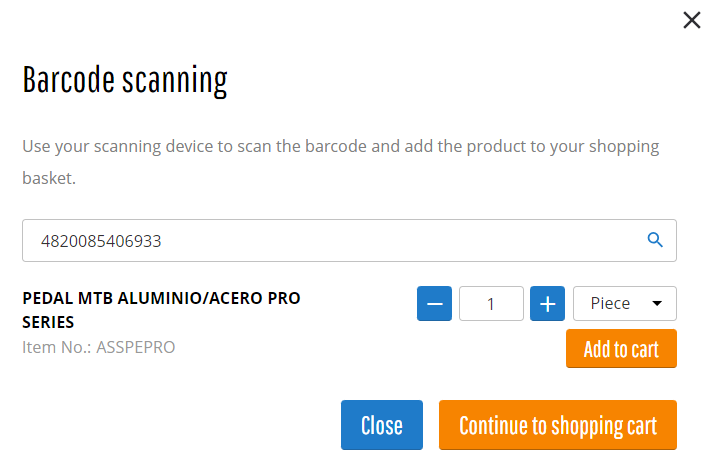
Bug Fixes
One of the benefits of the minor releases on a regular basis is that you constantly receive bug fixes. Below you can see the list of some bugs that we fixed in this release. We do not add all bug fixes, but only the most important ones, since there are many technical fixes, minor design fixes, or performance-related fixes that we do not add to the release notes.
- Fixed an issue with the webstore search. When a user enters the name of the product category in the webstore search, the incorrect search results are shown.
- Fixed an issue with the There are unsaved changes window appearing when a user opens an email template and then clicks Cancel without changing anything.
- Fixed an issue with the in-site editor where the wrong facetted filter text is shown after editing.
- Fixed an issue with the discount code which is applied to an order before the shipping method is selected. When a customer segment with the field [Checkout] Delivery method and the value Shipping method is assigned to a discount, this discount can be applied to an order before the shipping method is selected.
- Fixed an issue with the requested delivery date showing on the order details page when the requested collection date was selected during checkout.
- Fixed an issue with the product group main description not showing in Sana Admin after saving.
- Fixed an issue with the Marketer Sana Admin user role. A user with the Marketer Sana Admin user role does not have access to the Lists page.
- Fixed an issue with the product quantity step. When a product has the quantity step which is more than one and a user adds this product to the list, the quantity of the added product is shown as 1 in the list.
- Fixed an issue with some texts, like facetted filter or product specification texts, which cannot be edited via in-site editor after the webstore language is changed.
- Fixed an issue with the Product import scheduled task failing when a product with the price which has decimals is indexed.
- Fixed several issues in the functionality related to sales document column and filter fields released in the previous version of Sana Commerce Cloud or caused by this new functionality.
- Fixed an issue causing order history (only sales orders) to crash in the Sana webstore connected to SAP S/4HANA or SAP ECC.