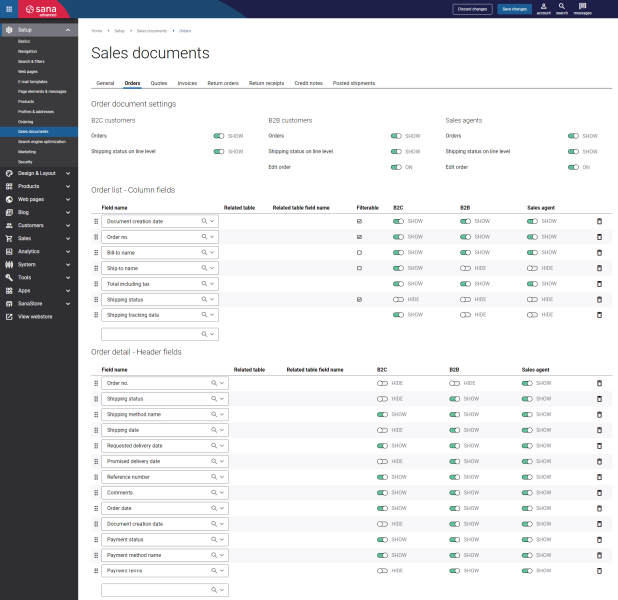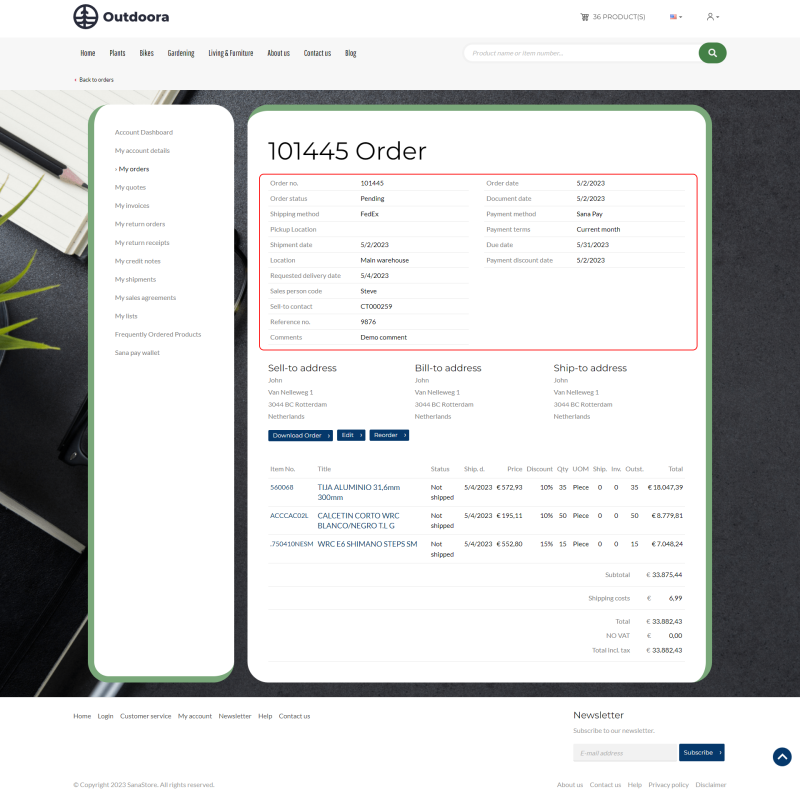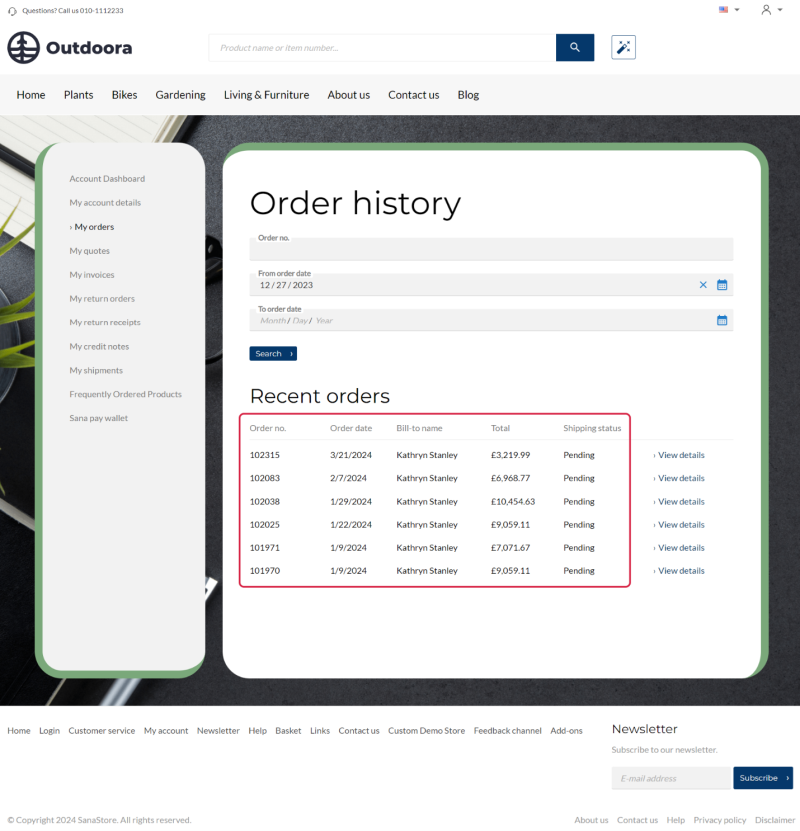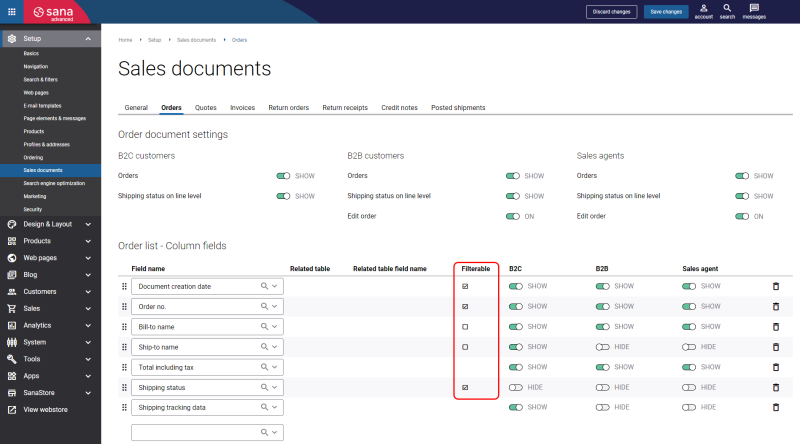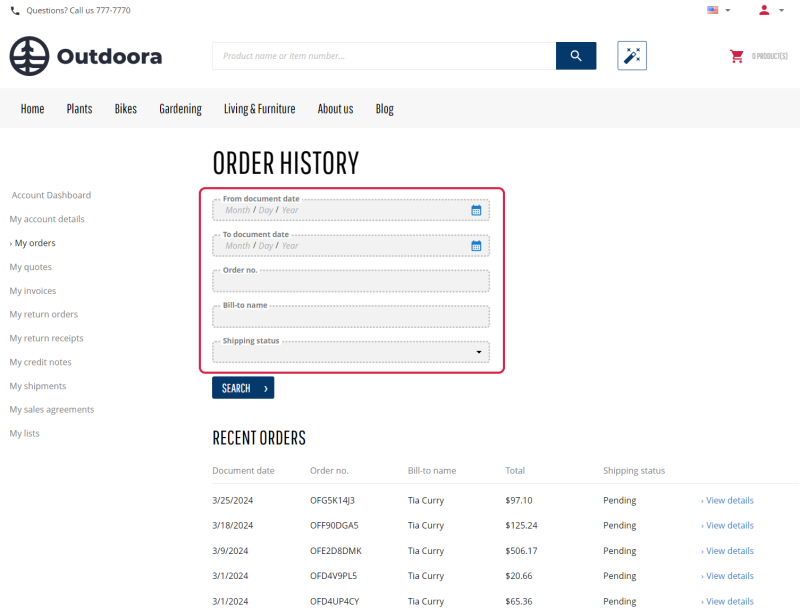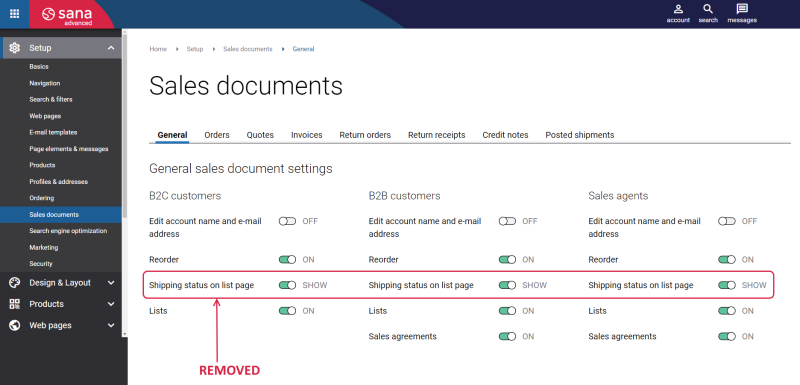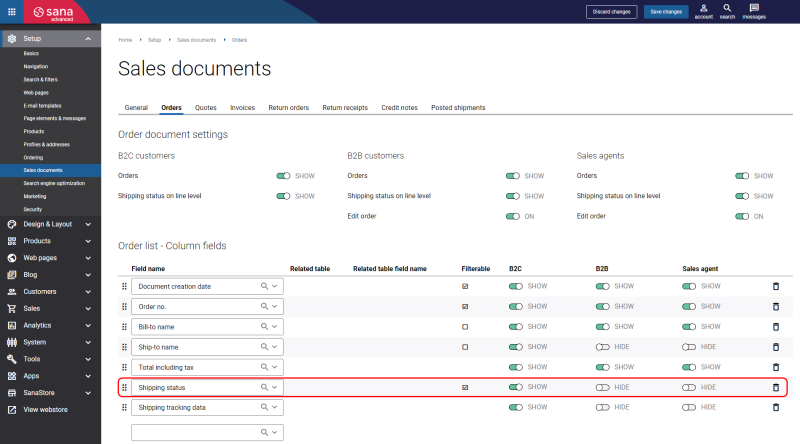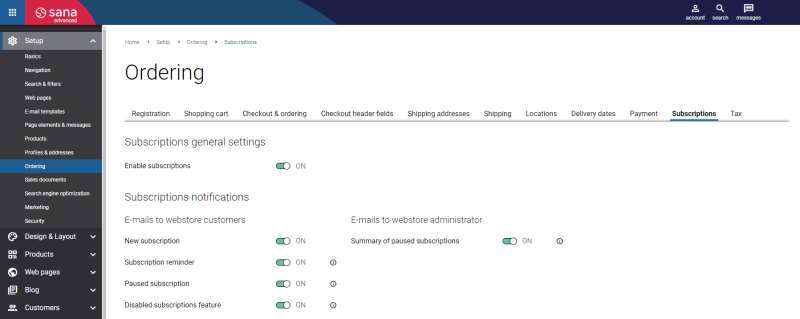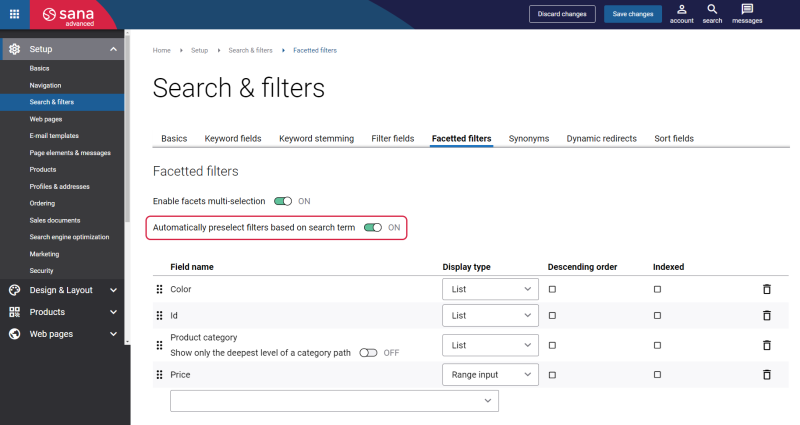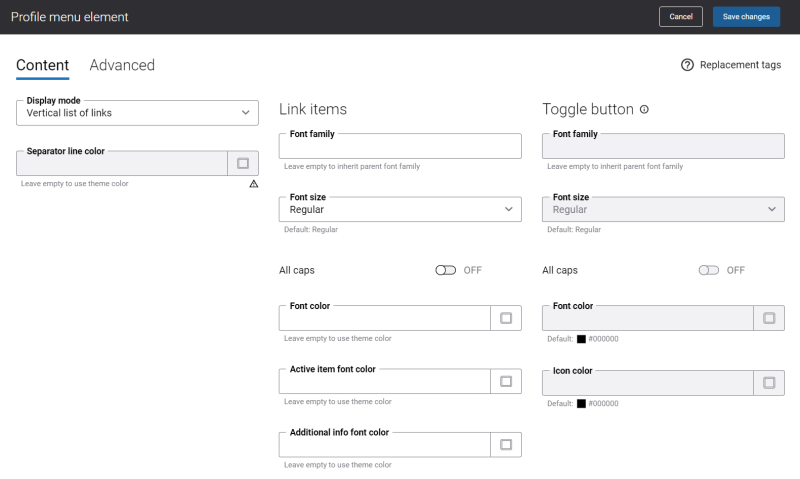Sana Commerce Cloud 1.91
Release date: April 3, 2024
Learn about new features, improvements, and bug fixes in this release. This release also brings several enhancements to Sana Commerce Cloud performance and security.
What’s New?
Sales Document Column and Filter Fields
Compatibility: Sana Commerce Cloud 10.0.90 in Microsoft Dynamics ERP systems.
Currently, the configuration of the sales document column and filter fields is not supported for SAP S/4HANA, SAP ECC, and SAP Business One. For ERP systems that do not support this functionality, everything works as before, only the sales document header fields can be configured.
In one of the previous releases, we added the possibility to use sales document fields from your ERP system to add extra fields to the sales document header in the Sana webstore. In this release we significantly improved and extended this functionality. We made the following changes:
-
Besides adding extra fields from ERP to the sales document header, you can now add and remove column fields on the sales document list pages in the Sana webstore. Two sections are now available on the Sales documents page in Sana Admin using which you can show and hide sales document column and header fields separately for different sales documents types.
Sales document header fields on the sales document (order) details page in the webstore
Sales document column fields on the sales document list page (order history) in the webstore
-
You are free to show and hide the necessary data from your ERP system for any sales document type: you can add and remove any field, change the order of fields, show or hide them for different sales document and customer types.
-
Customers can filter sales documents using the filters. You can now configure these filters by selecting them from the list of sales document column fields. Use the Filterable checkbox to select those sales document column fields that should also be used for filters.
Currently, you can configure filters only for sales orders. For other sales document types it is not available yet. It will be implemented in the future versions.
Filters on the order history page in the webstore
-
The Shipping status on list page option is removed from the General tab on the Sales documents page in Sana Admin.
Now, you can show or hide the shipping status of sales documents on the sales document history page using the column field.
For more information, see Sales Document Fields.
Subscription Notifications
We keep improving the Subscriptions functionality. To provide even more flexible and smooth experience, in this release we offer webstore administrators the possibility to decide what subscription notifications they want to send to their customers.
Subscription notifications are essential messages that keep webstore customers and administrators informed about different updates. These notifications serve as a gentle reminder, informing customers about their upcoming subscription orders or other events. Notifying customers about the status of their subscriptions builds a sense of trust and reliability in the company's commitment to customer satisfaction. They also provide customers with the convenience of effectively managing their subscriptions, allowing them to make necessary adjustments or cancel orders according to their changing needs. Subscription notifications serve as a valuable tool for both – webstore customers and webstore administrators, fostering long-term customer loyalty and a dynamic, interactive relationship between them.
Now, you can configure what subscription notifications Sana Commerce Cloud should send to webstore customers and webstore administrators.
For more information, see Subscription Notifications.
Preselect Facetted Filters Based on Search Term
Availability: Sana Commerce Cloud Pro and Advanced.
We keep improving product filtering to provide you with the best user experience. In this release, we introduced the Automatically preselect filters based on search term option, which allows to automatically preselect the facetted filters when they match the search term entered by a customer.
If this option is enabled and a customer enters some search term in the search box, all facetted filter values that are relevant to the search term will be automatically preselected. The search results will be filtered according to the selected facetted filter values.
Examples
-
The search term entered: Shirt blue
Facetted filter values selected: Color: Blue
-
The search term entered: 8 - 14 inch
Facetted filter values selected: Screen: 10 inch; Screen: 12 inch
-
The search term entered: 15 inch windows laptop with 16 gb ram, ssd and intel cpu
Facetted filter values selected: Screen: 15 inch; Screen: 15 – 17 inch; OS: Windows; Memory: 16; ROM: SSD; ROM: SSD and HDD; CPU: Intel Celeron; CPU: Intel Core i7; CPU: Intel Core i5
Profile Menu Design
The Profile menu content element is used to show the account menu on the pages used in My account. In this release, we added a lot of settings to the Profile menu content element using which you can style the profile menu items the way you need.
Technical Changes
Changes That Can Potentially Impact Your HTML Injections and Your Webstore
We would like to inform you about some changes that may affect certain aspects of your experience on the Sana webstore. We are committed to continuously improving Sana Commerce Cloud, and as part of this process, we are implementing improvements that require changes to the HTML structure and CSS class names.
In this release, we have implemented certain changes that affect content elements on the product list pages.
These changes may affect any modifications you have made to the product list pages of the Sana webstore using HTML injections.
To ensure a seamless experience, we recommend checking the product list pages of the Sana webstore, reviewing, and updating any custom code you may have added using HTML injections, if necessary. We strongly advise checking this on your beta webstore to make sure everything is running smoothly and there are no HTML injections incompatible with the latest changes before your live webstore is updated.
Bug Fixes
One of the benefits of the minor releases on a regular basis is that you constantly receive bug fixes. Below you can see the list of some bugs that we fixed in this release. We do not add all bug fixes, but only the most important ones, since there are many technical fixes, minor design fixes, or performance-related fixes that we do not add to the release notes.
- Fixed an issue with the page URL caching.
- Fixed an issue with the Product import scheduled task failing.
- Fixed an issue with the webstore failing when the CountryId is hidden in the registration form and a user registers online in the webstore.
- Fixed an issue with the recently placed order not showing in the order history when the Optimize for large orders processing strategy is used.
- Fixed an issue with the scheduled tasks not saving when a value is entered in the Run interval (in minutes) field.
- Fixed an issue that caused the B2C customer registration and guest checkout features to stop working for webstores connected to SAP S/4HANA or SAP ECC.
- Fixed an issue with the error showing on the Subscription products page when a user clicks on the Add to subscription button multiple times.
- Fixed an issue with the product groups showing in the view_item_list event in Google Tag Manager.
- Fixed an issue with the floating Add to cart button showing on the list details page along with the Add to cart button with fixed position.
- Fixed an issue with the product which cannot be added to the shopping cart from the list when the view mode is changed and prior to this the invalid quantity of the product was selected.