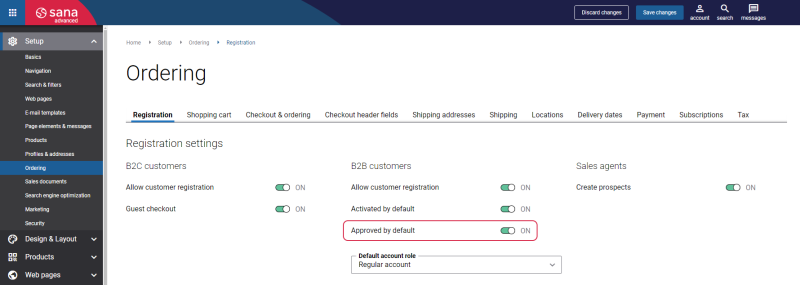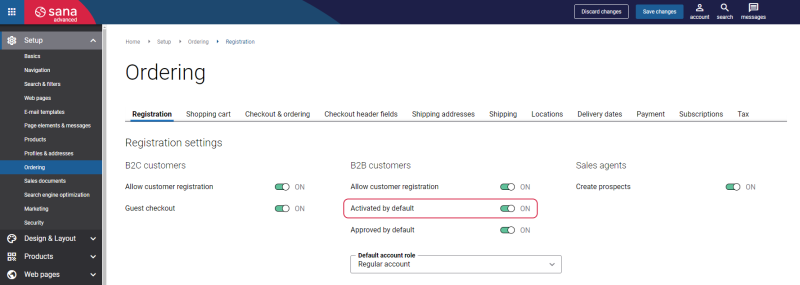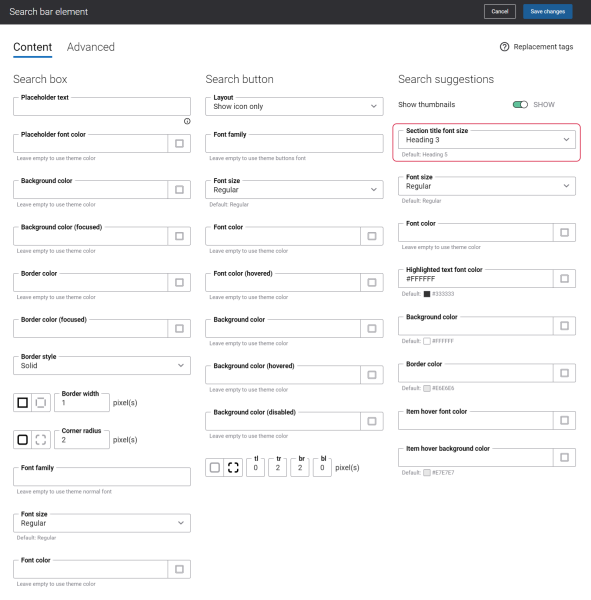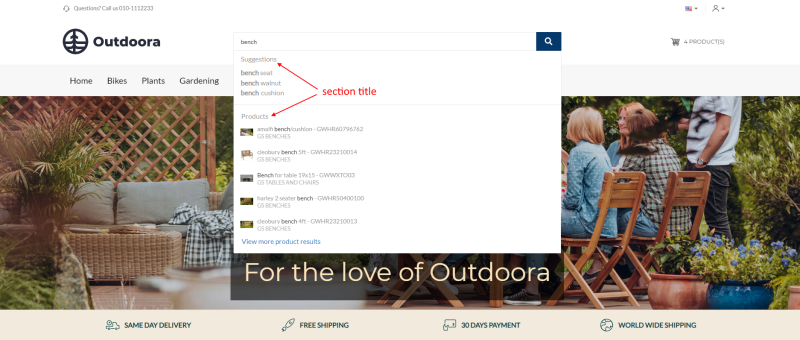Sana Commerce Cloud 1.89
Release date: March 6, 2024
Learn about new features, improvements, and bug fixes in this release.
What’s New?
B2B Customer Accounts Approval
When a B2B customer registers in the Sana webstore, a shop account is automatically created in Sana Admin. Previously, all B2B customers must have been approved by a webstore administrator.
In this release, we extended settings for B2B customer approval. We added a new setting Approved by default.
-
Now, if the option Approved by default is enabled, the shop account of a B2B customer will be automatically approved once a customer registers in the Sana webstore.
-
If the option Approved by default is disabled, the shop account of a B2B customer will wait for the approval process. These B2B customers must be manually approved by a webstore administrator. A webstore administrator must first activate the shop account if it is not activated yet, and then approve it.
Also, in this release, we renamed the Default activation state option. Now, it is called Activated by default.
For more information, see B2B Customer Registration.
Search Bar Content Element Improvement
We added a new setting called Selection title font size to the Search bar content element.
Using this setting, you can select the necessary font size for the section titles shown in the search results dropdown list.
Punchout: Multiple Shopping Carts for One Account
Compatibility: Sana Commerce Cloud 1.89 and InstaPunchout add-on 1.2.0 or later.
We continue to improve our punchout integration by talking to our customers and getting feedback on their needs. Since this integration is complex, involving different parties and systems, individual requirements may arise.
This time we've added support for creating multiple shopping carts for a single shop account. This feature may be required for buying organizations with many properties, for example, hotels, each with many employees. These employees may need to use one shop account in Sana Commerce Cloud to make purchases from their e-procurement system.
When a buyer initiates a punchout request and adds items to the shopping cart, an additional identifier is used for the buyer. This additional identifier is part of the shopping cart key, which is unique for each buyer of the punchout session. This way, when different buyers (employees of the same property) make purchases using the same shop account, they see their own shopping carts.
Bug Fixes
One of the benefits of the minor releases on a regular basis is that you constantly receive bug fixes. Below you can see the list of some bugs that we fixed in this release. We do not add all bug fixes, but only the most important ones, since there are many technical fixes, minor design fixes, or performance-related fixes that we do not add to the release notes.
- Fixed an issue with the Back to overview link which disappears from the product group page when a user goes back to a product group page from a product details page.
- Fixed an issue with the bidirectional synonyms which are working incorrectly in the webstore.
- Fixed an issue with the price sorting which is not shown on the product details pages when configured.
- Fixed an issue with the incorrect behavior during guest checkout when a user enters the custom shipping address, moves to the next step, and at this point, the Disallow custom shipping address option gets disabled in Sana Admin.
- Fixed an issue with the Order processor user role. A user with the Order processor user role does not have access to the tabs on the Sales documents page except for the General tab.
- Fixed an issue with the Product import scheduled task failing when a product attribute doesn’t have a translation.
- Fixed an issue with the FAQ pages in Sana Admin. When a user moves the FAQ page items, other item disappears.
- Fixed an issue with the Customer import scheduled task which succeeds partially when a contact doesn’t have an address.
- Fixed an issue with the Heading content element. When a user clicks on a heading in visual designer all of the styles applied to a heading disappear.
- Fixed an issue with the custom menus. When a user selects a custom menu as a navigation menu for a content element, the custom menu items are not shown in the content element.
- Fixed an issue with the custom navigation menu loading on a page in Sana Admin. When a custom navigation menu is added to a content element on a page and then this navigation menu is deleted on the Navigation page, an infinite loading is shown on a page.
- Fixed an issue with the product unit of measure which does not update when a customer selects another product unit of measure on the Subscription products page.
- Fixed an issue with the product category facet translation which cannot be edited via the in-site editor.
- Fixed an issue with the Google Tag Manager purchase event which does not track units of measure when they are hidden in the webstore.
- Fixed an issue with the Google Tag Manager view_item_list event which is not tracked when a language is changed in the webstore.
- Fixed an issue with the pages which do not update when a user logs in or out of a webstore.
- Fixed an issue with the icons disappearing in the visual designer.