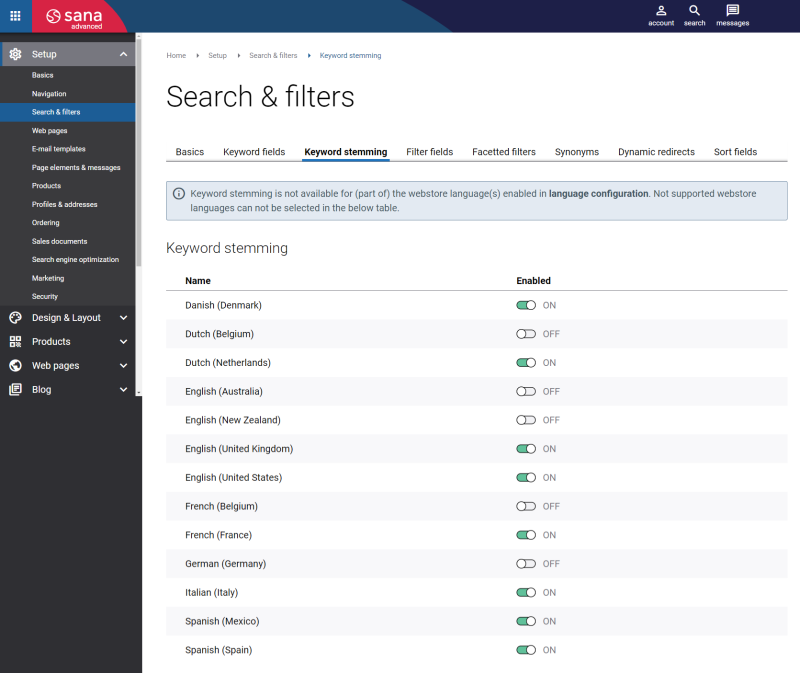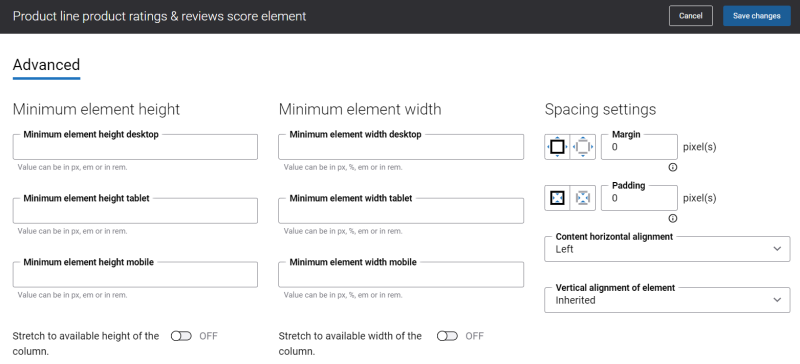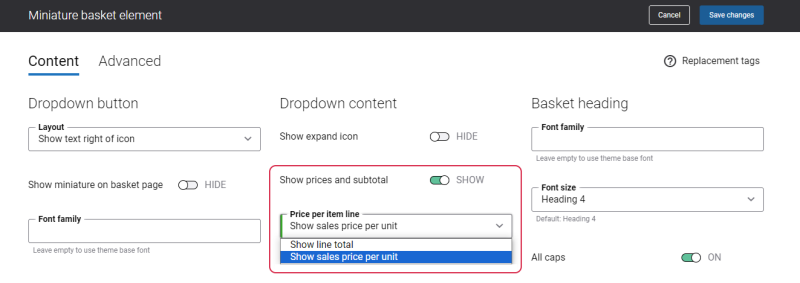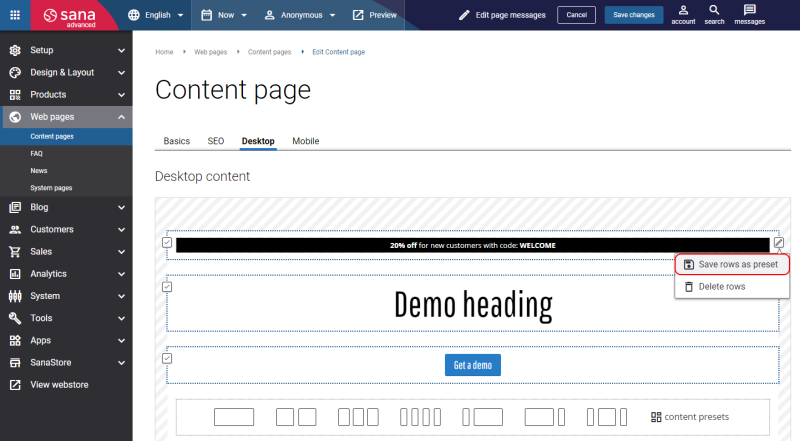Sana Commerce Cloud 1.88
Release date: February 21, 2024
Active support: until 21/02/2027
Passive support: until 21/02/2029
Learn about new features, improvements, and bug fixes in this release.
What’s New?
Keyword Stemming
Providing the most relevant search results to users in the webstore is crucial, since it can help to achieve higher conversion rates and provide a better customer experience. We are well aware that search can be a super powerful tool in the webstore and that is why we keep improving it. In this release we implemented keyword stemming.
Keyword stemming is a natural language processing technique which involves reducing the word to its root or base form, known as the stem, in order to match variations of the same word more accurately. Keyword stemming can be used in search and it increases the possibility that the search results meet the search intent of a user who typed in the keyword.
For example, if a user searches for running, a stemming algorithm might reduce the word to its root form, run, and return results containing variations such as runner or runs. Another example, let’s say a user searches laptops, in this case laptop and laptops are likely to be returned in the search results.
Keyword stemming is supported only for the following languages:
- English - United States (1033)
- English - United Kingdom (2057)
- English - Australia (3081)
- English - New Zealand (5129)
- Dutch - Netherlands (1043)
- Dutch - Belgium (2067)
- German - Germany (1031)
- French - France (1036)
- French - Belgium (2060)
- Spanish - Spain (3082)
- Spanish - Mexico (2058)
- Danish - Denmark (1030)
- Italian - Italy (1040)
Editable Product Lines Improvements
We keep improving the editable product lines feature for your convenience and this time we added even more content elements to the product lines:
- Product line price per base UOM
- Product line UOM base quantity
- Product line add to list
- Product line bill of materials (BOM) link
- Product line min, max & quantity step information
- Product line UOM & tax indicator
- Product line product ratings & reviews score
Prices in Miniature Basket
In this release, we extended price settings for miniature basket. We added a new setting Price per item line to the Miniature basket (desktop and tablet) and Miniature basket (mobile) content elements.
The Price per item line setting is applicable only if the option Show prices and subtotal is enabled.
You can use the Price per item line setting to specify how to show product prices in the shopping cart miniature.
The available options are:
- Show line total
- Show sales price per unit
Previously, in the shopping cart miniature, you could only show the product price as a sales price per unit of measure.
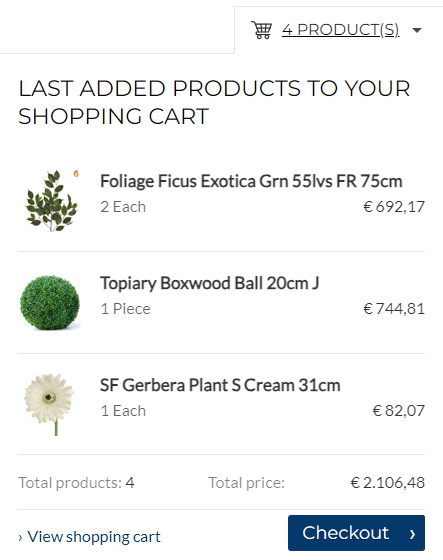
Now, in the shopping cart miniature, you can also show the product price as a total price per item line.
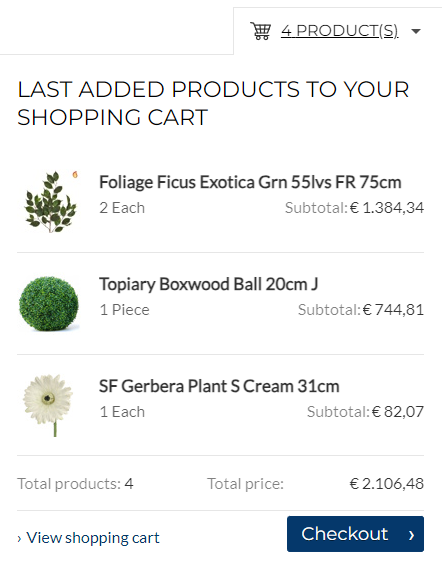
Content Management Improvements
We are always trying our best to make our content management system as user-friendly as possible. In this release we did some small changes in visual designer and now you can:
- Select and save multiple rows as preset
- Select multiple rows and remove them at once
These changes will help you to manage your content much faster.
Other Changes
Previously, we had the Base unit of measure information content element which was used to show the quantity and price per base unit of measure on the product details page. This content element was removed, instead we introduced two new content elements:
- Unit of measure base quantity: Using this content element, you can show the quantity per base unit of measure on the product details page.
- Price per base unit of measure: Using this content element, you can show the price per base unit of measure on the product details page.
For more information, see Quantity and Price per Base Unit of Measure.
Good to Know
We would like to inform you about some changes that may affect certain aspects of your experience on the Sana webstore. We are committed to continuously improving Sana Commerce Cloud, and as part of this process, we are implementing improvements that require changes to the HTML structure and CSS class names.
In this release, we have implemented certain changes that affect content elements on the product list pages.
These changes may affect any modifications you have made to the product list pages of the Sana webstore using HTML injections.
To ensure a seamless experience, we recommend checking the product list pages of the Sana webstore, reviewing, and updating any custom code you may have added using HTML injections, if necessary.
Bug Fixes
One of the benefits of the minor releases on a regular basis is that you constantly receive bug fixes. Below you can see the list of some bugs that we fixed in this release. We do not add all bug fixes, but only the most important ones, since there are many technical fixes, minor design fixes, or performance-related fixes that we do not add to the release notes.
- Fixed an issue with the product list page with selected facetted filter which cannot be reached by URL.
- Fixed an issue with the Comment field returned from the ERP system which cannot be edited on the Checkout header fields page.
- Fixed an issue with the PhoneNo value duplicating in the Field name field for the PhoneNo field on the Profiles & addresses page.
- Fixed an issue with the Ratings & reviews score content element not showing in the template on the Product details system page when the Variant matrix preview mode is selected.
- Fixed an issue with the product list page which cannot be loaded when it contains more than 2100 products.
- Fixed an issue with the URL redirects import which gets stuck in the "in progress" state when the CSV file with the duplicate records is imported.
- Fixed an issue with the Customer import scheduled task failing when fields like CountryId, State, City, ZipCode are added to the consumer and shipping address templates in the ERP system.
- Fixed an issue with the Customer import scheduled task which sends request with the incorrect value.
- Fixed an issue with the subscription saving with the wrong name when two shop accounts related to the same account ID create subscriptions.
- Fixed an issue with the product display on the Subscription details page. When a product is added to the subscription in different units of measure, only the first product line is shown on the Subscription details page.
- Fixed an issue with the decrease product quantity button on the Subscription products page which is clickable when the product quantity equals 1 and the Proceed to settings button is disabled.
- Fixed an issue with the Edit title text button not showing in the Ratings & reviews score content element when the product details page is opened in the in-site editor.
- Fixed an issue with the Billing/shipping information checkout step. When a webstore visitor places an order and selects a country which does not have states on the Billing/shipping information checkout step, the message State is invalid is shown and the address information is not saved.
- Fixed an issue with the Requested page cannot be shown message showing in the webstore in the maintenance mode. If a country set for the default shipping address of a customer differs from the country set for a shipping method, and this customer starts the checkout as a guest, does not finish the checkout and then logs in to the webstore, the Requested page cannot be shown message is shown instead of the warning message on the Delivery method checkout step informing a customer that there are no shipping methods available for this address.