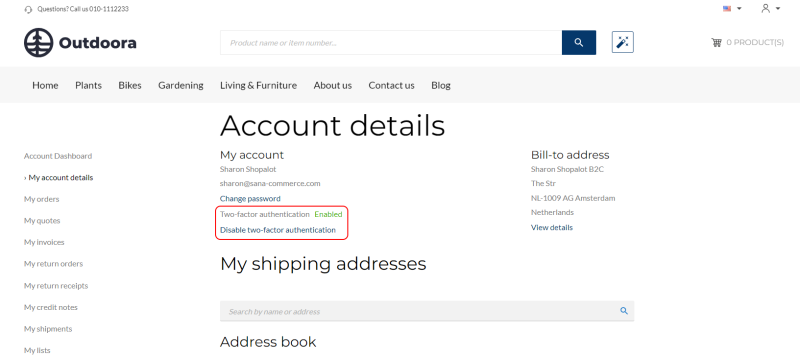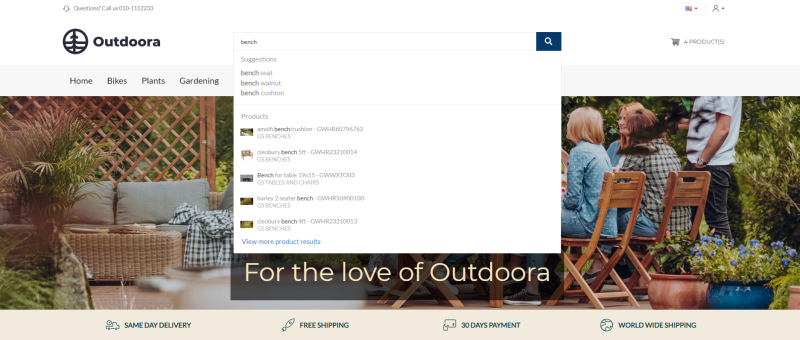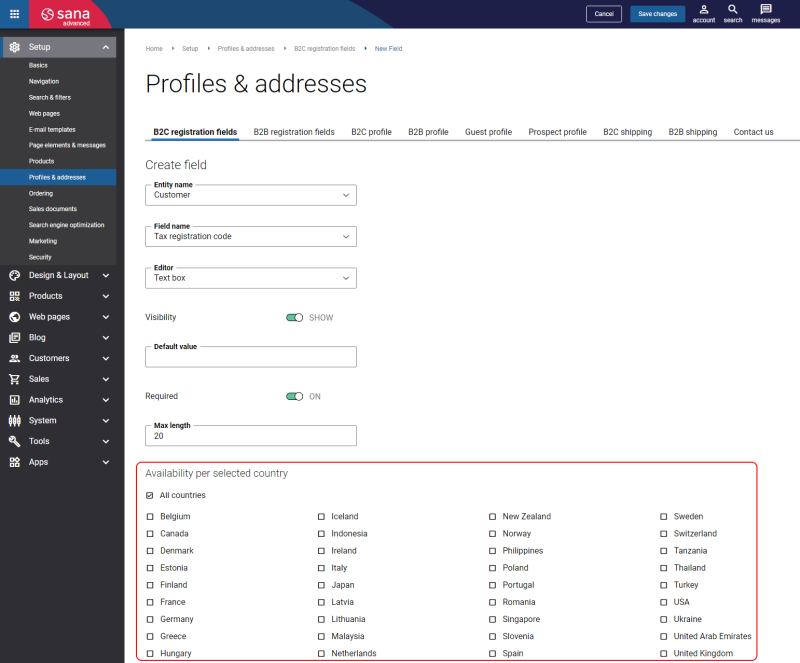Sana Commerce Cloud 1.82
Release date: November 29, 2023
Learn about new features, improvements, and bug fixes in this release.
What’s New?
Two-Factor Authentication for Webstore Customers
Sana Commerce Cloud now supports two-factor authentication (2FA) with a one-time password (OTP) for webstore customers.
Two-factor authentication (2FA) is an extra layer of security used to make sure that people trying to gain access to an online account are who they say they are. First, a user enters their username and password. Then, the user is prompted to provide another piece of information, in our case it is a one-time password generated in the authentication app on the user’s mobile device. This provides a higher level of security than authentication methods based on single-factor authentication using only username and password.
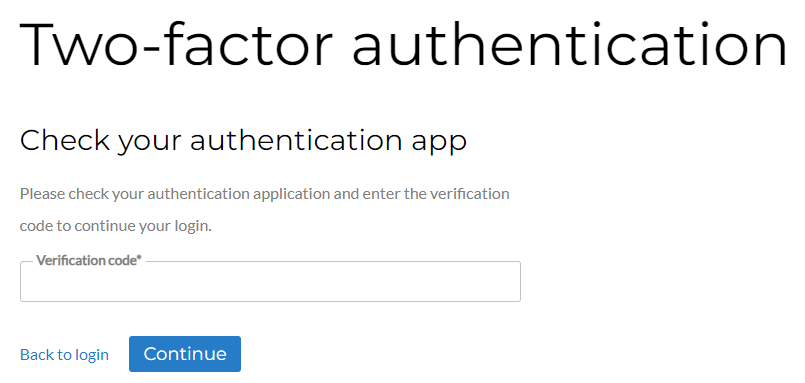
For more information, see Two-Factor Authentication.
Search Suggestions
Having good search is highly important for the success of your ecommerce business. Search makes it easy for customers to find products quickly and efficiently, without having to scroll through long lists of products.
In this release, we introduce search suggestions. They allow customers to click straight through the results without the need to type every letter, saving time and helping people get more effective search results.
When a customer begins to type something in the search bar in the Sana webstore, the search results in the dropdown list below will be shown in 2 separate sections:
-
Suggestions: the suggested search terms which update once a customer continues typing.
-
Products: a list of products found for the entered search query.
For more information, see Search Suggestions, Categories, Products, and Content.
Country-Dependent Form Fields
In this release, we updated all registration, profile, and shipping address forms with a new configuration section.
This section is not available for the required form fields that cannot be deleted. The required form fields are always available for all countries.
You can use the Availability per selected country settings to make the form fields country-dependent. Select countries for which the field should be available. The list of countries is retrieved from your ERP system. If some country is not selected, the field will not be available for that country in the form (registration, profile, shipping address) in the Sana webstore.
Other Changes
-
In this release we have made several improvements to Sana Commerce Cloud security, performance, and Sana Admin user interface.
-
Improved synonyms. Previously, you could use only digits and letters to define synonyms. Now it is also possible to use slash (/), and dash (-). Besides, if a synonym consisted of two words or more, you had to enter each word separately, now you just need to use spaces to separate the words.
Bug Fixes
One of the benefits of the minor releases on a regular basis is that you constantly receive bug fixes. Below you can see the list of some bugs that we fixed in this release. We do not add all bug fixes, but only the most important ones, since there are many technical fixes, minor design fixes, or performance-related fixes that we do not add to the release notes.
- Fixed an issue with the custom address on the Shipping information checkout step. When a customer enters an old value for some field, it does not update on the Order overview checkout step.
- Fixed an issue with the products which contain umlauts (for example Ä, Ö, Ü) in the titles. When the Sitemap export scheduled task is run, the product URLs with umlauts are not encoded.
- Fixed an issue with the cache which is not refreshed after a new webstore domain is set as default.
- Fixed an issue with the Guest checkout button which disappears when the Login system page is previewed.
- Fixed an issue with the orders and quotes placed in the maintenance mode which cannot be processed.
- Fixed an issue with the webstore working incorrectly when an invalid customer segment is assigned to the main navigation item.
- Fixed an issue with the Page was deleted message showing for the Menu item link when the Blog system page is assigned to the menu item and the blog functionality is disabled.
- Fixed an issue with the text not saving when more than 200 characters are entered in the Text Identifier field.
- Fixed an issue with the internal page not being searched by one letter in the Create widget form.
- Fixed an issue with the product group page image which is inherited from the second product instead of first product in the group when the option Inherit image from first product per group is enabled.
- Fixed an issue with the Blog page where the Revert to desktop button is shown instead of the Revert to default button.
- Fixed an issue with the error occurring at checkout and with Google Analytics enabled. The error occurred randomly.