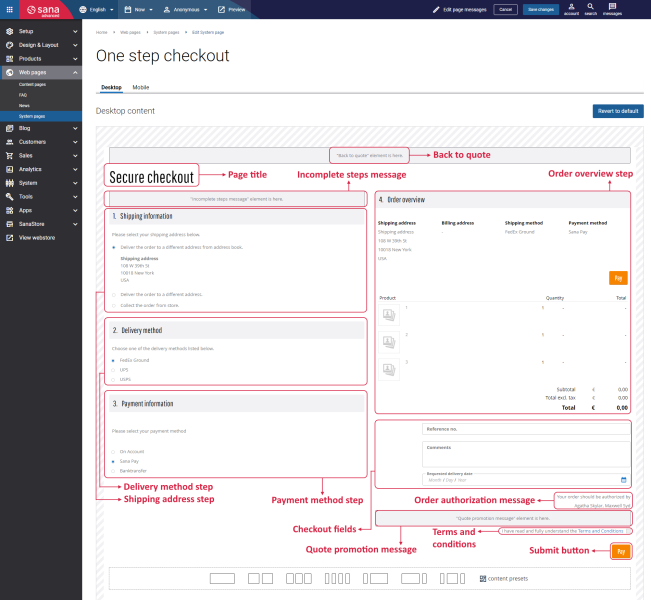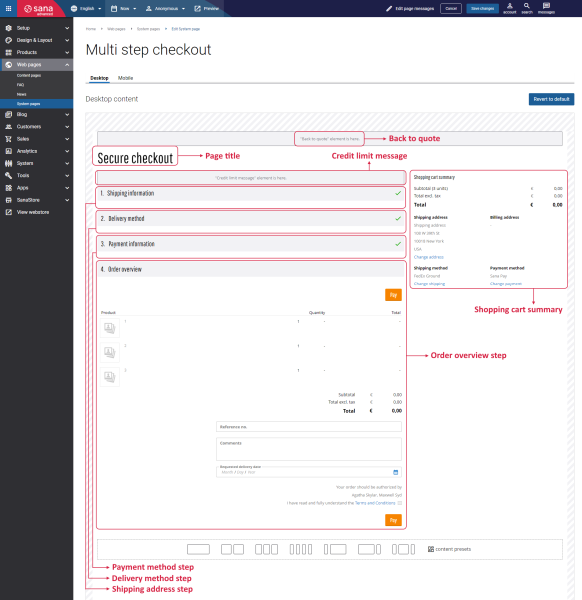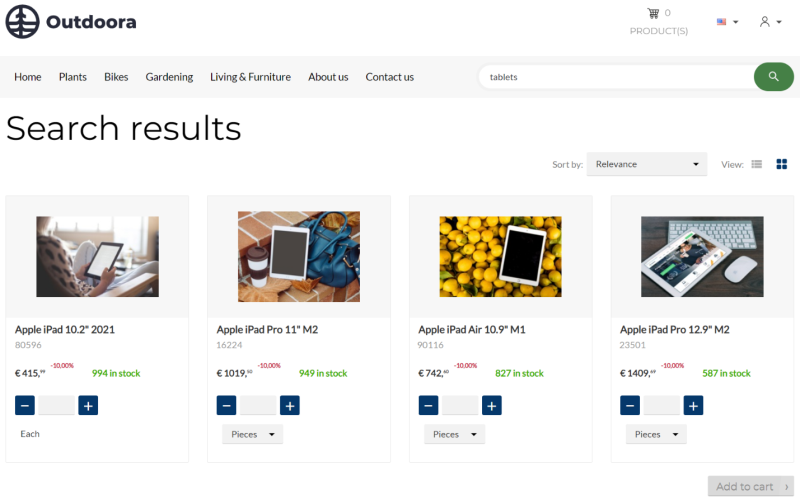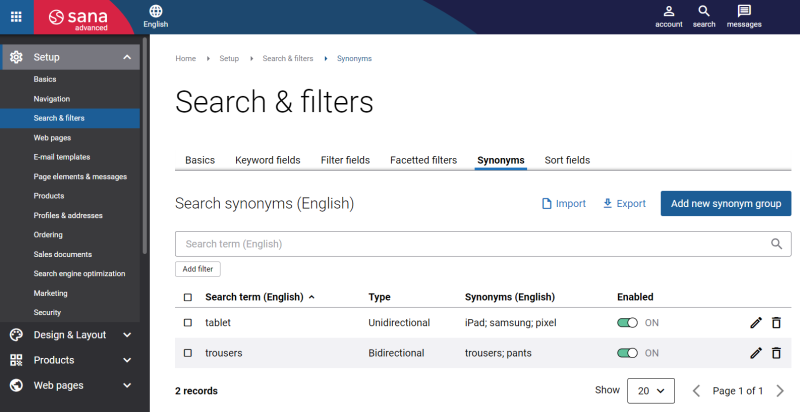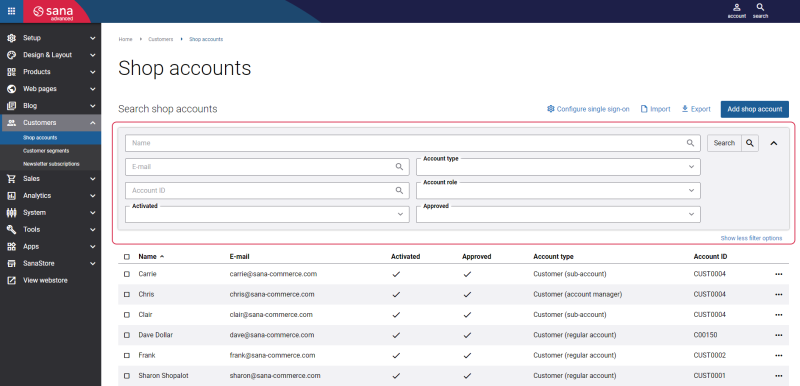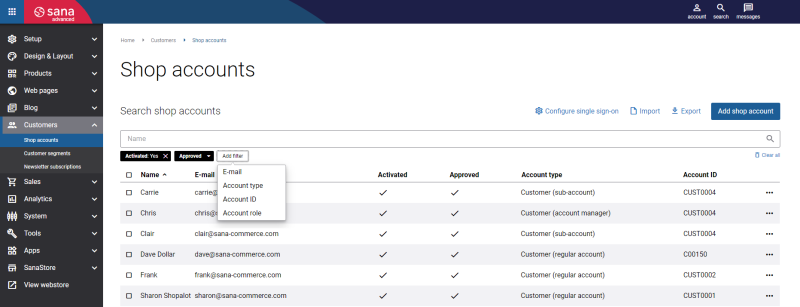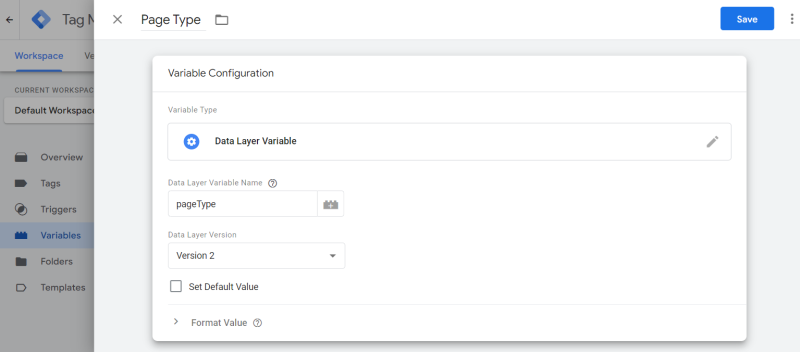Sana Commerce Cloud 1.77
Release date: September 20, 2023
Learn about new features, improvements, and bug fixes in this release.
What’s New?
Two-Factor Authentication for Sana Admin Users
Sana Commerce Cloud now supports two-factor authentication (2FA) with a one-time password (OTP) for internal Sana Admin users.
Two-factor authentication (2FA) is an extra layer of security used to make sure that people trying to gain access to an online account are who they say they are. First, a user enters their username and password. Then, the user is prompted to provide another piece of information, in our case it is a one-time password generated in the authentication app on the user’s mobile device. This provides a higher level of security than authentication methods based on single-factor authentication using only username and password.
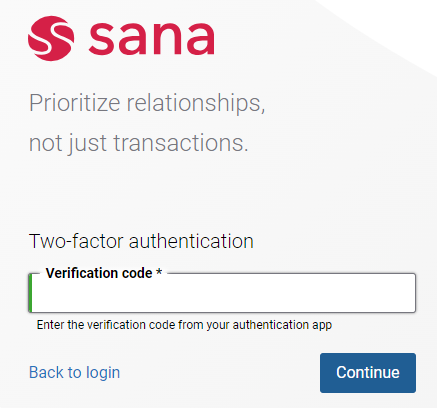
Editable One Step Checkout and Multi Step Checkout
To replace the old checkout page where you could only add banners, images and other content above or below the page, we created new fully editable system pages – One step checkout and Multi step checkout.
For the one step checkout, all steps will be shown on a single page.
For the multi step checkout, all checkout steps will be shown separately.
Synonyms
Sana now supports synonyms, so you can configure them and easily use for your webstore search.
Efficient synonyms feature is one of the top must-haves for a successful online store. For example, in a physical store customers can ask for the same product using a variety of different terms. Customers with the intention to buy let’s say a “phone” can ask for it using different words namely “telephone”, “smartphone”, “mobile”. A shop assistant will immediately understand what customers need and will help them. When it comes to webstores, such situations should be handled differently and that is why synonyms can come in handy.
Using synonyms feature for your webstore search is crucial if you want to provide your customers with the accurate search results and deliver a faster shopping experience. Besides, usage of synonyms can help to improve user satisfaction, boost sales, increase click-through rates and boost the conversion rate.
To configure synonyms, in Sana Admin click: Setup > Search & filters > Synonyms.
Searching and Filtering Data in Sana Admin
In Sana Admin there are a lot of pages with the search bar that is used to find the necessary data. In this release, we made changes to the search bar and filter options in Sana Admin. Previously, all search and filter options were shown in a special expandable control.
Now you can click the Add filter button and select the necessary filter options to find what you need.
Google Analytics Improvements
We made the following improvements to data tracking using Google Analytics:
-
Now you can create the pageType user-defined data layer variable, using which you can track the page views per page type. This variable works for content, blog article, product list, product details, product group and search results pages, also for FAQ and News pages.
-
We extended the data which can be measured by select_item event. The select_item event is triggered when a user clicks on a product. Now this event also tracks the ordinal number of a product selected by a customer on the search results page or product list page.
Other Improvements
Additionally, in this release we have made a number of improvements to security, Sana Admin UI, and SEO.
Bug Fixes
One of the benefits of the minor releases on a regular basis is that you constantly receive bug fixes. Below you can see the list of some bugs that we fixed in this release. We do not add all bug fixes, but only the most important ones, since there are many technical fixes, minor design fixes, or performance-related fixes that we do not add to the release notes.
- Fixed an issue with the multi step checkout texts which are modified in Sana Admin, but the changes are not shown in the multi step checkout in the webstore.
- Fixed an issue with the Product import scheduled task which fails when the Suggestion field is added to the keyword fields on the Search & filters page.
- Fixed an issue with the text translations for the content elements on the content pages which are not saved.
- Fixed an issue with the phonetic search which works incorrectly.
- Fixed an issue with the Back link content element on the content page which is not shown when the content page is translated.
- Fixed an issue where a sales order cannot be submitted and an error is shown when the ERP system does not support sales document attachments.
- Fixed an issue with the search bar on the Blog page which disappears.
- Fixed an issue with the error showing on the One step checkout and Multi step checkout pages in case it is a new webstore.
- Fixed an issue with the Sitemap export scheduled task which works incorrectly when it is run only with the product list pages provider.