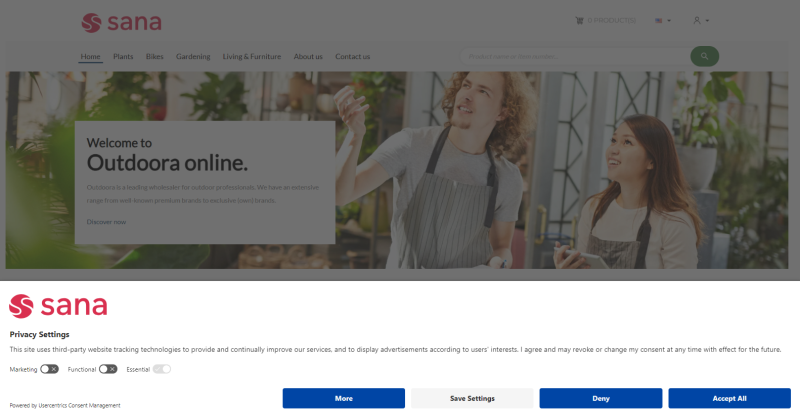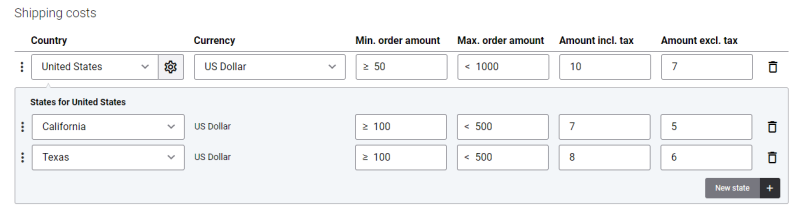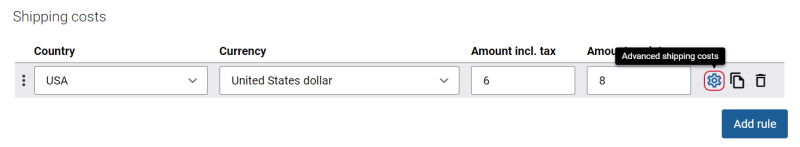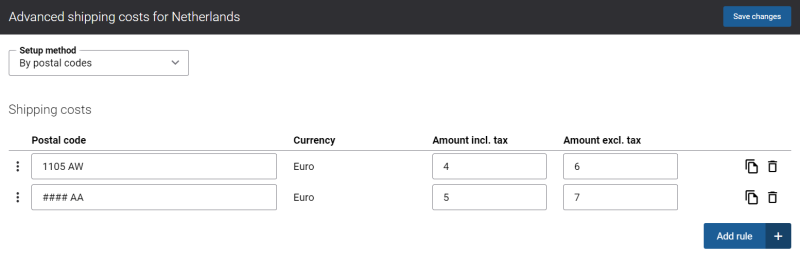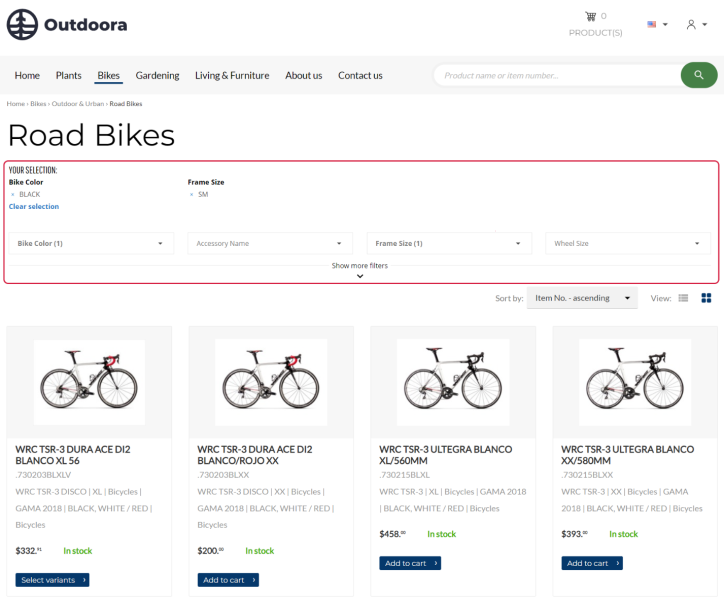Sana Commerce Cloud 1.75
Release date: August 23, 2023
Learn about new features, improvements, and bug fixes in this release.
What’s New?
Usercentrics Cookiebar
Protecting personal information is essential because it is a fundamental human right. Therefore, for businesses to earn their customers’ trust, it is critical to protect data from unauthorized access, misuse, and breaches.
In addition to the Sana cookiebar, Sana Commerce Cloud now supports the third-party Usercentrics cookiebar.
Usercentrics is a consent management platform which is GDPR, CCPA, LGPD and POPIA compliant. It offers a consent banner which is known as a cookiebar.
Usercentrics provides transparency for all cookie usage and tracking technologies on your website. It is compatible with the most well-known marketing tools in the sphere of analytics, A/B testing, tracking, retargeting, and more.
Various data protection laws and regulations, such as GDPR and CCPA, require organizations to implement measures to protect customers’ data privacy rights. By respecting customers’ autonomy, data privacy ensures that personal information is not exploited or misused without consent. Compliance with these regulations helps businesses avoid legal repercussions, hefty fines, and damage to their reputation.
For more information, see Usercentrics Cookiebar.
Shipping Costs Based on Postal Codes
Shipping costs are vital for the success of your online business and customer satisfaction. It is important to provide your customers with precise shipping cost information, otherwise if a customer sees one amount and then charged another, such situations can harm the image of your company and affect your conversion rates.
In this release we redesigned the way shipping costs are set up for the states and added the possibility to set up shipping costs for the postal codes. Configuring shipping costs based on the postal codes allows you to provide your customers with the most precise and accurate shipping costs.
Previously, if you were setting up shipping methods for the countries which have states, then near the Country field, you could see the Configure states button, using which it was possible to configure shipping costs for different states.
Now, when you add a country, the Advanced shipping costs button will appear.
Clicking on this button will open a separate window called Advanced shipping costs.
In this window you can set up shipping costs for the states or postal codes. In case a country doesn’t have states, you will be able to set up shipping costs only for the postal codes.
For more information, see Shipping Methods.
Horizontal Facetted Filters Content Element
The Horizontal facetted filters content element is used to show filters horizontally on the product list and search results pages in the Sana webstore. Previously, it was possible to show filters only vertically using the Facetted Filters content element. Now you can show filters either horizontally or vertically depending on your needs and preferences.
Right-to-Left (RTL) Text Direction in the Editor
The text editor used in Sana Admin now supports right-to-left (RTL) text direction. For example, such languages use the right-to-left (RTL) writing system: Arabic, Aramaic, Azeri, Divehi, Fula, Hebrew, Kurdish, N'ko, Persian, Rohingya, Syriac, Urdu.
The right-to-left (RTL) text direction is only available in Sana Admin for content management but does not affect the webstore content.
Bug Fixes
One of the benefits of the minor releases on a regular basis is that you constantly receive bug fixes. Below you can see the list of some bugs that we fixed in this release. We do not add all bug fixes, but only the most important ones, since there are many technical fixes, minor design fixes, or performance-related fixes that we do not add to the release notes.
- Fixed an issue with the message Product(s) added to cart duplicating on the product list and search results pages with the sticky header when a customer adds products to the shopping cart and scrolls down.
- Fixed an issue with the Contact us field of File field type which cannot be saved when the negative value is entered in the Total maximum files size in bytes field for the Contact us field.
- Fixed an issue with the Sana Admin users with the Sana Commerce Insights Viewer and Shop account creator roles who have access to the Setup menu item.
- Fixed an issue with the customer segment export which is failing in case a customer segment is created for a sales agent ID and this sales agent is assigned to multiple customers in the ERP system.
- Fixed an issue with the webstore login where when customers log in with the Microsoft account they need to enter email and password despite previously selecting the checkbox Don’t ask me again.
- Fixed an issue with the images which are not shown on the Desktop and Mobile tabs in visual designer and in the webstore in the specific scenarios.
- Fixed an issue with the product list page which freezes when a customer expands and collapses the facetted filter of the Search list display type in the webstore.
- Fixed an issue with the invalid quantity box on the product list page which is not in focus when a customer selects the invalid product quantity, focuses on some other element, and then clicks the Add to cart button.