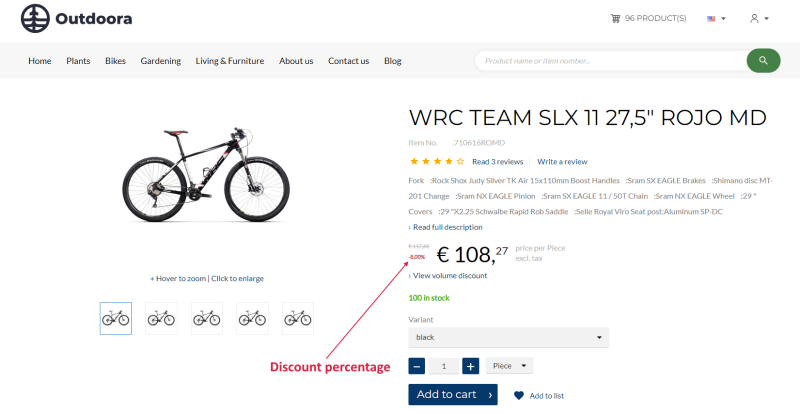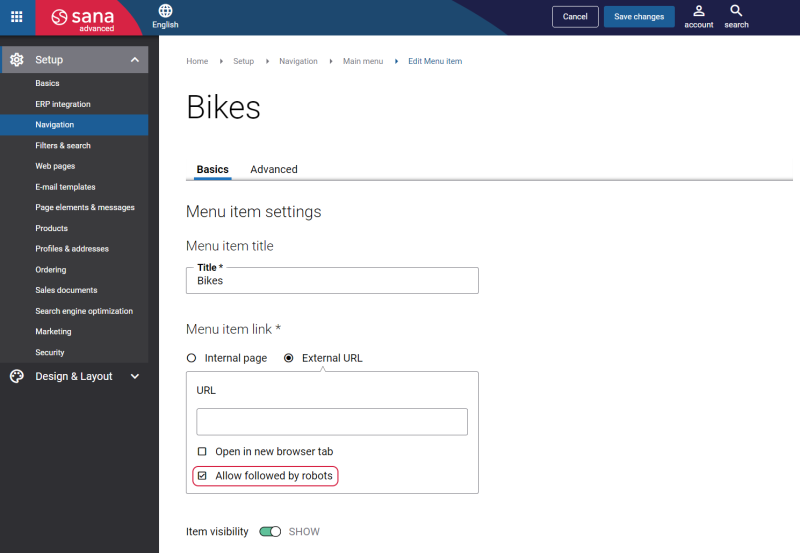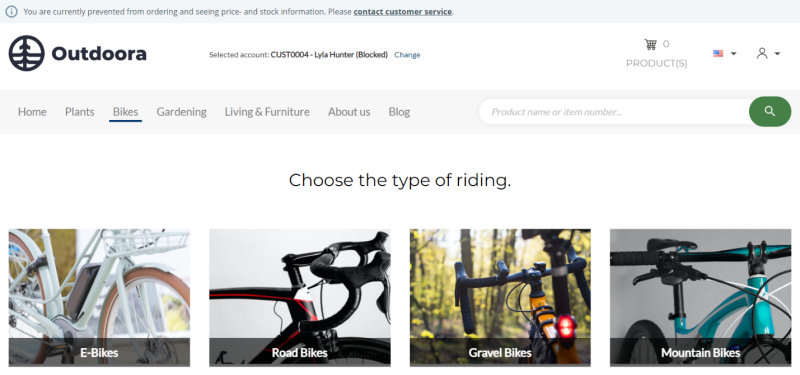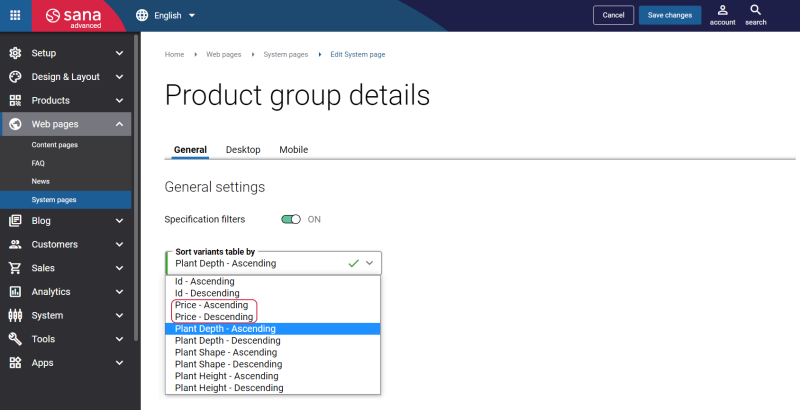Sana Commerce Cloud 1.71
Release date: June 30, 2023
Learn about new features, improvements, and bug fixes in this release.
What’s New?
Discount Percentage Rounding Precision
In this release, we extended the price settings. It has always been easy to control the presentation of prices and discounts in the Sana webstore. Now you can choose how to display the discount percentage for products – as an integer or with one or two decimal places.
We added a new price setting in Sana Admin. When Price presentation is set to Show base price, sales price and discount percentage or Show sales price and discount percentage, you can specify the Discount percentage rounding precision. It determines the fixed number of decimal places to which a calculated discount percentage is rounded.
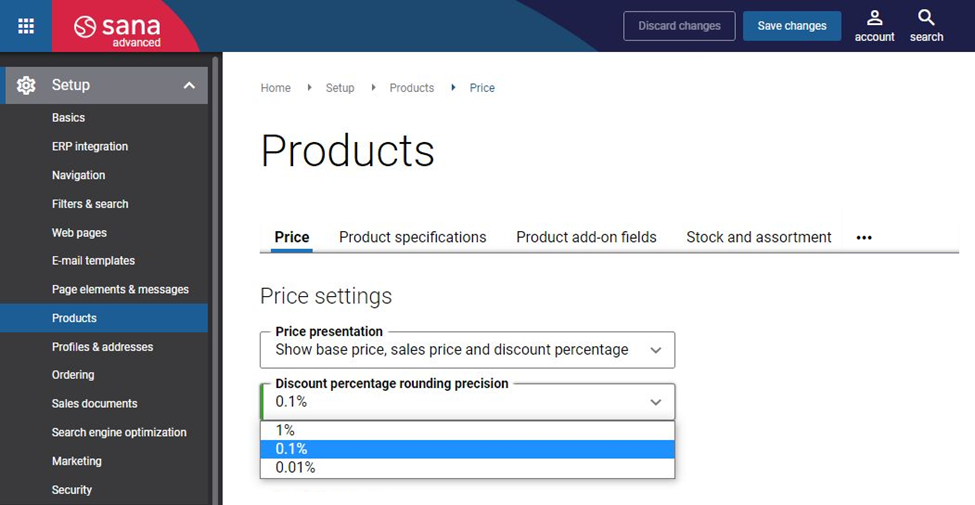
Using the setting Discount percentage rounding precision, you can specify how the discount percentage is shown in the Sana webstore – as an integer or a decimal number, for example 10% or 9.5% discount.
Allow or Forbid Search Engine Crawlers to Follow External Link
We added the new checkbox called Allow followed by robots to the places where an external link can be added in Sana Admin, for example navigation, URL redirects, some content elements, etc. Using the Allow followed by robots checkbox you can allow or forbid search engine crawlers to follow an external link.
Blocked Accounts Can Be Represented by Sales Agents and Shop Accounts With One to Multi Relation
Previously, it was not possible for sales agents and shop accounts with one to multi relation to represent customer accounts which were blocked in the ERP system. Now, blocked accounts are shown on the Represent an account page in the webstore and can be selected. If sales agents or shop accounts with one to multi relation represent a blocked account, they will not see price and stock information, will not be able to place orders and quotes, pay invoices, convert quotes to orders and create return orders.
Product Group Sorting Improvement
Product content managers can choose how products should be sorted in a group. There are a lot of fields available by which products can be sorted. In this release we extended this functionality a little bit and now it is also possible to sort products in a group by price.
For more information, see Product Group Filters and Sorting.
Bug Fixes
One of the benefits of the minor releases on a regular basis is that you constantly receive bug fixes. Below you can see the list of some bugs that we fixed in this release. We do not add all bug fixes, but only the most important ones, since there are many technical fixes, minor design fixes, or performance-related fixes that we do not add to the release notes.
- Fixed an issue when a product which is not assigned to any category is retrieved from ERP causes the webshop to work inappropriately.
- Fixed an issue with the Sitemap export scheduled task page which is working incorrectly when a user opens task details while it is running and then clicks on the Save changes button.
- Fixed an issue with a product not being indexed by Sana in case its ID which consists of lowercase characters is changed to ID with uppercase characters.
- Fixed an issue with the error showing on the product list page when a facetted filter field is added to the product list page and then it is removed in ERP integration.
- Fixed an issue with the specifications texts which can be edited on the product group pages in Sana Admin.
- Fixed an issue with the price filter showing on the product list and search results pages when prices are disabled for a customer.
- Fixed an issue when Sana Admin does not work if data has not been synchronized with ERP and the application has been restarted.
- Fixed an issue when Sana Admin does not work if the ERP connection is configured, but the ERP does not have the correct webstore ID or the webstore is not configured.
- Fixed an issue with the wrong error message showing on the product details page when a customer adds a product to the shopping cart in the maintenance mode and Optimize for large orders processing strategy is used.
- Fixed an issue with the payment method to which a customer segment with location was applied not showing on the Payment information step and the location which a customer selects on the Collection location step is the location a customer used previously.