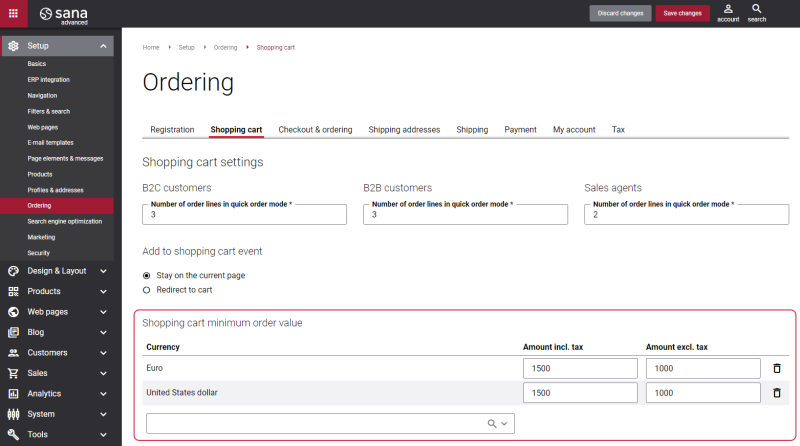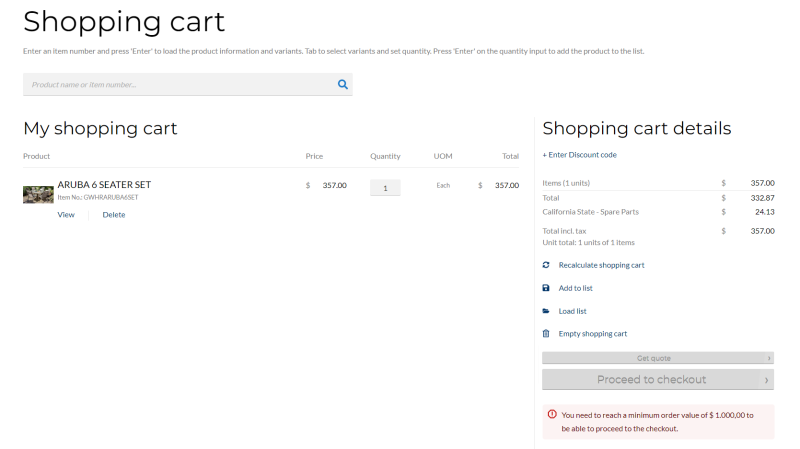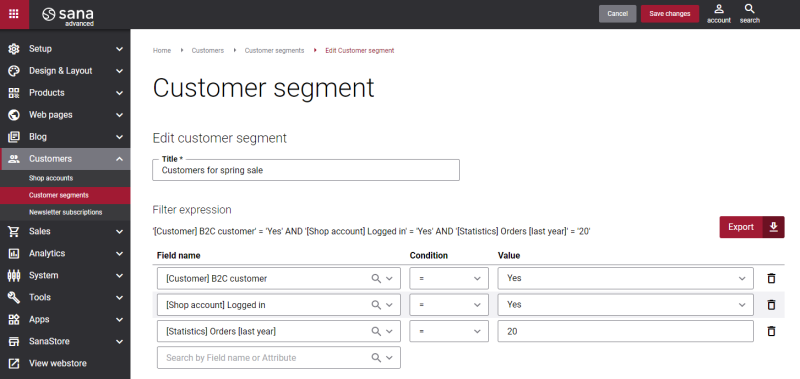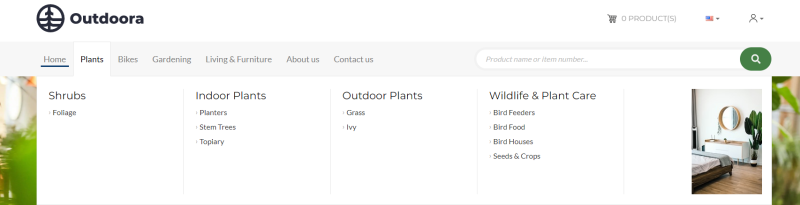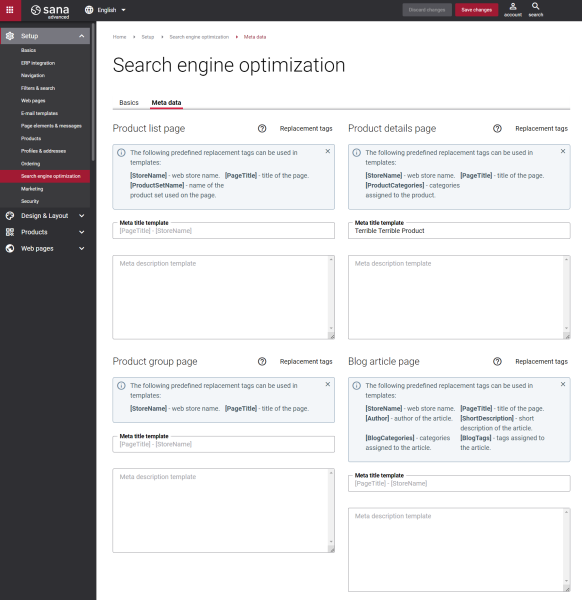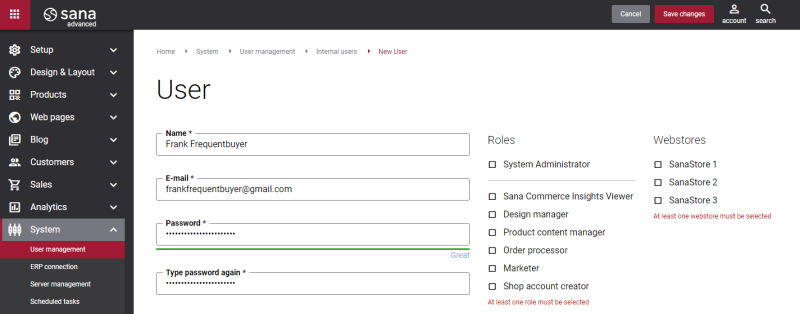Sana Commerce Cloud 1.63
Release date: March 8, 2023
Learn about new features, improvements, and bug fixes in this release.
What’s New?
Shopping Cart Minimum Order Value
We have decided to give webstore administrators more flexibility in configuring shopping cart settings – now you can set up the shopping cart minimum order value. It is a good way to enhance your business revenue, you can force your customers to purchase more – to add more products to the shopping cart to achieve a specific sales order amount.
The shopping cart minimum order value is calculated based on the total price of products a customer is purchasing. In other words, the shopping cart minimum order value applies to the subtotal of a sales order excluding shipping and payment costs, taxes, any discounts, service charges, etc.
When customers add products to the shopping cart, and the total price of products is lower than it is set in the Shopping cart minimum order value settings, they will see a validation message in the shopping cart details, and customers will not be able to get a quote or proceed to checkout till the shopping cart minimum order value is reached.
Export the Contents of the Customer Segment
We have extended the functionality of customer segments. You can now export the contents of a customer segment in Sana Admin. You will find this functionality useful if you want to check what shop accounts meet the criteria of a customer segment and then change the customer segment rules if it is necessary.
All shop accounts that correspond to the rules set in the customer segment will be exported from Sana Admin to the CSV file. In the CSV file, you will see the shop account name, email address, account Id and customer name.
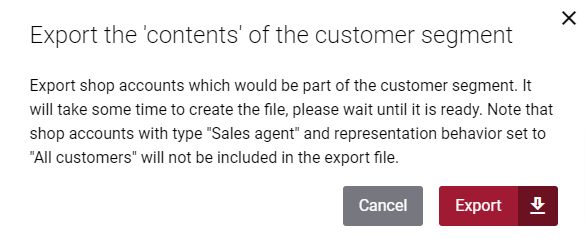
Sana Admin and Webstore Password Improvements
In Sana you can set up the security settings separately for the Sana Admin user accounts and for the Sana webstore customer accounts.
We have made some small changes in the Sana Admin and webstore password settings.
-
Now the minimum required password length is 8 characters.
-
Now we have 3 scales of Sana Admin and webstore password strength: Okay, Good and Great. We have removed the Very weak and Weak scores.
-
Also, Sana Commerce Cloud does not allow users to reuse old passwords both in Sana Admin and in the webstore. This way your customers’ login data is more secure.
Changes in the Multi Column Main Menu and Mega Main Menu
Previously, an image in the Multi column main menu content element could only be shown if there were up to four navigation items of the second level. Otherwise, it would not fit the multi column area of the main menu.
Now, an image in the multi column navigation is shown depending on the number of menu items of the second level. Using the settings Items per row on extra large / large / medium screens, you can specify the number of menu items of the second level per one row. An image is shown if the number of menu items of the second level is lower than the value set in required setting.
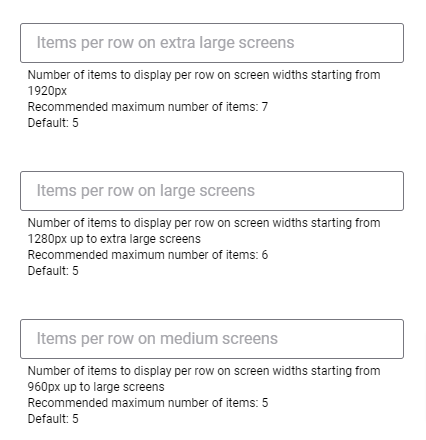
If you use the Mega main menu content element, you should add an image to a second level menu item. Also, note that to show an image in the mega menu in the Sana webstore, there should be menu items of the third level. In case there are no third level menu items or the actual number of items equals or exceeds the value specified in the settings Items per row on extra large / large / medium screens, then an image will not be shown.
With the multi column main menu and mega main menu, the top-level items take up the entire width of the column, and the foldout items (sub-items) take up the entire width of the row.
Search Engine Optimization Improvements
In the previous release 1.62, we added a couple of new search engine optimization settings and changed some already existing settings. We want you to increase your webstore traffic more and more, that is why we keep improving the search engine optimization functionality for you.
We added a possibility to set meta title and meta description globally for all product group pages. Previously you could do it only for product details, product list and blog article pages.
Sana Admin User Improvements
Previously, you could create Sana Admin users without assigning roles to users and selecting a webstore that they should have access to. From now on, it is not possible – we have added validation to this point. Now, when you create a user, it is required to assign a user role and select a webstore.
Also, now we cannot delete all Sana Admin users with a System administrator role – at least one user with the System administrator role per webstore should be present.
Bug Fixes
One of the benefits of the minor releases on a regular basis is that you constantly receive bug fixes. Below you can see the list of some bugs that we fixed in this release. We do not add all bug fixes, but only the most important ones, since there are many technical fixes, minor design fixes, or performance-related fixes that we do not add to the release notes.
- Fixed an issue with labels which could not be edited using the in-site editor when they were shown on the field border.
- Fixed an issue with moving images on the product page Media tab when the mouse scroll wheel is used.
- Fixed an issue with the internal link which could not be added to the text in the Paragraph content element.
- Fixed an issue with the Availability depends on stock setting which was not available for the B2B customers in the Essential plan.
- Fixed an issue with the Clean up old baskets scheduled task which was removing customer’s lists.
- Fixed an issue with My account menu showing as a dropdown menu instead of a list of links on the My Lists page when opened on the device with the smaller screen size.
- Fixed an issue with showing the wrong meta title translation for the product details page.
- Fixed an incorrect text which was shown on the button which loads more products on the product list and search results pages.
- Fixed an issue with the password on the Reset password page being checked on whether it was previously used when the page was previewed.
- Fixed an issue with the product list page on which not all products were loaded when the continuous scrolling paging type was used.