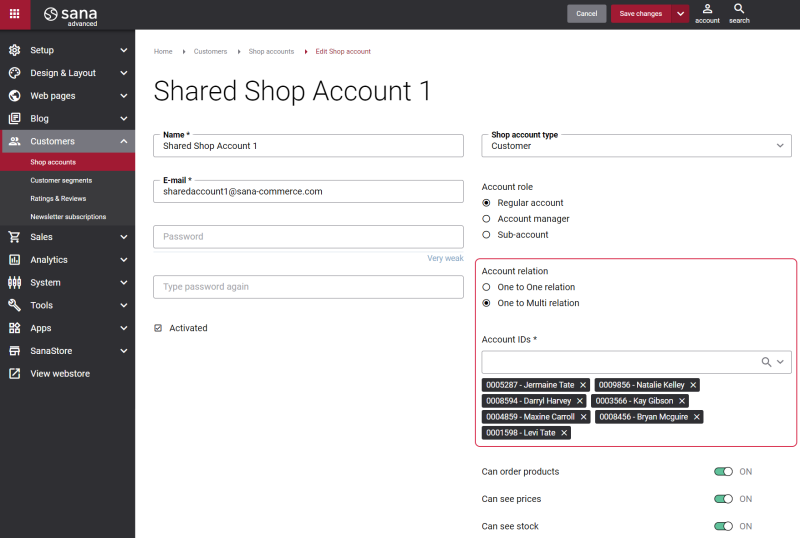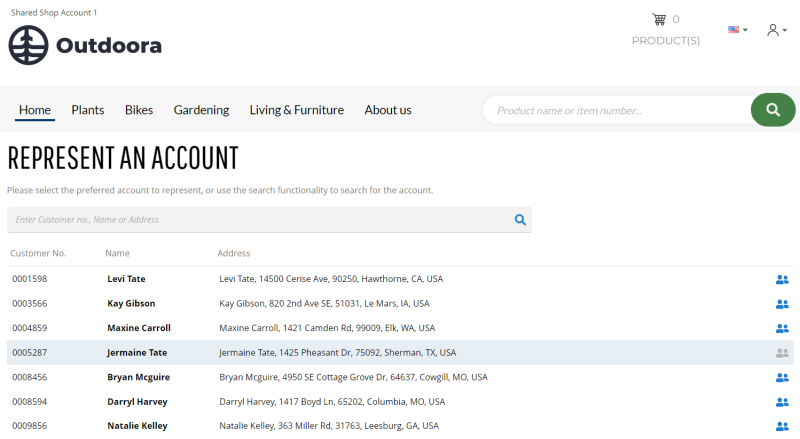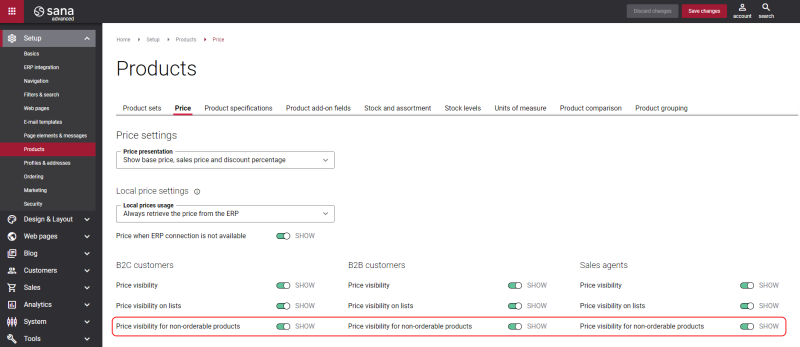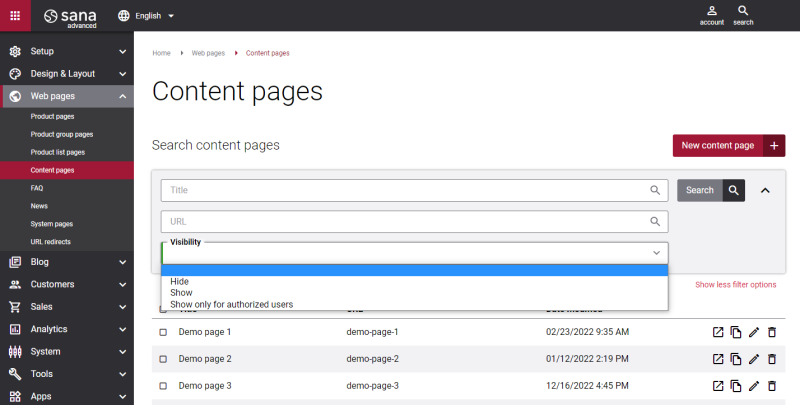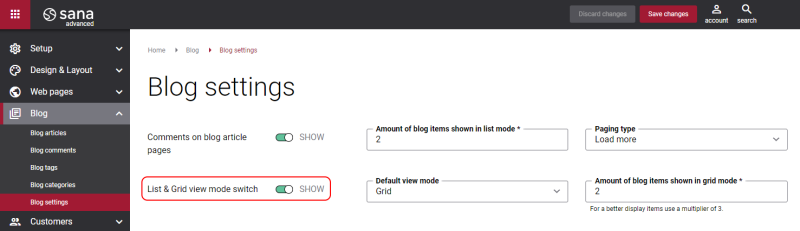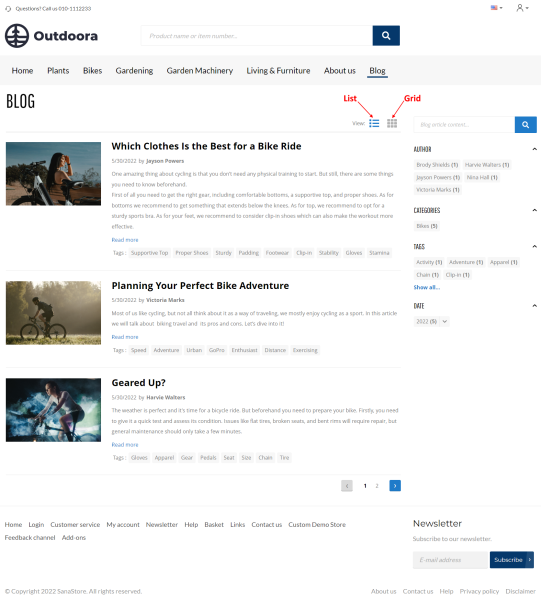Sana Commerce Cloud 1.58
Release date: December 28, 2022
Learn about new features, improvements, and bug fixes in this release.
What’s New?
One Shop Account Multiple Customers
We have extended the functionality of shop accounts. Previously, you could only create one shop account for one customer. Now you can create one shop account for multiple customers. You can think of it as a shared account used by different customers, but sales orders are created for each customer individually.
Companies doing business in the B2B format can benefit from it if they want to create one business account with multiple customers linked to it. There is no need to create separate accounts for each customer.
By logging into the webstore under this account, each customer can select him / herself from the list and place an order on his / her own behalf.
All sales orders are created in ERP for the selected customer account. When a customer logs in to the webstore and selects an account, all ERP logic and data of that customer are used, such as prices, discounts, taxes, currencies, addresses, etc.
For more information, see Shop Account Relation.
[Sana Pay+] Creating a Payment Journal for Refunds in ERP
Now, when a refund transaction is completed successfully, a payment journal is created in the ERP system for the corresponding credit note (memo).
This is supported for the following ERP systems:
- Microsoft Dynamics 365 for Finance and Operations
- Microsoft Dynamics 365 Business Central
- Microsoft Dynamics AX
- Microsoft Dynamics NAV
You must have Sana Commerce Cloud 10.0.56 or later in Microsoft Dynamics ERP.
One Payment Service Provider Account for Multiple Webstores
It is now possible to have one payment service provider account and a single setup for multiple Sana webstores, for example, one Sana Pay account. All payment notifications will work correctly and payment information will be updated correctly in Sana and ERP.
Previously, all payment callbacks and redirects were made to the webstore domain. This required setting up a separate payment service provider account for each webstore.
Edit System Page
There are a few webstore pages that are not yet fully editable. We are still working on this to give content managers the ability to edit whatever they want.
You can now also edit the following system pages related to the maintenance mode:
Price Visibility for Non-Orderable Products
We decided to give webstore administrators more flexibility in configuring what prices they want to show and hide.
Previously there was only one global setting that controlled the visibility of all prices in the webstore. Then we added the ability to hide prices on the list detail pages. And now we have added another option. You can hide prices for non-orderable products, for example when the product is out of stock or it is not valid for some reason.
Often merchants don't want to show prices for such products, for example, because when the product is on sale again, its old price may no longer be up to date.
File Manager Changes
We have made a few changes to the file manager:
- Recycle bin in the file manager allows users to restore deleted files. It can be useful when in situations such as accidentally deleting important files.
Now when you delete a file in the file manager, it is not permanently deleted but goes to the recycle bin. And if you delete a file by mistake, you can restore it from the recycle bin.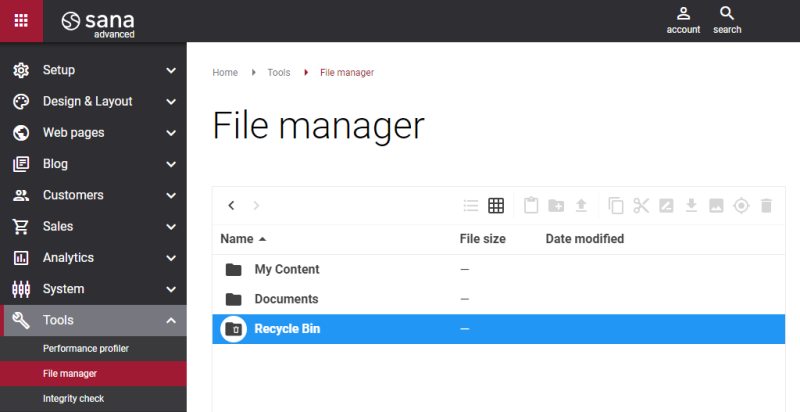
- We have expanded the Clean up task by adding the option to clean up the recycle bin of the file manager after a certain number of days. The option Clean up old baskets has been moved to a separate scheduled task.
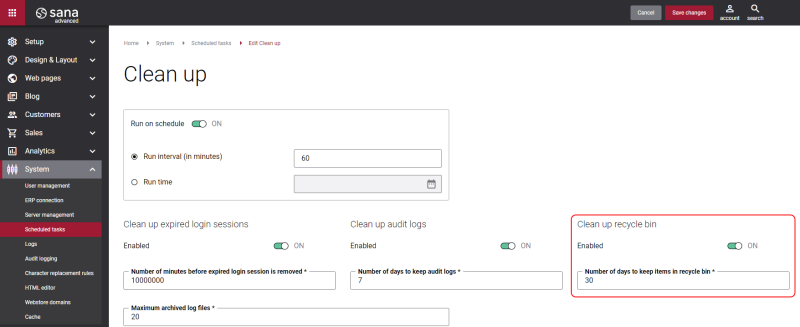
- You can upload JavaScript and CSS files to the file manager.
Web Page Visibility Filter
In Sana Admin, users can control the visibility of certain web pages. It is possible to show or hide product list pages, content pages, FAQs, blog articles, and news items.
We have added a filter that allows you to filter pages by their visibility. For example, if you need to see which pages are invisible, just select the necessary filter option.
BOM Components Are Clickable
We have made the BOM components clickable. When a customer opens the pop-up window with all BOM components from the product details page, it is now possible to click on any BOM component to open the product details page for that BOM component.
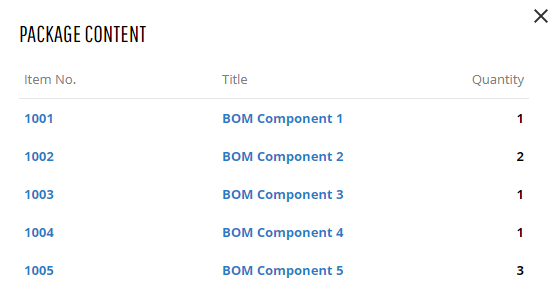
List & Grid View Mode Switch for Blog Articles
We just added another option to show or hide the list and grid view mode switch for blog articles.
If it is enabled, users can switch between two modes on the page. If it is disabled, users will always see an overview of all blog articles only in one mode.
Bug Fixes
One of the benefits of the minor releases on a regular basis is that you constantly receive bug fixes. Below you can see the list of some bugs that we fixed in this release. We do not add all bug fixes, but only the most important ones, since there are many technical fixes, minor design fixes, or performance-related fixes that we do not add to the release notes.
- Fixed an issue with product images not working if there are images with the same name, but with different file extensions.
- Fixed an issue that prevented opening and editing system pages when the webstore is in the maintenance mode with the Disabled state.