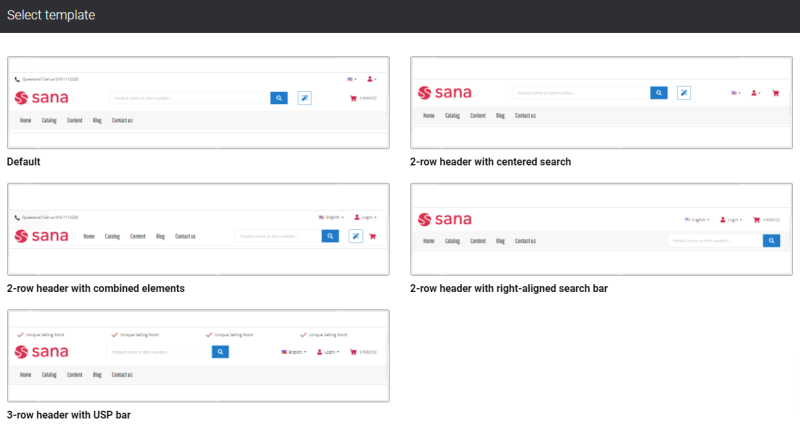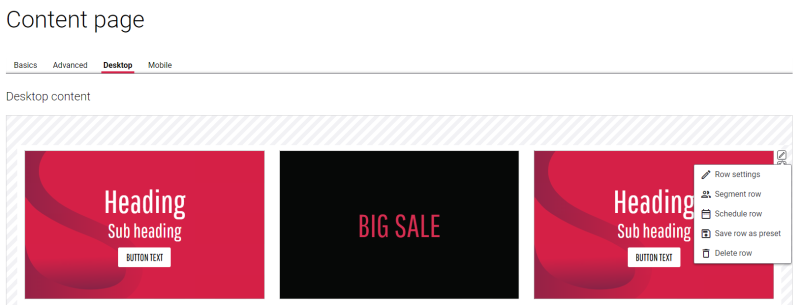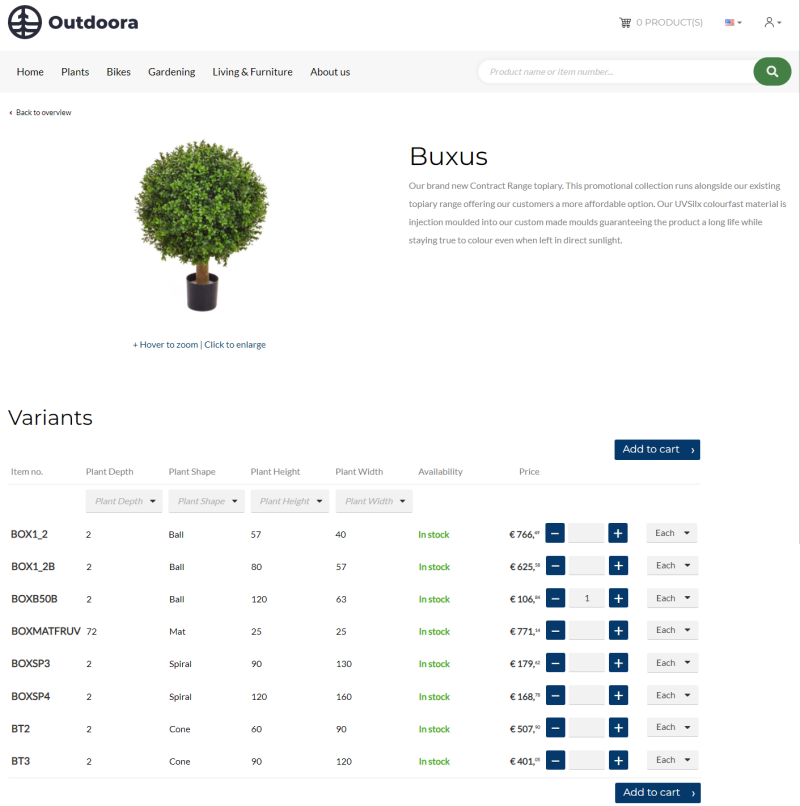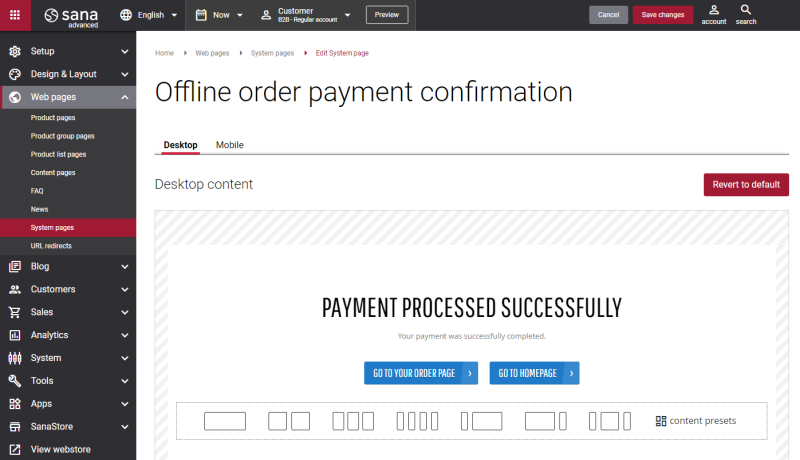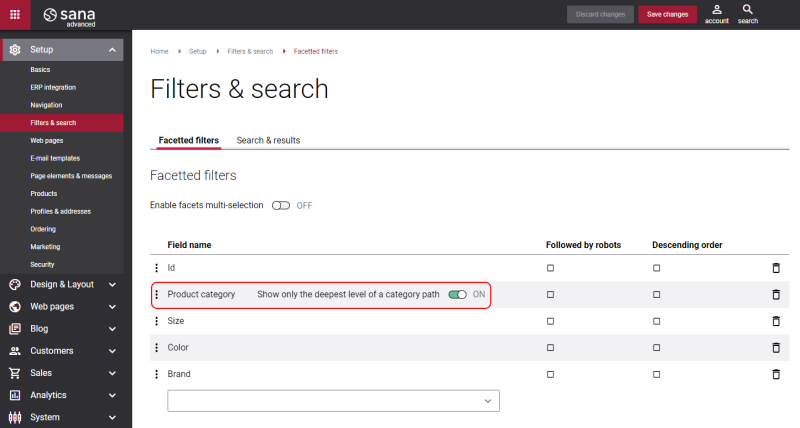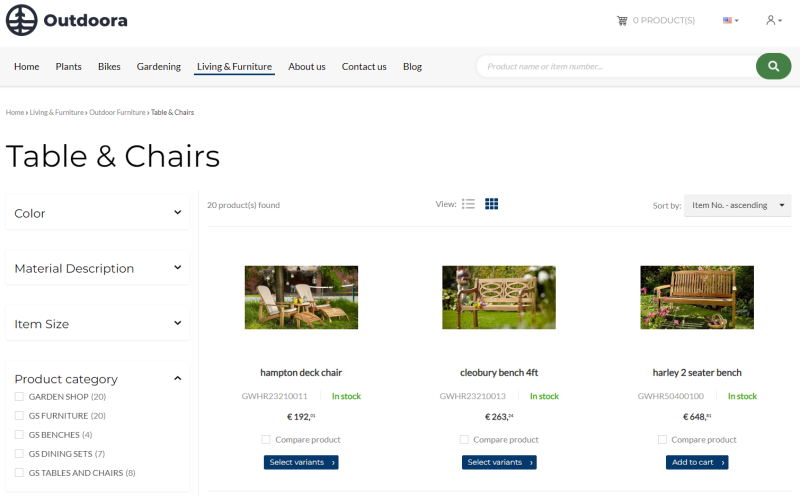Sana Commerce Cloud 1.57
Release date: December 14, 2022
Learn about new features, improvements, and bug fixes in this release.
What’s New?
Header Templates
We do everything to simplify and speed up the process of creating content and design for your webstore. To make it not just a chore, but interesting, easy, and fun. A design manager should have a set of simple and functional tools to quickly create a unique design. This is one of the elements that affect the speed of launching a project.
The header is part of the content and design of your webstore. It is the first thing visitors see when they visit the webstore, and it appears on every page of the webstore.
That's why we've created different webstore header templates. When creating a header, you can now simply choose the one you like and then modify it the way you want. All header templates are designed for all layouts: desktop, tablet, and mobile.
Save Row as Preset
In Sana Commerce Cloud 1.54 we introduced content presets - predefined content variations that can be used by content editors and marketers to quickly create nice-looking content.
We've taken it one step further, and now you can create your own presets. When you create content, you can save a row with all its content, styles, and layout as a preset.
These presets are shown on a separate tab called My presets. If you often create similar content, you can save it and then re-use it on different pages without having to re-create it each time.
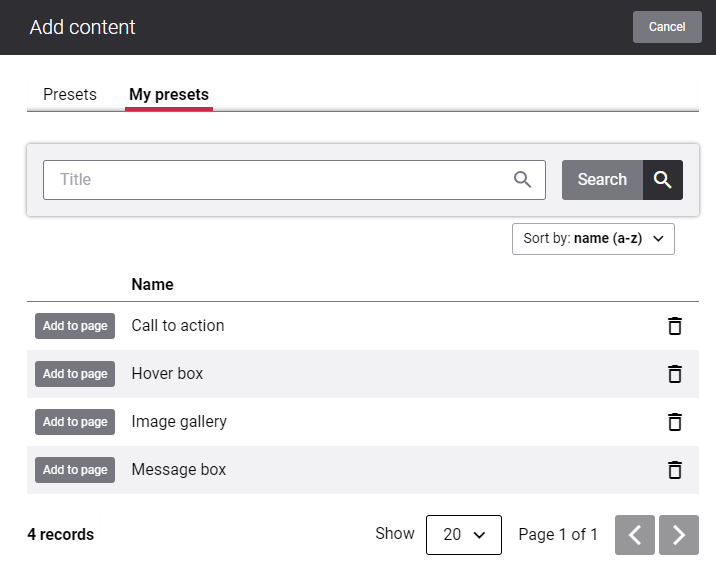
For more information, see Custom Content Presets.
Product Group Filters and Sorting
The functionality of product groups is quite well-proven among our customers. You can create both small and large product groups with a huge number of products. It all depends on what you are selling.
As you know, products from a group are displayed in a table on the page. If you have quite a few products in the group, it can be very difficult for customers to find what they need. That's why we've developed filters and sorting for products in the group.
Customers can now filter all products in the group by product specifications. They can use multiple filters to narrow down the results.
Product content managers can also choose how products should be sorted in a group. Webstore visitors cannot sort products in the group on their own. This can only be changed in Sana Admin.
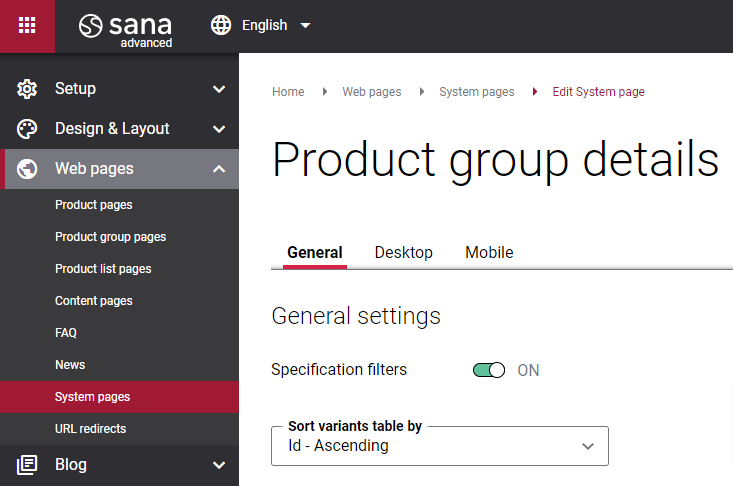
For more information, see Product Group Filters and Sorting.
Edit the “Offline Order Payment Confirmation” System Page
There are a few webstore pages that are not yet fully editable. We are still working on this to give content managers the ability to edit whatever they want.
Now you can also edit the Offline order payment confirmation system page. It is shown when a customer has paid for an order created in the maintenance mode and after it has been processed by the order processor in Sana Admin.
Facetted Filters: Show Only the Deepest Level of a Category Path
We added an extra option to the configuration of the facetted filter. It is available only for product categories and is called Show only the deepest level of a category path.
If you add product categories to the facetted filters, you can now display either the full product category path or only the last level of the product category.
Support Multiple Customer’s Email Addresses from ERP
In some cases, Sana sends an order confirmation email to the customer’s email address specified in ERP:
- When a sales agent places an order on behalf of a business customer, and it is enabled to send order confirmation e-mails to both, it is sent to the e-mail address of the sales agent's shop account in Sana Admin and the customer's e-mail address in the ERP system.
- If a customer in the ERP system has the associated bill-to (invoice) customer account, the order confirmation e-mail is sent to the e-mail address of a customer in ERP and the e-mail address of the associated bill-to (invoice) customer in ERP.
If a customer has multiple email addresses, Sana will now send the order confirmation emails to all customer's email addresses specified in ERP.
Bug Fixes
One of the benefits of the minor releases on a regular basis is that you constantly receive bug fixes. Below you can see the list of some bugs that we fixed in this release. We do not add all bug fixes, but only the most important ones, since there are many technical fixes, minor design fixes, or performance-related fixes that we do not add to the release notes.
- Fixed an issue with using content presets on the pages which are not yet fully editable, such as product list pages and some system pages.
- Fixed an issue that prevented adding the same product to the shopping cart twice or more from the product details page.
- Fixed a few issues with tracking some Google Analytics 4 events on certain pages.
- Fixed an issue with displaying product specifications that have related tables on the product group pages.
- Fixed an issue that prevented creating a return order with the same product added twice or more.
- Fixed an issue with incorrect tax calculation for shipping methods.
- Fixed an issue with viewing quote details when prices are hidden and detailed tax presentation is enabled.