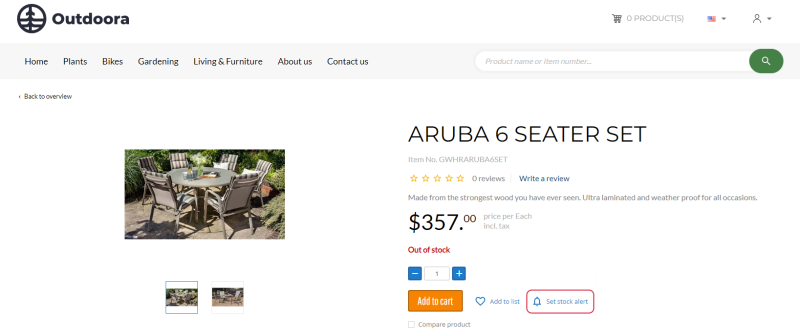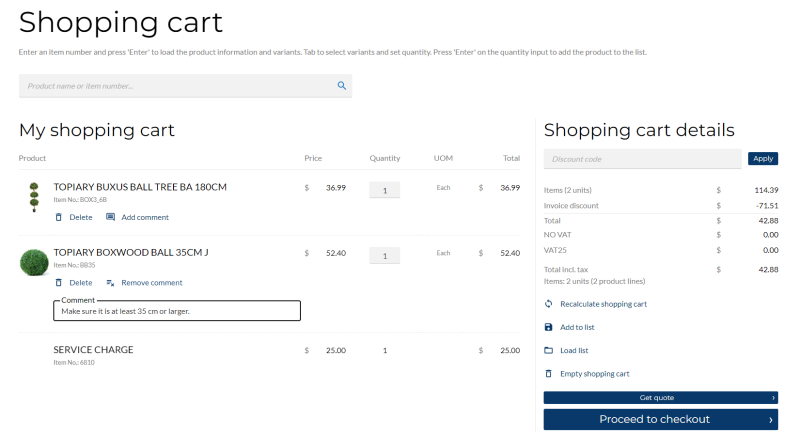Sana Commerce Cloud 1.104
Release date: October 2, 2024
Active support: until 02/10/2027
Passive support: until 02/10/2029
Learn about new features, improvements, and bug fixes in this release.
What’s New?
Stock Alerts
Customers often leave a webstore disappointed when a desired product is out of stock. Offering stock alerts allows them to stay engaged with your webstore by receiving an e-mail when the product is back in stock. This simple gesture saves customers time, significantly improving their shopping experience and boosting overall customer satisfaction.
The Set stock alert button is shown on the product details page using the Set stock alert content element.
When customers click on the Set stock alert button, the pop-up opens. In the Set stock alert pop-up, customers need to enter their e-mail address.
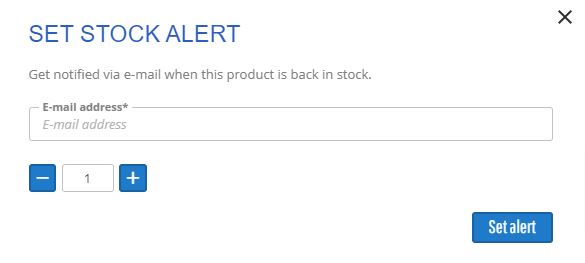
Stock alerts help recover lost sales and demonstrate that your business is proactive and customer-focused. Tracking the number of stock alerts for specific products can help shop owners make informed decisions about inventory restocking. High demand for certain products may suggest the need for larger restock quantities or faster replenishment cycles.
Sales Order Line Comments
Sana ERP Connector compatibility:
- Microsoft Dynamics NAV - [Sana connector version 10.0.103 and later]
- Microsoft Dynamics AX - [Sana connector version 10.0.103 and later]
- Microsoft Dynamics 365 Business Central - [Sana connector version 10.0.103 and later]
- Microsoft Dynamics 365 for Finance and Operations - [Sana connector version 10.0.103 and later]
- SAP Business One - [Sana connector version 1.1.08 and later]
- SAP S/4HANA - [Sana connector version 134 and later]
We’re excited to introduce a valuable enhancement to our online shopping experience: sales order line comments!
Previously, customers could only leave a general comment for the entire order. With this enhancement, they can add personalized comments for each product in the shopping cart. It brings greater clarity and a more personalized shopping experience with detailed instructions for each product, ensuring your customers’ needs and preferences are met. Product-specific comments also streamline order fulfillment and reduce the risk of miscommunication.
Just like with the general sales order comments on a header level, product-specific comments are stored directly in the sales order lines within the ERP system.
We hope this enhancement improves your customers’ shopping experience and makes it even more convenient.
Other Changes
-
Sana Commerce Cloud now supports the AVIF image file format. AVIF is a cutting-edge format that offers superior compression compared to WebP, JPEG, PNG, and GIF. You can now add AVIF images for product media and other visual content on your Sana webstore, including the image content element, logo, etc. Remember, selecting the right image file format is essential for optimizing images and improving loading times.
-
Security improvements.
-
Minor design improvements.
Bug Fixes
One of the benefits of the minor releases on a regular basis is that you constantly receive bug fixes. Below you can see the list of some bugs that we fixed in this release. We do not add all bug fixes, but only the most important ones, since there are many technical fixes, minor design fixes, or performance-related fixes that we do not add to the release notes.
- Fixed an issue with saving shop account import settings in Sana Admin.
- Fixed an issue with deleting long synonyms in Sana Admin.
- Fixed an issue that prevented sending the custom information to the users added or changed in the e-mail templates in Sana Admin.
- Fixed an issue with filtering data by date on the list pages in Sana Admin.
- Fixed an issue with displaying the menu item background image if there is a space in the file name.
- Fixed an issue with overlapping the “scroll to top” button and the reCAPTCHA widget.
- Fixed an issue that prevented webstore customers from resetting their passwords.
- Fixed an issue with displaying related table fields configured in Sana Admin in the sales document header in the webstore.
- Fixed an issue where identity provider accounts created for shop account login to the webstore were set to inactive, preventing users from accessing the webstore.
- Fixed an issue with basket recalculation when an extra field has been added to the shopping cart.
- Fixed an issue with product quantity input validation when changing the unit of measure.
- Fixed an issue that caused webstore tooltips to not disappear when scrolling with the touchscreen, causing them to overlap with other UI elements.
- Fixed an issue with switching between the list and grid mode on the product list pages in the visual designer in Sana Admin.
- Fixed an issue with displaying UOM descriptions but not values for the products in the webstore.