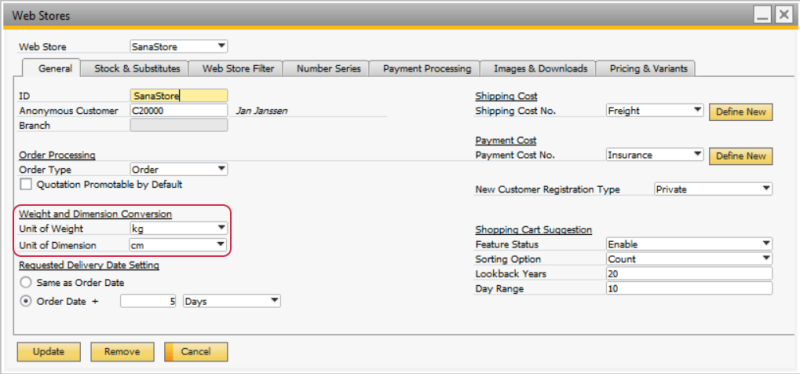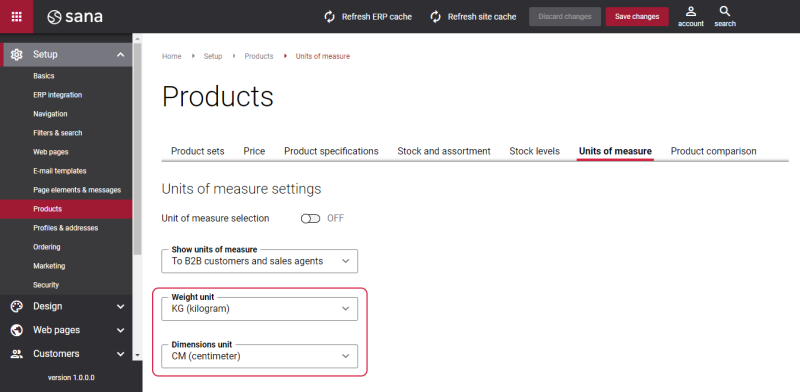Item Weight and Dimensions
In SAP Business One you can set up weight and physical dimensions of an item per unit of measure.
This information is needed if you use delivery services which require weight and physical dimensions of a package to calculate the shipping costs, for example FedEx or UPS, or the internal Sana shipping costs calculation method based on weight.
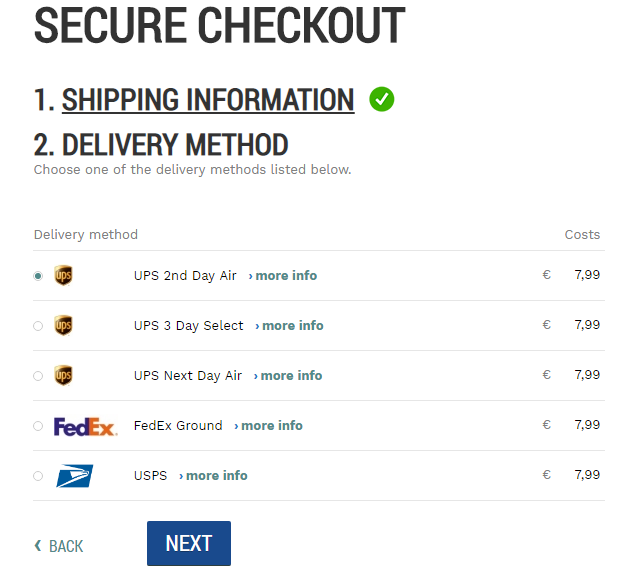
For more information about delivery services, see Shipping Methods.
Weight Setup
In SAP Business One click: Administration > Setup > Inventory > Weight.

Use this window to set up weight units of measure and their conversion rules. Weight in milligrams is used as the base weight unit of measure.
Length and Width Setup
In SAP Business One click: Administration > Setup > Inventory > Length and Width.

Use this window to define the length and width measures, and their conversion rules. Length in millimeters is used as the base length and width unit of measure.
Item Physical Dimensions
To define weight and physical dimensions of an item, open the item master data. On the Sales Data tab, you can select the unit of measure group for an item, set up the sales unit of measure, weight and physical dimensions of an item per unit of measure. For a detailed information about units of measure setup, see Units of Measure.
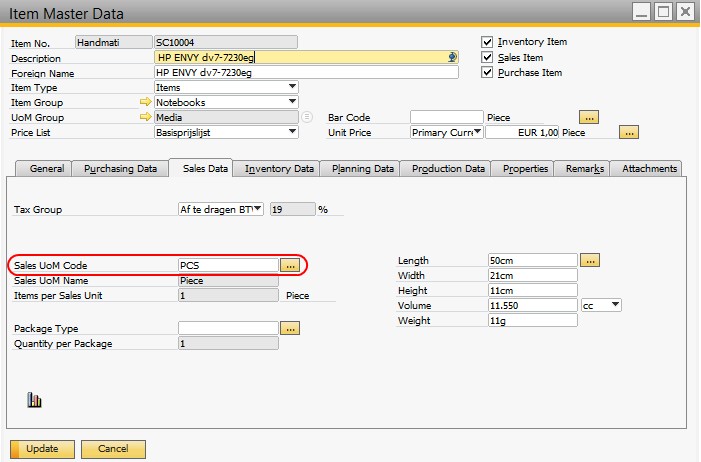
In the Sales UoM and Package Types window, you can define the sales unit of measure for the item, weight and physical dimensions of the item per unit of measure.
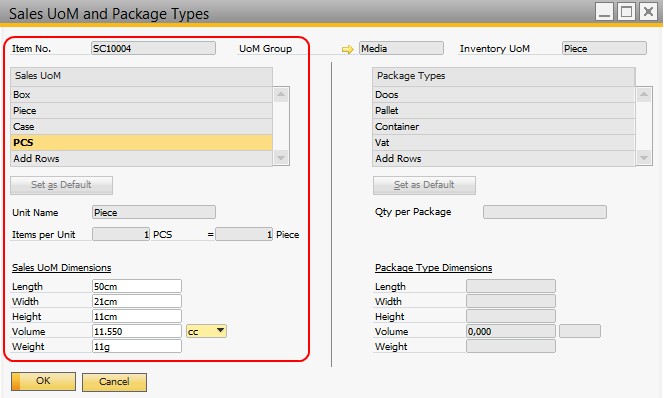
Conversion of Weight and Dimensions
If you use the third-party delivery service like FedEx or UPS, you must set up the correct weight and dimension units in SAP Business One and in Sana Admin. Otherwise, the delivery service may calculate the wrong shipping cost, because of the wrong weight and dimensions.
In SAP Business One click: Web Store > Web Stores. Select the necessary web store, and on the General tab, select the Unit of Weight and Unit of Dimension for the web store.
Item weight and dimensions will be sent in these units to the delivery service to calculate the shipping cost. If item weight and dimensions are set in some other units in SAP Business One, they will be converted to the units selected in the Web Stores window based on the conversion rules configured in SAP.
The same units of weight and dimensions must be also selected in Sana Admin: Setup > Products > Units of measure.
The units of weight and dimensions selected in the Web Stores window in SAP Business One and in Sana Admin will be used for all items.