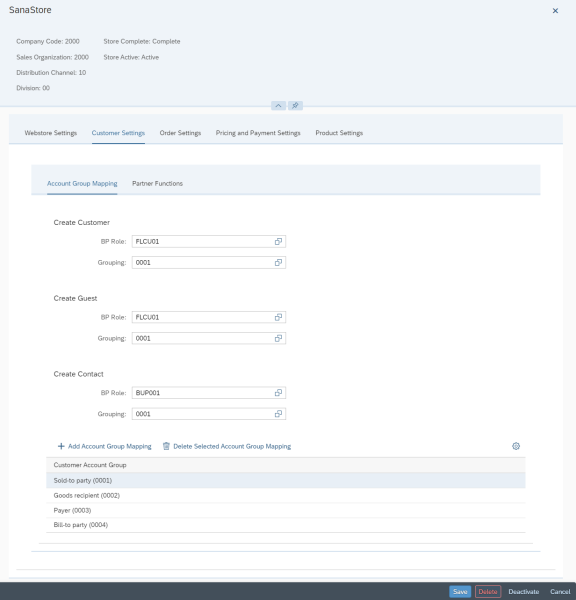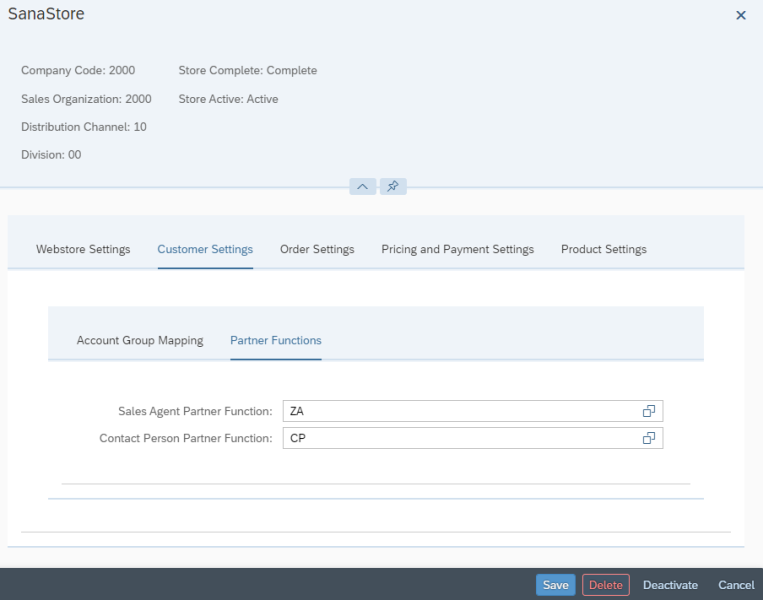Webstore Accounts
Sana Commerce Cloud is the ERP integrated e-commerce solution, that is why all customers and customer data is stored and managed in SAP S/4HANA and used by Sana.
Sana Commerce Cloud supports B2C (business-to-consumer) and B2B (business-to-business) scenarios. For more information, see Customer Types: B2B vs B2C.
-
In a B2C scenario, all accounts are created online from the Sana webstore and automatically saved to SAP S/4HANA. These are:
- B2C customers who register online in the Sana webstore.
- Guests who create orders without registration.
-
In a B2B scenario, all accounts except prospects are created directly in SAP S/4HANA and used by Sana.
- B2B customers are created in SAP S/4HANA. Shop accounts for B2B customers are created in Sana Admin.
- Sales agents are created in SAP S/4HANA. Shop accounts for sales agents are created in Sana Admin. Customers are linked to sales agents in SAP S/4HANA.
- Contacts are created in SAP S/4HANA. Contacts are linked to the customers in SAP S/4HANA. Shop accounts for contacts are created in Sana Admin.
- Prospects are created by sales agents from the Sana webstore and saved to SAP S/4HANA.
Depending on different functions, Sana uses business partners, customer account groups and partner functions in SAP S/4HANA to manage all aforementioned accounts.
Open the Webstore Configuration Sana app in the SAP Fiori launchpad. Select the necessary webstore and click Edit. Open the Customer Settings.
Retrieve Customers from SAP S/4HANA
All customers are stored in SAP S/4HANA and indexed by Sana.
- B2C customers register online in the Sana webstore by filling in the necessary personal data and are saved to SAP S/4HANA.
- B2B customers are created by the SAP user directly in SAP S/4HANA. Then, the webstore administrator must create shop accounts for B2B customers in Sana Admin which are used by the B2B customers to log in to the Sana webstore.
To create shop accounts for B2B customers and for Sana to know which customers can purchase from the Sana webstore online, and also to synchronize any changes made in the customer data in SAP S/4HANA with Sana, you must set up Customer Account Groups for your webstore in SAP S/4HANA and run the Customer import task in Sana Admin.
Customer account groups in SAP S/4HANA are used to classify customers into business partner functions that fit best the nature of the business transaction. Customer account groups control the customer hierarchy containing the customer master record. It determines the role of a customer and customer master data.
When a customer account is created, it is assigned to a certain account group.
There are different customer account groups in SAP S/4HANA, the following 4 are used more often and they are major customer account groups used in sales:
- 0001 - Sold-to Party
- 0002 - Ship-to Party or Goods Recipient
- 0003 - Payer
- 0004 - Bill-to Party
When the customer master record with an appropriate customer account group is created, the partner function should be assigned to it. Partner function identifies account group roles and responsibilities within the sales transactions. A partner function refers to the rights, roles and responsibilities a business partner can take on in a business transaction.
The basic partner functions are:
- SP Sold-to party
- BP Bill-to party
- PY Payer
- SH Ship-to party
- ZS Sales Employee
Customers that are created with a customer account group Sold-to party can play different roles in a transaction. They can act as the Sold-to, Ship-to, a Payer or as a Bill-to.
Step 1: Open the Webstore Configuration Sana app in the SAP Fiori launchpad. Select the necessary webstore and click Edit.
Step 2: In the Customer Settings, on the Account Group Mapping tab, add customer account groups that you want to use to retrieve customers from SAP S/4HANA. Click Add Account Group Mapping to add customer account groups. You can add several customer account groups.
Sana retrieves from SAP S/4HANA only those customers which are assigned to the customer account groups added here.
Step 3: In Sana Admin click: System > Scheduled Tasks. Run the Customer import task. This task retrieves all customers from SAP S/4HANA that are linked to the account groups in the Webstore Configuration Sana app.
When the customers are retrieved by Sana from SAP S/4HANA, you can create shop accounts for the necessary B2B customers in Sana Admin.
When you change some customer data in SAP S/4HANA, you must update the customer index by running the Customer import task again in Sana Admin.
Create B2C Customers, Guests and Prospects
B2C customers, guests and prospects are the accounts that are created online from the Sana webstore.
- B2C customers register online in the Sana webstore by filling in the necessary personal data and are saved to SAP S/4HANA.
- Guests are those who make purchases in the Sana webstore without registration. But when a guest creates an order in the webstore, the customer of the guest type is automatically created in SAP S/4HANA.
- Prospects are potential customers that are created by sales agents. A sales agent can create a prospect online from the Sana webstore and place an order on behalf of this prospect.
Sana uses business partner (BP) roles and grouping in SAP S/4HANA to create all of the above accounts online from the webstore. Therefore, to allow B2C customers to register online, guests to make purchases without registration, and sales agents to create prospects, you must set up the necessary BP roles and grouping. For more information, see Business Partners.
Step 1: Open the Webstore Configuration Sana app in the SAP Fiori launchpad. Select the necessary webstore and click Edit.
Step 2: Click: Customer Settings > Account Group Mapping.
Step 3: Select the necessary BP Role and Grouping for B2C customers (Create Customer), guests (Create Guest) and prospects (Create Contact).
To create B2C customers, guests and prospects in SAP S/4HANA, you can use the standard BP roles and grouping as well as create your own custom BP roles and grouping.
Retrieve Sales Agents and Contacts
Sales agents and contacts are created by the SAP user directly in SAP S/4HANA. Using the Customer import task in Sana Admin, Sana retrieves the necessary sales agents and contacts and then a webstore administrator can create shop accounts for them in Sana Admin.
- Sales agents can place orders on behalf of other customers linked to them in SAP S/4HANA. When sales agents log in to the webstore, they must represent the necessary customer to place an order. Several customers can be assigned to one sales agent. All data of the represented customer is used to create the order.
- Contacts are linked to customers in SAP S/4HANA. They can create orders in the Sana webstore just like regular customers but on behalf of the assigned customer. When a contact creates an order in the webstore, all data of the assigned customer is used to create the order.
To create shop accounts for sales agents and contacts and for Sana to know which sales agents and contacts can purchase from the Sana webstore online, and also to synchronize any changes made in the sales agents or contacts data in SAP S/4HANA with Sana, you must set up Partner Functions for your webstore in SAP S/4HANA and run the Customer import task in Sana Admin.
A partner function identifies account group roles and responsibilities within the sales transactions. It refers to the rights, roles and responsibilities a business partner can take on in a business transaction. Different partner functions can be assigned to the customer in SAP S/4HANA, like sales employee (sales agent) or contact person.
Step 1: Open the Webstore Configuration Sana app in the SAP Fiori launchpad. Select the necessary webstore and click Edit.
Step 2: Click: Customer Settings > Partner Functions.
Step 3: Select the necessary Sales Agent Partner Function and Contact Person Partner Function.
You can import either all sales agents and contacts from SAP S/4HANA to Sana, or only those which are assigned to a certain partner function.
By adding the partner functions on the Partner Functions tab, only those sales agents and contacts which are assigned to the selected partner functions will be indexed and used by Sana. If you do not add any partner functions, all sales agents and contacts which exist in SAP S/4HANA will be imported to Sana. This way you can import only those sales agents and contacts from SAP S/4HANA to Sana which are allowed to purchase online through the Sana webstore, and filter out those which are not needed, not to import the unnecessary data.
You can also set up webstore filters for sales agents and contacts in SAP. If you don't use sales agents and contacts at all, you can also disable indexing of sales agents and contacts in the Customer import task settings.
To allow sales agents and prospects place orders on behalf of the assigned customers, you can use the standard partner functions as well as create your own custom partner functions.