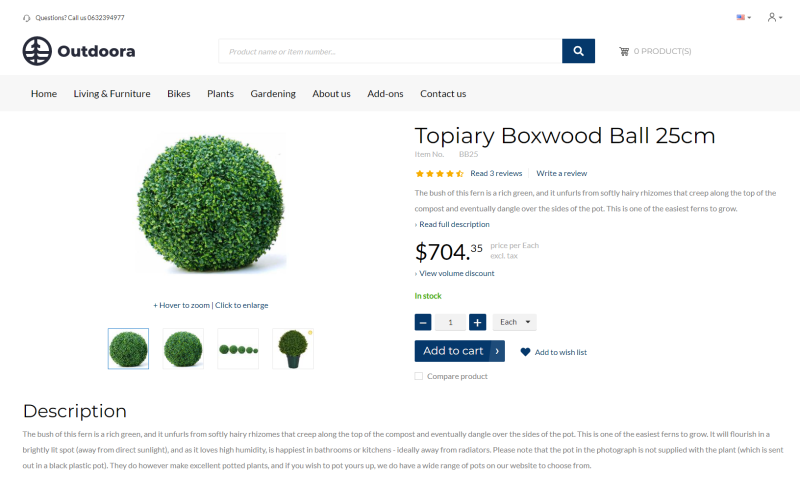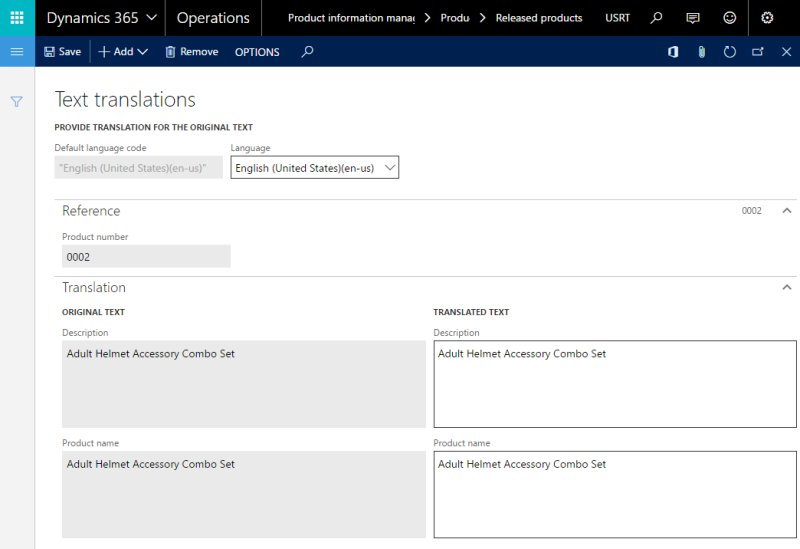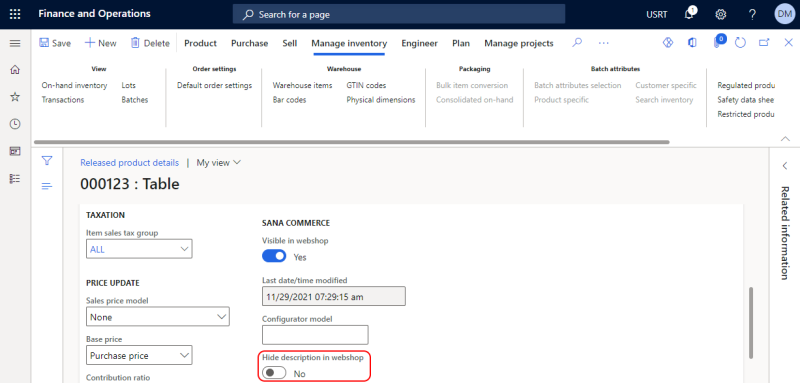Product Description
WATCH THE VIDEO
Product description can be added both in Microsoft Dynamics 365 for Finance and Operations and in Sana Admin. If product description is present in Sana Admin, it will overwrite the item description from Dynamics 365 for Finance and Operations as the one from Sana Admin has higher priority. The difference is that product pages in Sana Admin provide the editor for better text enrichment. In Dynamics 365 for Finance and Operations you can add product description using only plain text. The core product data like title, price and visibility are all managed in Dynamics 365 for Finance and Operations.
The product description is shown on the product details page using the Product description and Short product description content elements. For more information, see Product Description.
For more information about how to add product description in Sana Admin, see Product Pages.
Add Product Description in Dynamics 365 for Finance and Operations
Step 1: In Microsoft Dynamics 365 for Finance and Operations click: Product information management > Products > Released products.
Step 2: Open the product to which the product description should be added.
Step 3: On the Product tab, click Translations.
Use the Text translations form to add product name and description in different languages.
You can show or hide any product description in the Sana webshop starting from Sana Commerce Cloud 10.0.30 in Microsoft Dynamics 365 for Finance and Operations.
Open the product to which the product description should be added. On the Sell tab, see the option Hide description in webshop. If the option Hide description in webshop is enabled, the product description is not sent from Microsoft Dynamics 365 for Finance and Operations to Sana and thus is not shown on the product details page in the Sana webshop.
When you have added product description in Microsoft Dynamics 365 for Finance and Operations, you must run the Product import task in Sana Admin. It synchronizes product data between Dynamics 365 for Finance and Operations and Sana to update your webshop catalog.
For more information, see Product Import.