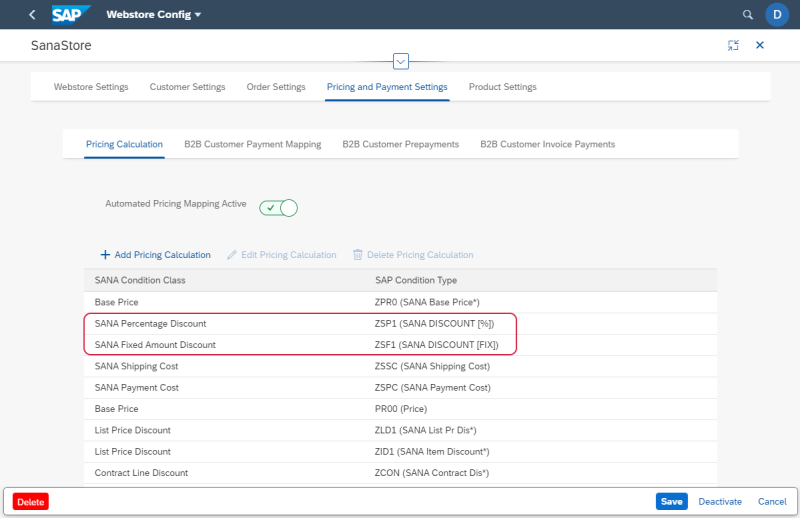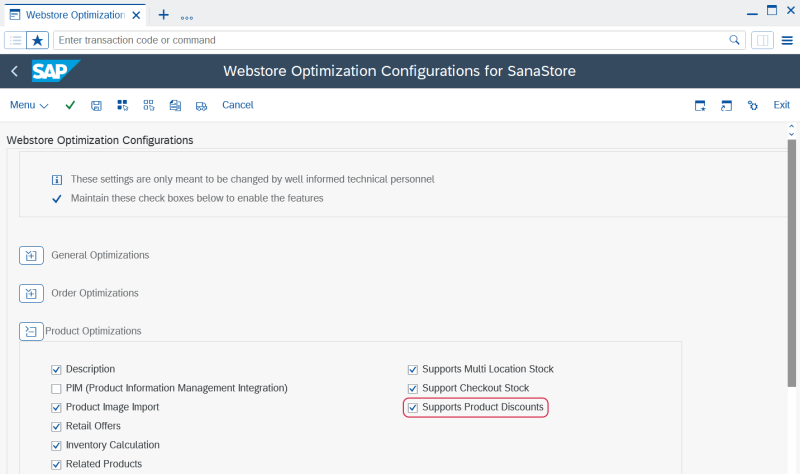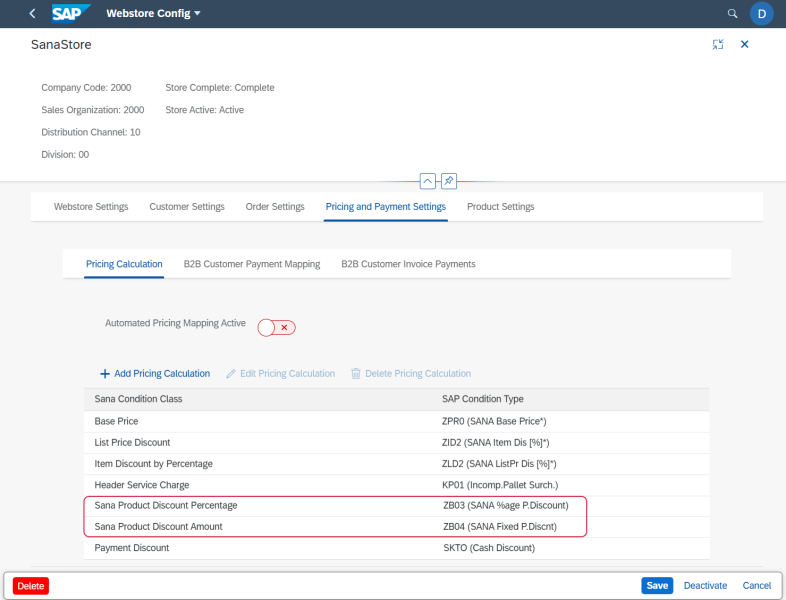Discounts in SAP S/4HANA
This article contains only SAP S/4HANA specific information related to the discount codes configuration. For more information about how to create discounts in Sana, see Sana Discounts.
Fixed Amount Discounts
If you create order or product discounts, and select the Fixed amount type, you should enter amount including tax and amount excluding tax per currency. The appropriate amount is used for the discount depending on the customer's settings in SAP.
-
Amount incl. tax is used when the Sbj to Sales/Pur Tax option is enabled in the customer master data.
-
Amount excl. tax is used when the Sbj to Sales/Pur Tax option is disabled in the customer master data.
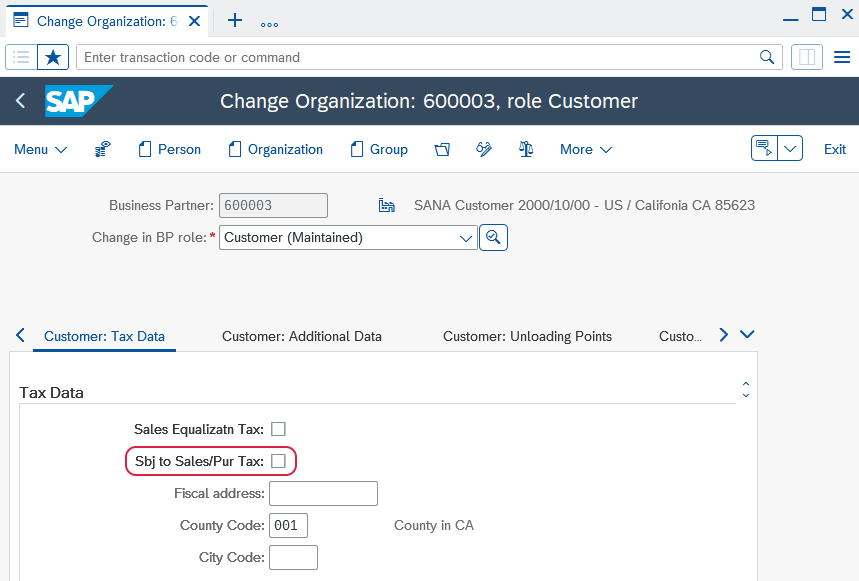
Order Discounts
When you create order discounts in Sana Admin, you need to map the appropriate Sana pricing conditions to SAP S/4HANA condition types for accurate discount calculation.
Since order discounts are applied at the sales order header level in SAP S/4HANA, ensure that the condition types you select for mapping are valid for header-level discount calculations.
To set up pricing conditions for the Sana webstore, open the Webstore Configuration Sana app in the SAP Fiori launchpad. Then, select the necessary webstore and click Edit. Open Pricing and Payment Settings.
Map the following two Sana pricing conditions to the corresponding SAP S/4HANA condition types:
- Sana Header Fixed Amount Discount (for fixed-amount order discounts)
-
Sana Header Percentage Discount (for percentage-based order discounts)
Product Discounts
This guide outlines the steps to enable and configure Sana product discounts in SAP S/4HANA. By following these steps, you will ensure that product discounts created in Sana Admin are properly calculated and reflected in sales orders in SAP S/4HANA.
Step 1: To begin, you need to enable product discounts in SAP S/4HANA. Access the Webstore Optimization window either from the main window of the Sana Commerce Cloud solution (/n/sanaecom/webstore), or by calling the transaction /n/sanaecom/optimize. In the Webstore Optimization window, ensure that product discounts are enabled.
Step 2: Next, you'll need to map the appropriate Sana pricing conditions to SAP S/4HANA condition types for accurate discount calculation.
Open the Webstore Configuration Sana app in the SAP Fiori launchpad. In the Webstore Id field, select your webstore and click Edit. Open Pricing and Payment Settings.
Map the following two Sana pricing conditions to the corresponding SAP S/4HANA condition types:
-
Sana Product Discount Amount (for fixed-amount product discounts)
-
Sana Product Discount Percentage (for percentage-based product discounts)
These conditions must be mapped to the appropriate SAP S/4HANA condition types (standard or custom) used in your pricing procedure.
Since product discounts are applied at the sales order line level in SAP S/4HANA, ensure that the condition types you select for mapping are valid for line-level discount calculations.
The Sana Product Discount Amount and Sana Product Discount Percentage will now be applied to the sales order conditions in SAP S/4HANA, reflecting the configured discount rules.
Limitation: Override ERP Discounts in Sana Admin
When configuring product discounts, you have the option to select the Override ERP discounts feature in Sana Admin. Be aware of the following limitation.
When the Override ERP discounts option is selected:
-
SAP S/4HANA will not remove any mandatory discount conditions from the sales order that are automatically determined by the pricing procedure. These conditions are mandatory for SAP S/4HANA and cannot be removed from the sales order.
-
The Sana webstore will still display the calculated product discount, but this may differ from the calculated values in SAP S/4HANA, as the discount conditions in SAP S/4HANA are ignored by Sana in this case.
-
Although the discount amount shown in the Sana webstore may be accurate based on the configuration, the totals in the sales order conditions in SAP S/4HANA may differ due to the overridden discount conditions.