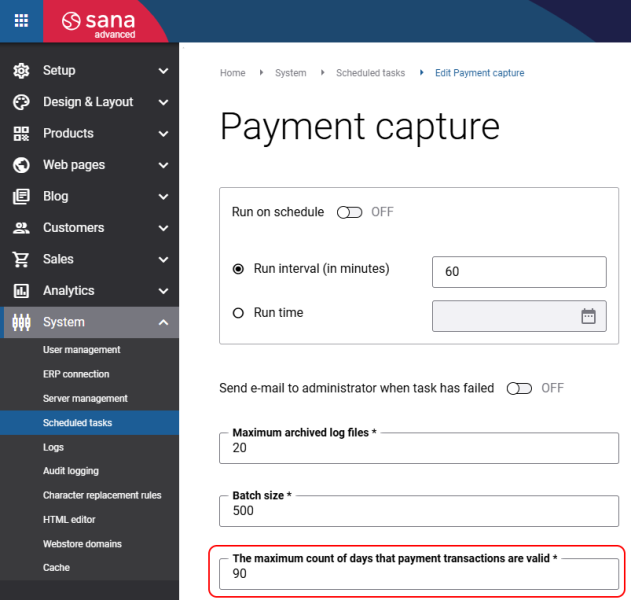Authorisation Adjustment
Authorisation adjustment is available only in Sana Pay+ for American Express, Discover, Mastercard, and Visa.
Sometimes you may need to change a sales order based on customer requests, or manufacturing, or shipping takes more than 7 days. In this case, standard capture may not be sufficient. However, Sana Pay+ allows you to adjust the authorized amount and extend the default authorization period for some payment methods.
To allow Sana Pay to automatically extend the authorisation period and adjust the authorisation amount, you must enable the option Allow authorisation renewal for all Sana Pay payment methods that should support authorisation renewal and payment amount adjustment.
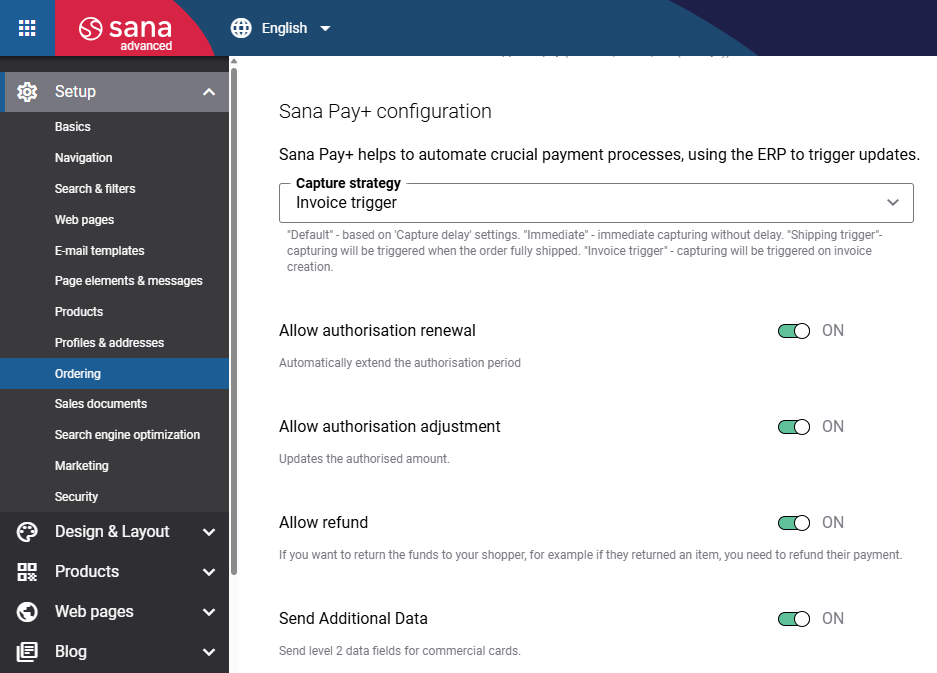
Authorisation Period Renewal
Generally, authorisations for major global card networks expire automatically after 28 days. However, some card schemes have different rules. For example, Visa Electron card authorisations expire after 5 days unless renewed. A payment authorisation expires if the payment is not captured within the specified period. Once the authorisation expires, it is no longer possible to capture the payment.
The tables below provide information on the authorisation validity periods for major card schemes that allow authorisation adjustments.
American Express
| Scheme | Debit/credit | Days |
|---|---|---|
| Amex | All | 7 days |
Discover
| Scheme | Debit/credit | Days |
|---|---|---|
| Discover | All | 10, 30 days |
Mastercard
| Scheme | Debit/credit | Days |
|---|---|---|
| Mastercard | All | 7, 30 days |
Visa
| Scheme | Debit/credit | Days |
|---|---|---|
| Visa electron | All | 5 days |
|
Visa |
All |
5, 10, 30 days |
Sana Pay+ checks if the sales order is still open (not invoiced or shipped) and adjusts the authorisation period, if necessary, when you run the Payment capture scheduled task.
Sans Pay+ can continually renew this authorisation, extending its validity beyond the default duration set by the scheme providers. The maximum duration for renewal can be adjusted using The maximum count of days that payment transactions are valid configuration option in the Payment сapture scheduled task settings. This option determines how many days a payment transaction remains valid.
By default, the setting is configured to 90 days. The Payment capture task will attempt to renew the authorisation period once every 7 days. With the default value of 90 days, the task will attempt to renew the authorisation period approximately 13 times (90 days ÷ 7 days = 12.85).
If Sana Pay cannot renew the authorisation period, Sana Commerce Cloud will send an e-mail to the webstore administrator informing that the authorisation period for a payment transaction cannot be renewed.
E-mail template: Payment authorisation [TRANSACTIONID] cannot be extended
Authorisation Amount Adjustment
The authorisation amount adjustment allows you to increase the authorised amount later but before the first payment capture related to the order.
A sales manager can modify orders directly in the ERP system after customers have placed them to accommodate additional charges, such as expedited shipping or added items. They can edit existing products and add new ones. Any increase to the total order amount will automatically update the authorisation amount, ensuring accurate payment capture without manual intervention.
The authorisation amount adjustment is only allowed until the first payment capture to prevent fraud and chargeback. Decreasing the total order amount will not decrease the authorisation amount.
Use Cases
-
Single Shipment and Invoice:
-
A buyer ordered a product for $100, with an initial authorisation of $100.
-
An additional product, valued at $80, is added.
-
After shipping, the invoice for both products totals $180.
-
The system accurately captures and settles the adjusted authorisation amount of $180.
-
Multiple Shipments and Invoices:
-
A buyer placed an order for three products, totaling $300, with an initial authorisation of $300.
-
Only one product, valued at $100, was shipped, and an additional miscellaneous charge of $50 was added.
-
The system correctly captures $150.
-
The remaining two products, valued at $200, were shipped and invoiced a couple of days later.
-
Adjusting the pre-authorised amount is not permitted after the first partial capture.
-
After the first shipment, the authorisation remains valid until the default authorisation period of the scheme (around 7-28 days).
-
The system correctly captures and settles the adjusted authorisation for $350.
Notifications
If the order amount has changed in ERP, Sana Commerce Cloud sends a request to Sana Pay to adjust the authorised amount. Sana Commerce Cloud sends the request when you run the Payment capture scheduled task.
- If Sana Pay can adjust the authorised amount, Sana Commerce Cloud will send an e-mail to the webstore administrator that the authorised amount has been changed.
E-mail template: Authorisation [TRANSACTIONID] has changed - If Sana Pay cannot adjust the authorised amount, for example, because of the insufficient funds in the customer's account, Sana Commerce Cloud will send an e-mail to the webstore administrator stating that Sana Pay cannot adjust the authorised amount.
E-mail template: Payment authorisation [TRANSACTIONID] cannot be extended
These e-mails are sent to the email address specified in the Sana Pay add-on settings. For more information, see Payment Notifications.