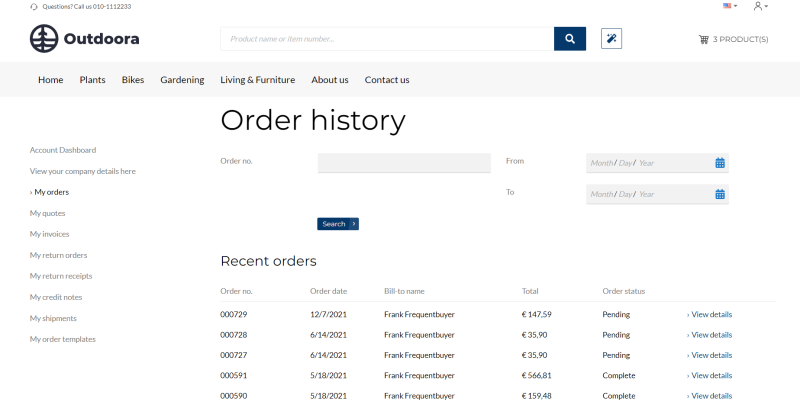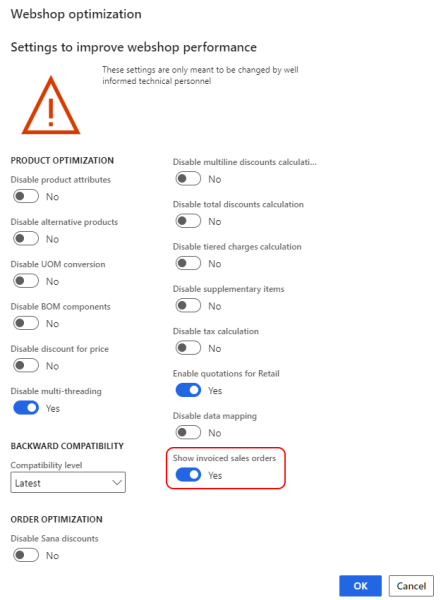Show Invoiced Orders in the Order History
In the previous versions of Sana Commerce Cloud, when an invoice was posted for a sales order in Microsoft Dynamics 365 for Finance and Operations, the invoiced orders were not shown in the order history in the Sana webstore. Instead, customers could see the invoice.
We didn’t show the invoiced orders in the order history in the Sana webstore because such orders don’t have totals. This is because when you create an invoice from a sales order in Microsoft Dynamics 365 for Finance and Operations, the totals are transferred from the order to the invoice.
But now, it’s completely under your control. You can show or hide the invoiced orders without totals in the order history in the Sana webstore using a new Sana option in Microsoft Dynamics 365 for Finance and Operations.