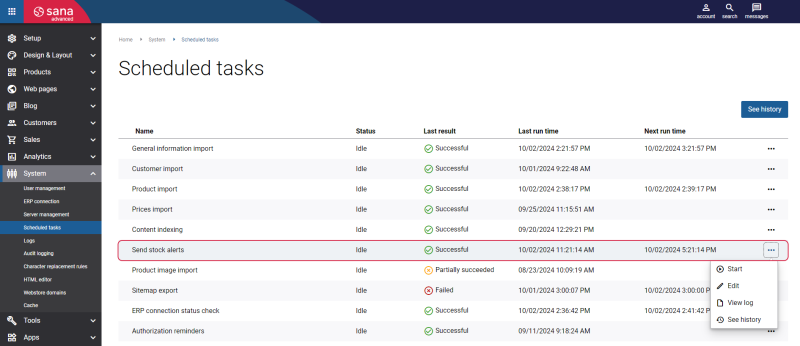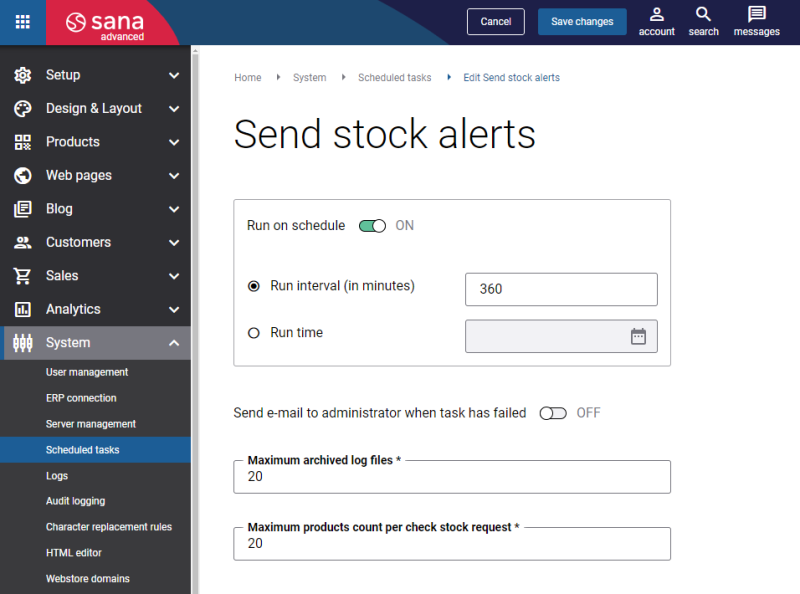Send Stock Alerts
The Send stock alerts scheduled task is used to check the product availability in the ERP system and notify customers when the desired products are back in stock. When a product becomes available, Sana Commerce Cloud automatically sends stock alerts via e-mail to keep customers and webstore visitors informed.
In Sana Admin click: System > Scheduled tasks.
When you run the Send stock alerts scheduled task:
-
It checks the product availability in the ERP system.
-
It sends e-mail notifications to customers informing them that the required quantity of stock has been replenished.
E-mail template ID: BackInStockAlert
Set Up the Send Stock Alerts Task
Click Edit on the Send stock alerts scheduled task to configure it.
The table below provides the description of the Send stock alerts task settings.
| Field | Description |
|---|---|
| Run on schedule | Use this option to enable the automatic running of the Send stock alerts task according to the configured schedule or disable it to allow only the manual start of the task.
If you enable Run on schedule, you should enter either the interval in minutes when the task should run automatically or the fixed time. |
| Run interval (in minutes) | Enter the time interval in minutes when the task should run automatically. |
| Run time | Enter a fixed time when the task should start automatically.
Use the time picker to set the desired time. The user’s local time zone is used. |
| Send e-mail to administrator when task has failed | Use this option to enable or disable e-mail notifications when a scheduled task fails.
If the scheduled task has failed, the webstore administrator receives an e-mail with the name of the task that failed, the name of the webstore, which is useful in case you have several webstores, when the task failed, and the error message. Thanks to this, the webstore administrator can quickly respond to problems with data synchronization. |
| Maximum archived log files | Enter the maximum number of log files to store.
If this number exceeds, the oldest log file will be removed and a new one will be created. |
| Maximum products count per check stock request | Enter the number of products that can be included in a single request when Sana Commerce Cloud checks stock availability in the ERP system.
This number ensures that Sana Commerce Cloud processes stock requests efficiently by restricting the volume of data retrieved at one time. By specifying the number of products per check stock request, you can optimize performance, and reduce the risk of system overload, timeouts, or delays. |