Customer Types: B2B vs B2C
Sana Commerce Cloud is available for any type of webstore, both B2B (business-to-business) sales portals for business customers and sales agents, and B2C (business-to-consumer) online retail shops for consumers. Sana also supports a mixed B2X scenario which implies the combination of both customer types, B2B and B2C. This hybrid scenario serves all customer roles simultaneously.
B2B deals were traditionally built around tight business relationships, but they also moved online to keep customers happy, automate sales processes and increase revenue.
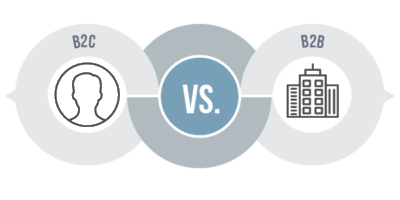
What's the Difference?
Below you can see the main differences between B2B and B2C scenarios, but there are others.
| B2B (Business-to-Business) | B2C (Business-to-Consumer) | B2X (B2B + B2C) |
|---|---|---|
|
|
Everything about B2B and B2C scenarios. |