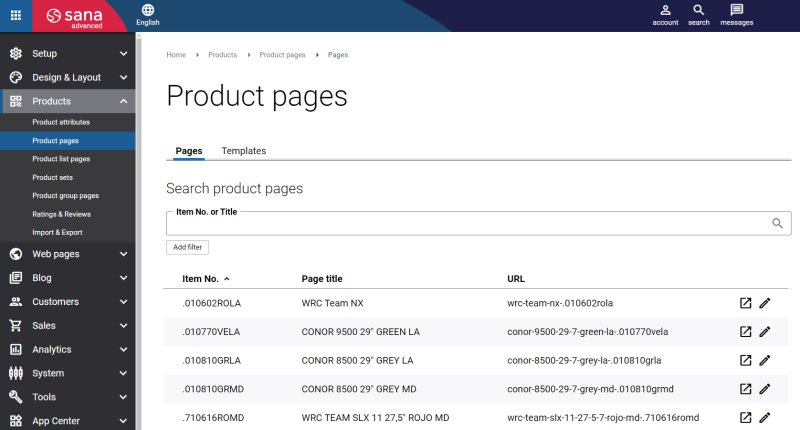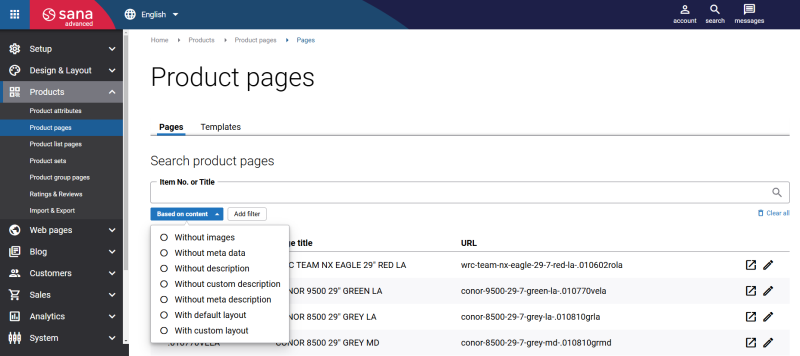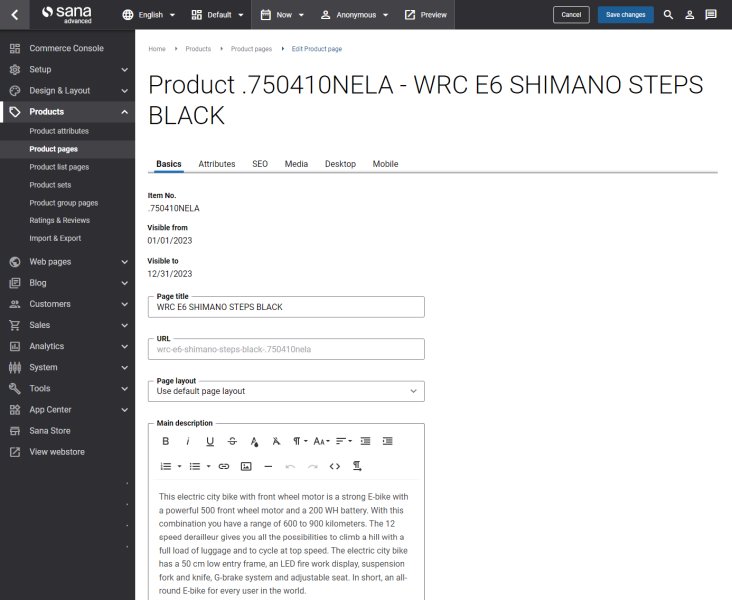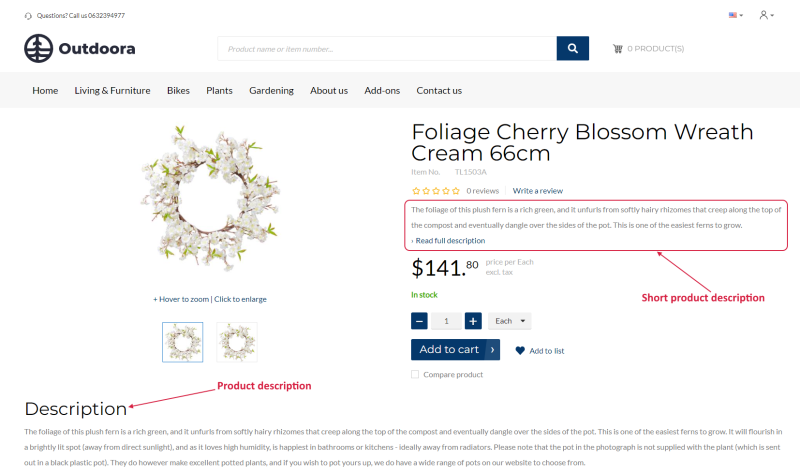Product Description
In Sana Admin click: Products > Product pages.
On the Product pages page, you can see the list of all products retrieved from your ERP system.
In Sana Admin you cannot create or remove product pages. They are created automatically when you synchronize product information between Sana and your ERP system. The core product data is managed in the ERP system, like title, item number, price, visibility of a product in the webstore. Product pages in Sana Admin are used to add product descriptions in different languages.
Product descriptions can be also added directly in ERP and retrieved by Sana, but usually in ERP you can only add a plain text. In Sana Admin you can add product descriptions using the text editor which allows to format the text the way you need. This allows you to create a nice-looking and informative product description.
View Product Descriptions
You can search for a product page by the item number or title of a product. The product pages can be also sorted by the item numbers.
To refine your search, click the Add filter button and select the relevant filter options. You can also filter products to display only those without a product description. The available options to filter products based on description are:
-
Without any description: Display products that have no description available, meaning the product description is absent in both Sana Admin and ERP.
-
Without webstore description: Display products that do not have a description in Sana Admin.
Add Product Descriptions
To add product description, find the necessary product and click Edit. On the Basics tab, in the Main description text box, you can add product description and use the editor to format it. The product description from ERP is displayed in the Main description text box but can be overwritten.
By default, two content elements Short product description and Product description are used to show product description on the product details page in the Sana webstore.
Related Articles
Microsoft Dynamics NAV: Item Description
Microsoft Dynamics AX: Product Description
Microsoft Dynamics 365 Business Central: Item Description
Microsoft Dynamics 365 for Finance and Operations: Product Description
SAP Business One: Item Description
SAP ECC: Product Description
SAP S/4HANA: Product Description
Sana App: OpenAI Product Description