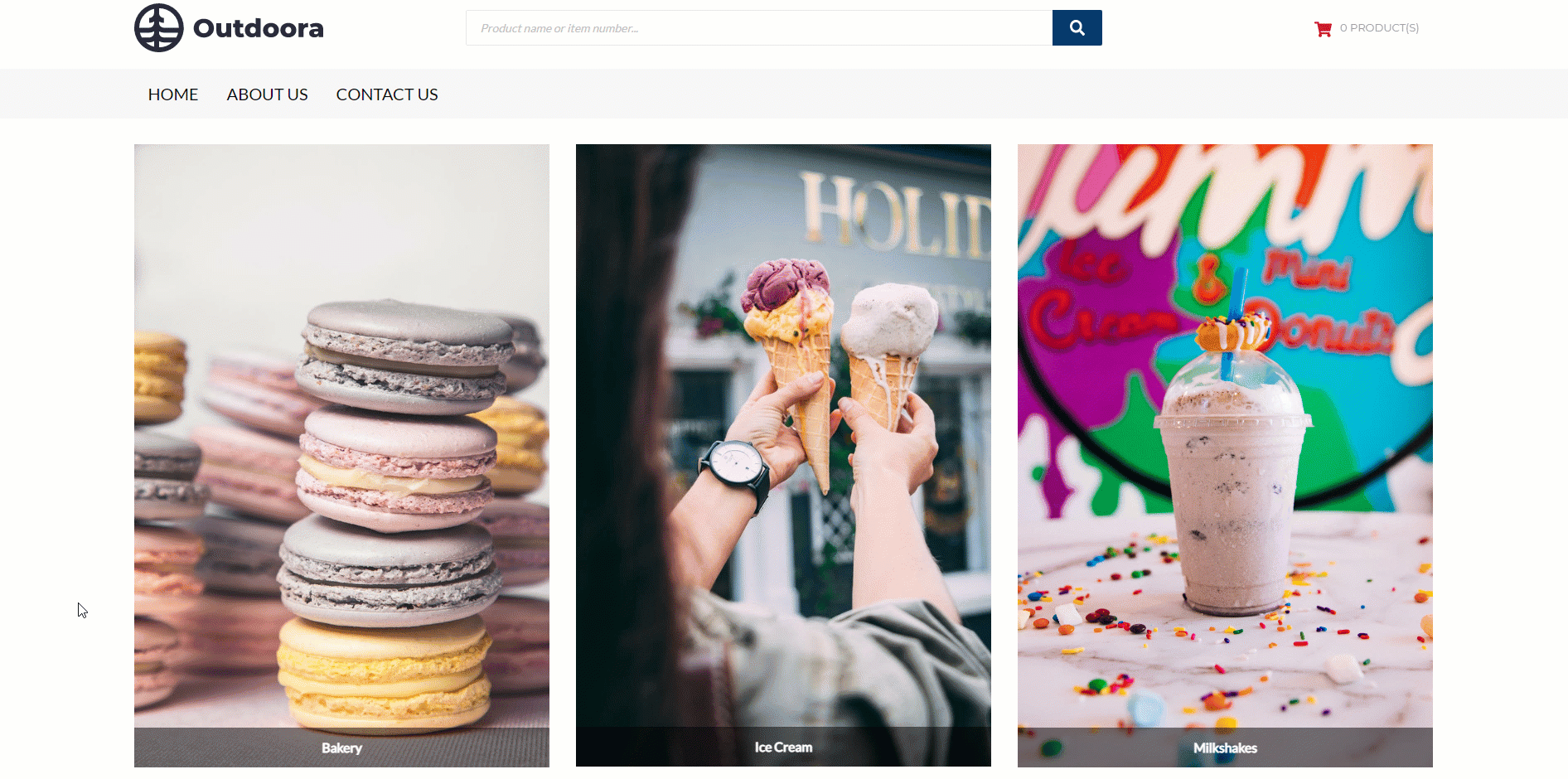Product Subcategory
Product subcategory is a content element which can be added to the web pages (content pages, product and product list pages) and system pages of the Sana webstore. Using the Product subcategory content element, you can add an image to a category and its subcategories, if there are any, and show it on the page. Use Product subcategory to make products more appealing to your customers and promote products in an effective manner. It can also help you to beautify your store and make it stand out.
This content element allows customers to see product categories and subcategories right on the page and there is no need to go through navigation. You can add a category which does not contain any subcategories to the image. A customer can open a category by clicking on its name in the Sana webstore.
You can also add a category with subcategories to the image. A customer can see the list of all subcategories by hovering over the name of the main category in the Sana webstore and can also open any subcategory by clicking on it.
If a customer uses a touch screen device, the Product subcategory content element is already shown with all its subcategories on the background image. It means that a user does not need to tap on the Product subcategory content element to see its subcategories. Clicking on the main product category or subcategory opens the list of products that are assigned to this category.
See the example of the Product subcategory content element.