Content Pages
Sana Commerce Cloud has a powerful content management system (CMS) that you can use to create and style any kind of content any way you like for your webstore. It is designed with the web professional in mind, no matter what your role is – content editor, marketer, designer, or developer.
You can use content pages to provide valuable information about your business, services, or products to your customers. The content you create should reflect the branding of your webstore and increase visibility to search engines.
The content page is the best choice for a home page of your webstore as here you can add any content elements and style them the way you like, such as text, images, banners, video, image slider, parallax scroller, tiles, store locator, newsletter, product set, etc.
Sana’s CMS is an all-in-one page builder and visual editor or visual designer that enables you to create well-structured and beautiful content without the need for a designer or any technical knowledge. You can work with any layout and content you can dream up.
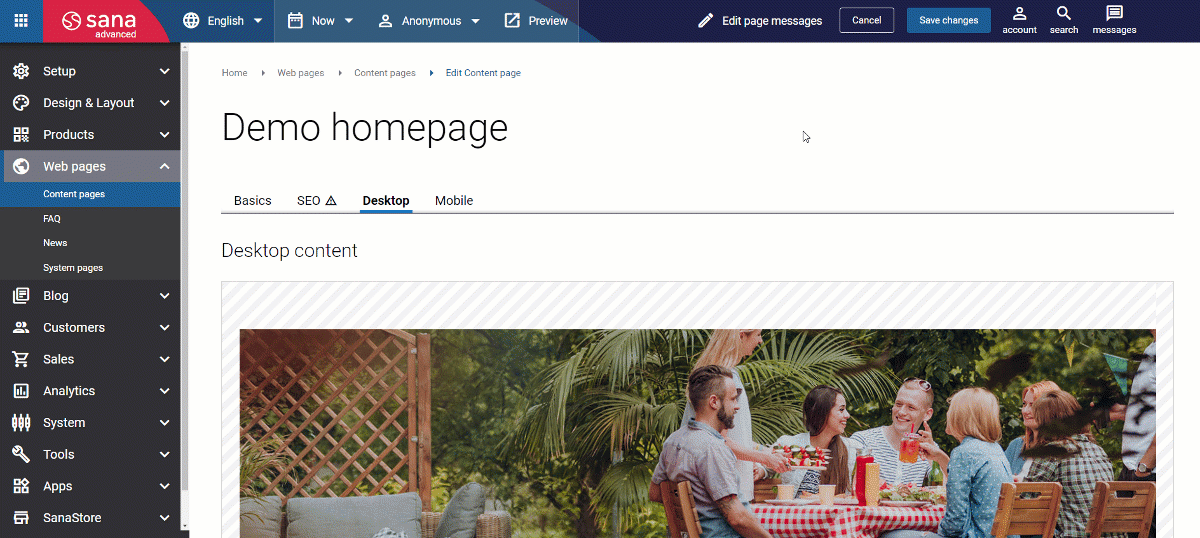
What Can You Do?
- Create a web page using predefined layouts or create your own layout using a 12-column grid.
- Add any content elements you like, such as text, images, banners, video, image slider, parallax scroller, tiles, store locator, newsletter, product set, etc.
- Place the content elements on a page as you want using a 12-column grid.
- Auto-scale columns with content in a row on a page to look nice.
- Move the content elements on a page by dragging and dropping them.
- Move content elements and columns with content horizontally in one row as well as vertically between different rows by dragging and dropping them.
- Style the content elements on a page using different options, such as background settings, borders, margin and padding, alignment, and animation.
- Copy any content elements on a page with a single click and re-use them.
- See the page in the editor exactly how your webstore visitors will see it.
- Preview a page in a webstore.
- Schedule when certain content elements should be shown on a page.
- Assign customer segments to different content elements on a page, so they are only shown to certain groups of customers.
- Create page content in different languages.
Related Articles
Webstore Speed
Google Lighthouse and PageSpeed Insights
Tips for Content Optimization and Webstore Performance
WCAG & EAA
Tips for Content Creation