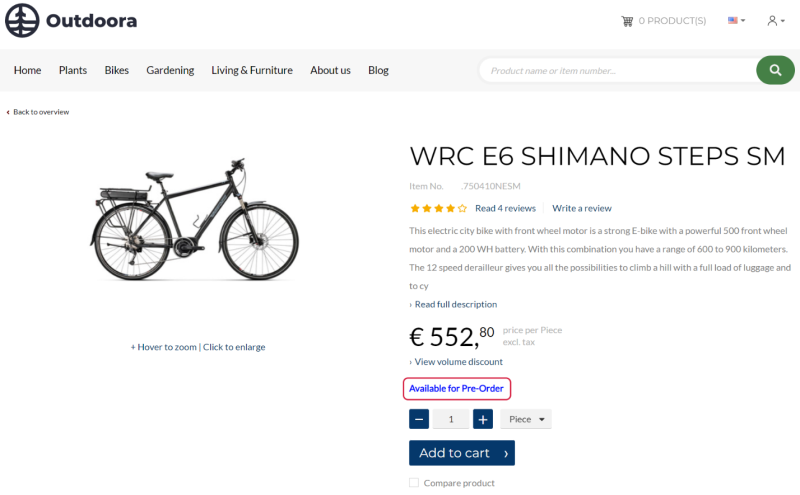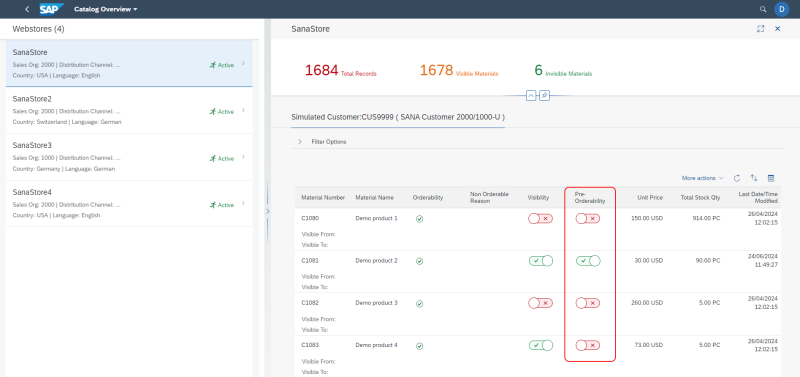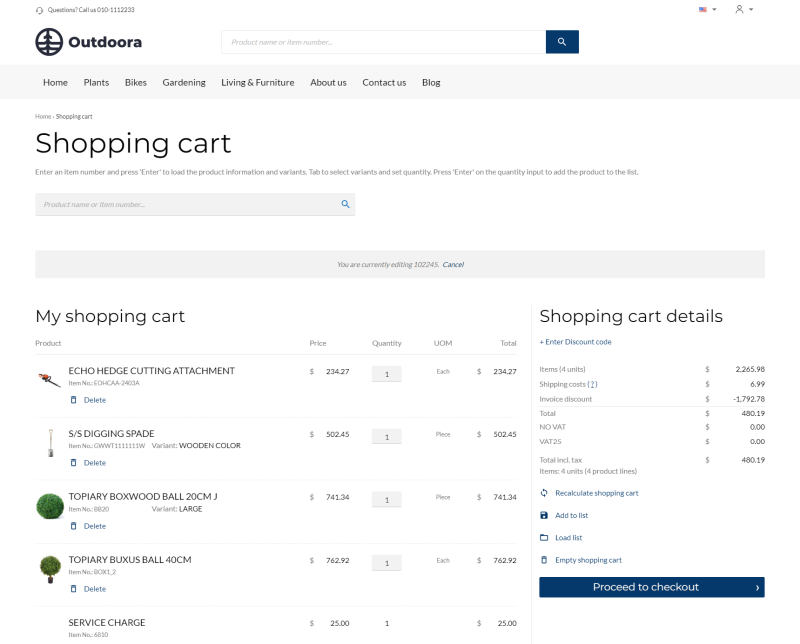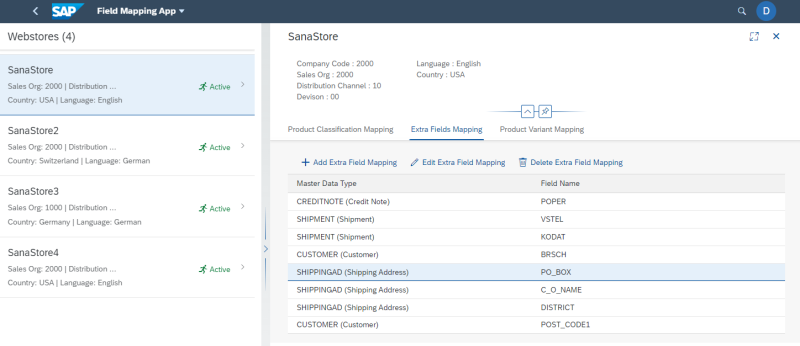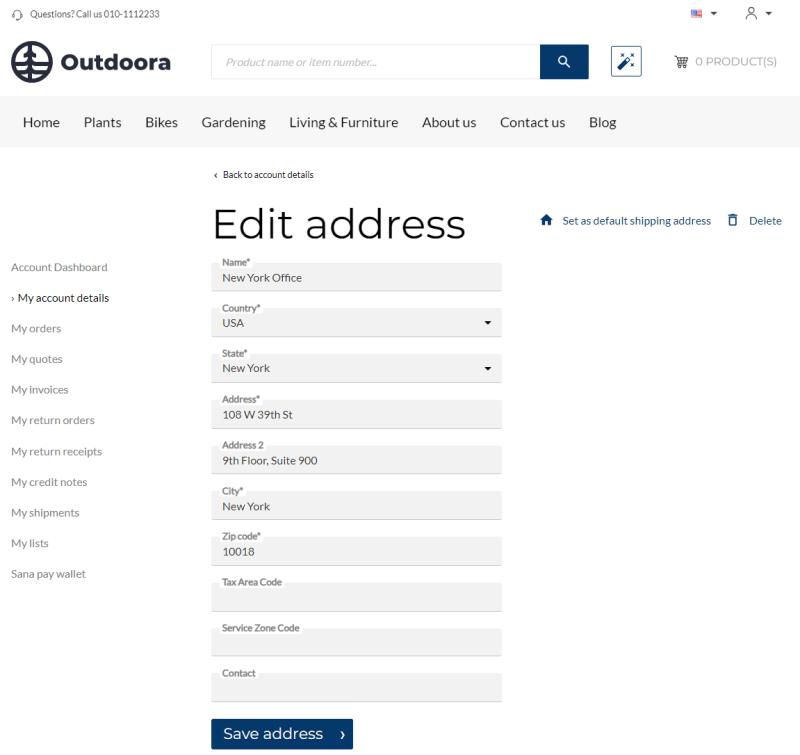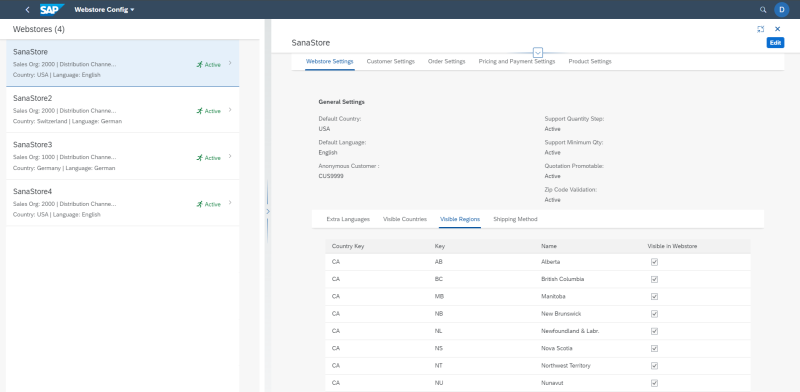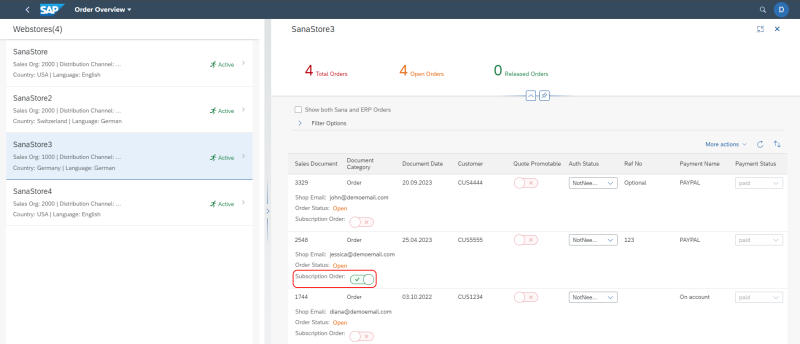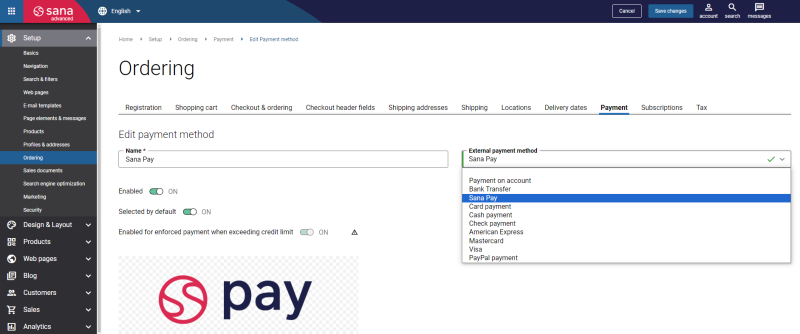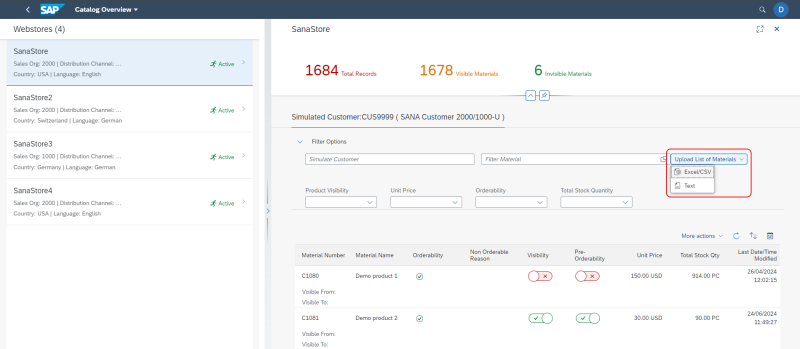What’s New in Sana for SAP S/4HANA
Release date: June 26, 2024
Sana ERP Connector Version: 133
Learn about new features, improvements, and bug fixes in this release.
What's New
Sales Document Column and Filter Fields
Sana Commerce Cloud for SAP S/4HANA now supports sales document column and filter fields for all sales document types.
For more information, see Sales Document Fields.
- You can now add and remove column fields on the sales document list pages in the Sana webstore. Two sections are available on the Sales documents page in Sana Admin. You can show and hide sales document column and header fields separately for different sales document types.
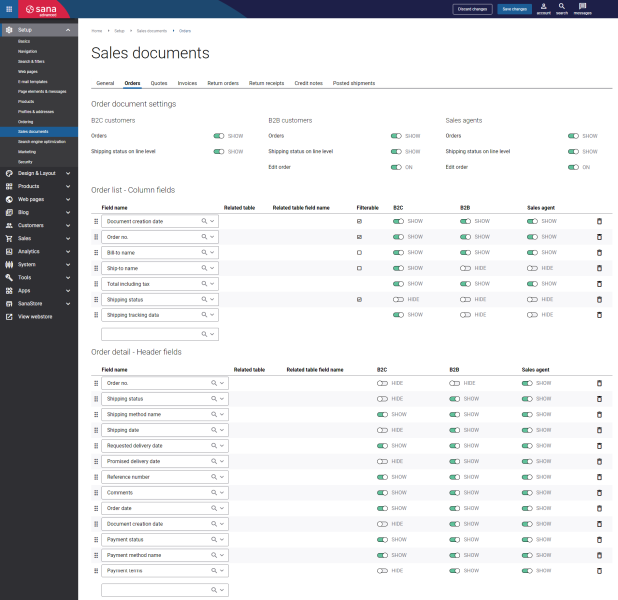
Sales document header fields on the sales document (order) details page in the webstore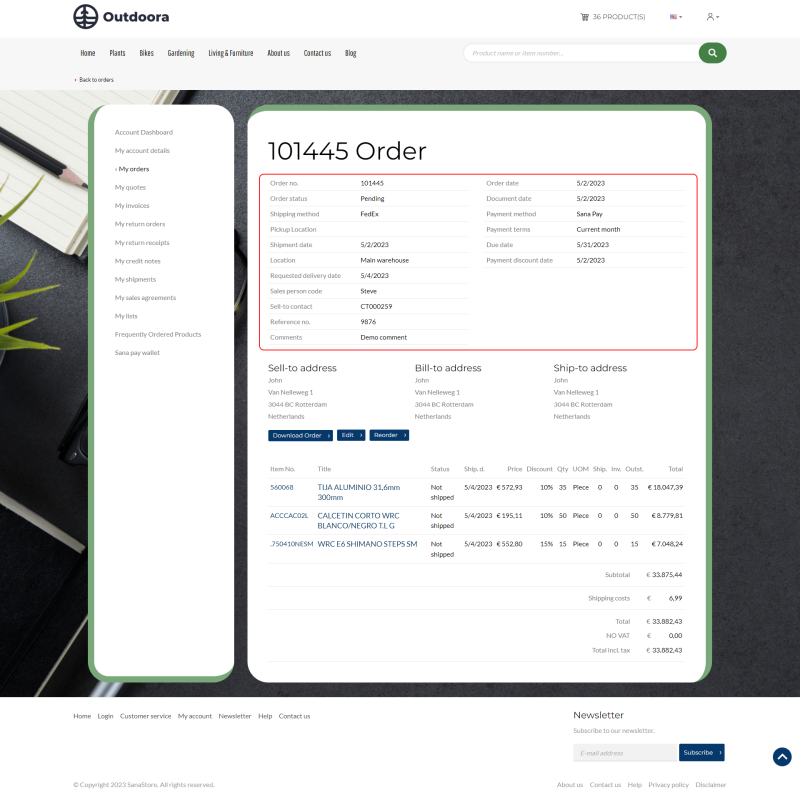
Sales document column fields on the sales document list page (order history) in the webstore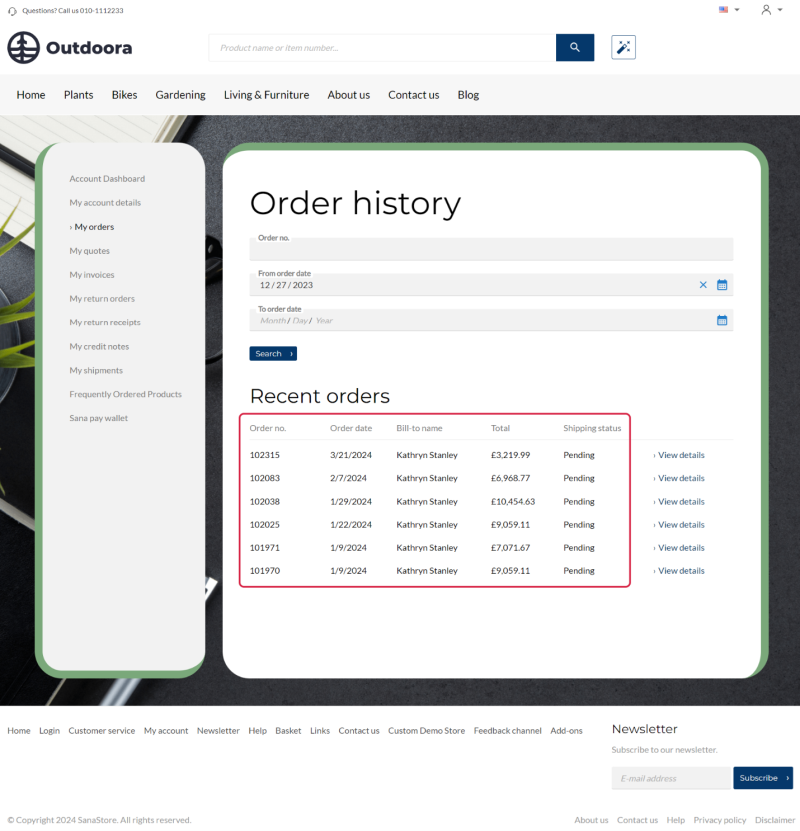
- You are free to show and hide the necessary data from your SAP S/4HANA system for any sales document type: you can add and remove any field, change the order of fields, show or hide them for different sales document and customer types.
- Customers can filter sales documents using the filters. You can now configure these filters by selecting them from the list of sales document column fields. Use the Filterable checkbox to select those sales document column fields that should also be used for filters.
Currently, customers can only filter sales documents using the following fields: Document no., Document date, Shipping status, Status, Shop account email, Order date, Due date, and Reference number.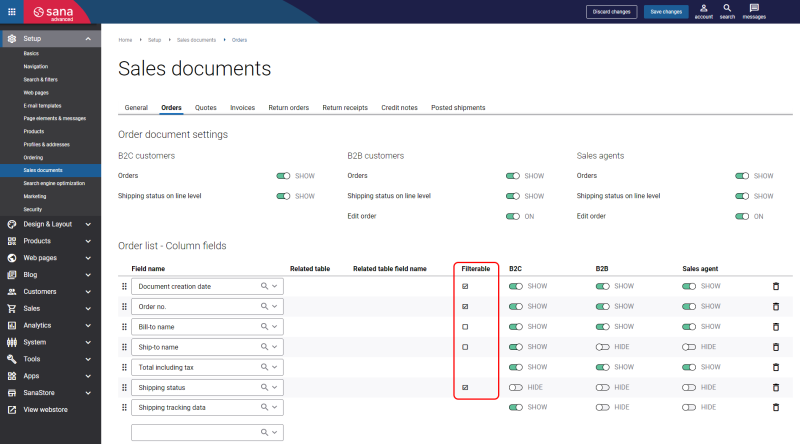
Filters on the order history page in the webstore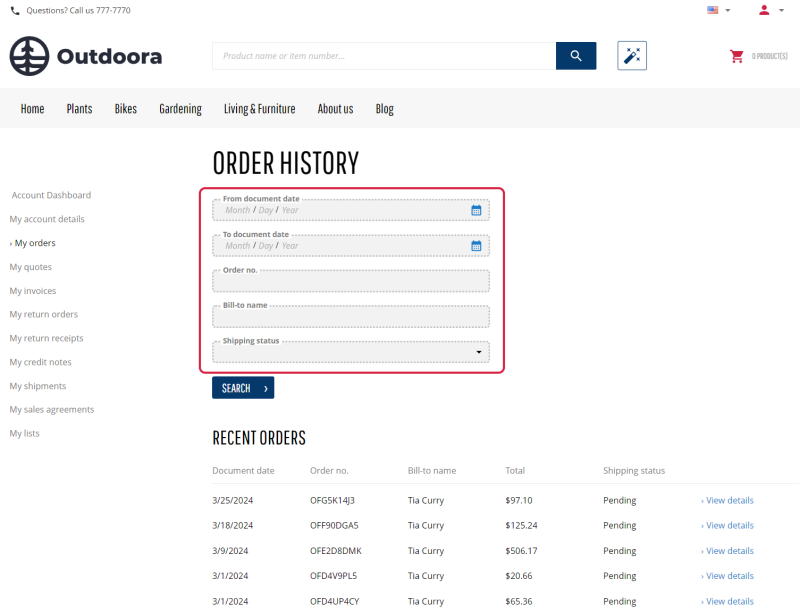
Pre-Order
Sana Commerce Cloud now supports the pre-order functionality for SAP S/4HANA.
Imagine that the products your customers want are currently out of stock, and they check your webstore from time to time in the hope that the product will be available again. This situation can be easily avoided with our pre-order feature. Now, you can allow your customers to reserve products before they are available. In this way, customers will be absolutely sure that the desired purchase will reach them once it is back in stock.
The pre-order feature can be also very useful if you plan to sell a new product in your webstore that has not yet been released or produced but will be available soon.
It can be very beneficial for you as the store owner as well. With pre-order, you can reduce financial risk and it can help you to better understand the demand for specific types of products.
If you want to make certain products available for pre-order, you can manage this in the Catalog Overview Sana Fiori app.
Editing Orders with Out-of-Stock Materials
We have improved the order editing functionality to better account for stock availability. Previously, when a customer edited an open order in the Sana webstore, SAP S/4HANA treated the materials in the order as already purchased, rather than reserved specifically for that order. This could lead to situations where order editing resulted in unavailable materials, or it was not possible to add the desired quantity of materials. With our improvements, such issues are now mitigated, ensuring smoother order modifications and accurate stock management.
Shipping Address Extra Fields
We have enhanced the integration between customer shipping addresses in SAP S/4HANA and Sana Commerce Cloud by expanding the range of fields available for retrieval. Previously, SAP S/4HANA provided a fixed set of shipping address fields to Sana Commerce Cloud.
With our latest update, you can now utilize the Field Mapping Sana Fiori app to retrieve additional shipping address fields from SAP S/4HANA into Sana Commerce Cloud. This means that when you configure different shipping address fields in Sana Admin, all these fields become visible to customers in the webstore. Customers can view and use these fields in various sections such as the address book and during checkout.
The data entered by the customers into these additional shipping address fields is seamlessly saved back to SAP S/4HANA. This improvement not only enhances flexibility for your customers but also ensures that all shipping address information remains complete and up to date across platforms.
Countries and States / Regions
It is well known that the USA has states. What is much less known is that other countries also have states. You may not have known, but Australia, Austria, Brazil, Germany, Mexico, for example, and some other countries also have states. Besides countries with states, there may be regions or counties in different countries.
Previously, Sana Commerce Cloud only supported U.S. states, for example, for customer registration and shipping addresses. But now, if you have states, regions or counties for other countries in SAP S/4HANA, Sana can also retrieve them and show them in the webstore. You can show and hide any state, region, or county in the webstore in the same way as countries by using the Visible in webstore checkbox. For more information, see Countries.
Support of Multiple Barcodes
Previously, Sana Commerce Cloud only supported a single barcode per product. Realizing that this is not enough, we have enhanced this capability. Now, Sana Commerce Cloud supports multiple barcodes for different units of measure added to materials in SAP S/4HANA, providing enhanced flexibility and accuracy in inventory management and order processing.
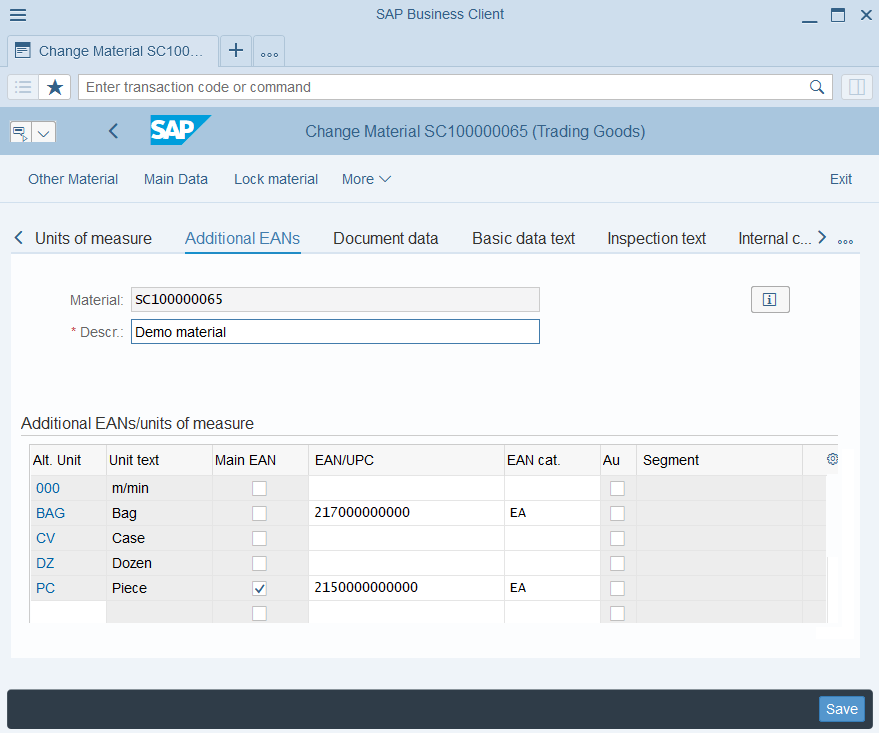
Subscription Order Indicator
Recently, we introduced a feature allowing customers to create recurring orders from their subscriptions automatically. This functionality has proven highly popular, and we are continuously enhancing it in both the Sana Commerce Cloud core product and SAP S/4HANA. In our latest release, we’ve added an indicator that distinguishes between orders created manually by customers in the Sana webstore and those generated automatically based on subscriptions.
This enhancement increases sales manager satisfaction by providing clear visibility into the origin of each order, whether manually created or based on a subscription.
Order Overview: Open Sales Documents
In the Order Overview app in SAP S/4HANA (SAP Business Client and SAP GUI), users can now click on a sales document number to directly access its details. If the sales document has related documents like deliveries or invoices, they are also displayed, allowing users to easily access their details. Previously, this direct access from the Order Overview app was not available in SAP S/4HANA.
This enhancement brings significant value by streamlining navigation and improving user efficiency within the Order Overview app in SAP S/4HANA. Users can now quickly drill down into specific sales documents and related transactions directly from the overview screen, reducing the time spent navigating through multiple screens.
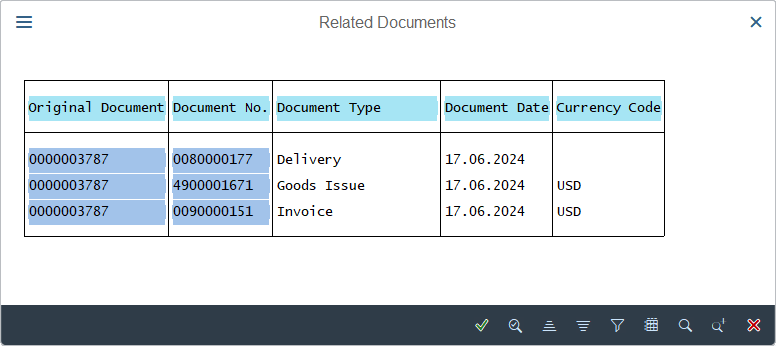
Linking Payment Methods in Sana with Payment Methods in SAP S/4HANA
In Sana Admin, you can now link payment methods created within the platform to those in SAP S/4HANA.
Until now, Sana Commerce Cloud could not retrieve payment methods from SAP S/4HANA (transaction code FBZP).
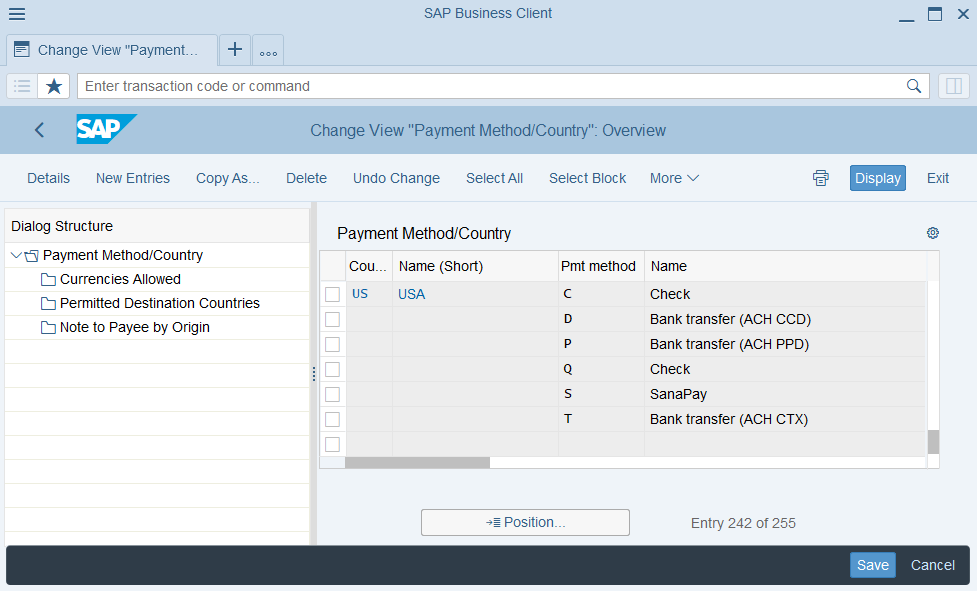
This enables the recording of payment methods from SAP S/4HANA into the sales orders placed on the Sana webstore. Subsequently, accountants can efficiently execute relevant actions within SAP S/4HANA based on the specified payment methods for sales orders.
Catalog Overview: Material Filter
In the Catalog Overview Sana Fiori app, we have implemented a new feature to enhance user experience by enabling the upload of a file (Excel, CSV, Text) containing material numbers. This allows users to easily filter and display specific materials whose numbers match those in the uploaded file. Users can quickly find specific materials without manually searching or filtering them one-by-one.
Bug Fixes
Below you will find a list of key bugs fixed in this release. We have not included every bug fix, focusing instead on the most critical ones.
-
Fixed an issue with filtering materials in the Catalog Overview Sana app based on the product filter criteria configured in the Webstore Rules app.
-
Fixed an issue with editing sales orders placed using the Free shipping delivery method.
-
Fixed an issue with returning attachments from SAP S/4HANA to Sana Commerce Cloud and displaying them on the return order details pages.
-
Fixed an issue with returning the BOM components from SAP S/4HANA to Sana Commerce Cloud.