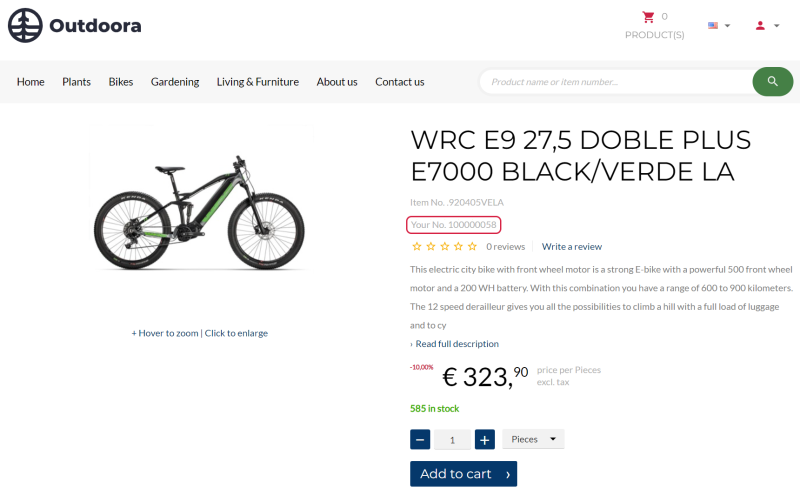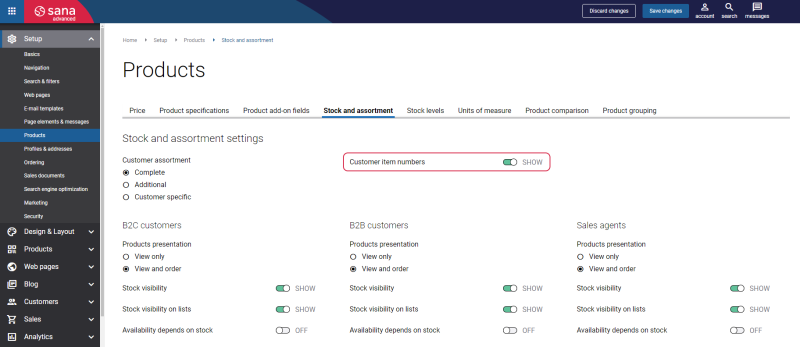Business Partner Catalog Numbers
In some cases, your customers may not be familiar with the item numbers used in your SAP Business One, which can hinder their ability to find products in the Sana web store. They prefer to search using their own item numbers for convenience.
You can address this challenge by linking your item numbers in SAP Business One to your customers’ or vendors’ item numbers using Business Partner Catalog Numbers. Also, the Customer item numbers feature should be enabled in Sana Admin.
This capability enhances user experience by allowing customers to easily search and find products in the Sana web store using familiar item numbers, streamlining their purchasing process and improving overall satisfaction.
Read the Customer Item Numbers article for a detailed description of this feature.
Set Up Business Partner Catalog Numbers
Link Catalog Numbers in SAP Business One
In SAP Business One the Business Partner Catalog Numbers feature is used to link catalog numbers used in your SAP Business One to your customers’ or vendors’ item numbers.
For more information about Business Partner Catalog Numbers, refer to the official SAP Business One documentation Defining Business Partner Catalog Numbers.
In SAP Business One click: Inventory > Item Management > Business Partner Catalog Numbers.
Catalog numbers in SAP Business One can be linked in the following ways:
-
You can create catalog numbers for a list of items for a specific business partner (customer) on the BP tab.
To do this, in the Code field, specify the business partner for whom you want to define catalog numbers. Then, in the Item No. field, specify an item and in the BP Catalog No. field, enter the number which a business partner uses for this item in their system. You can link multiple catalog numbers to the same item per business partner.
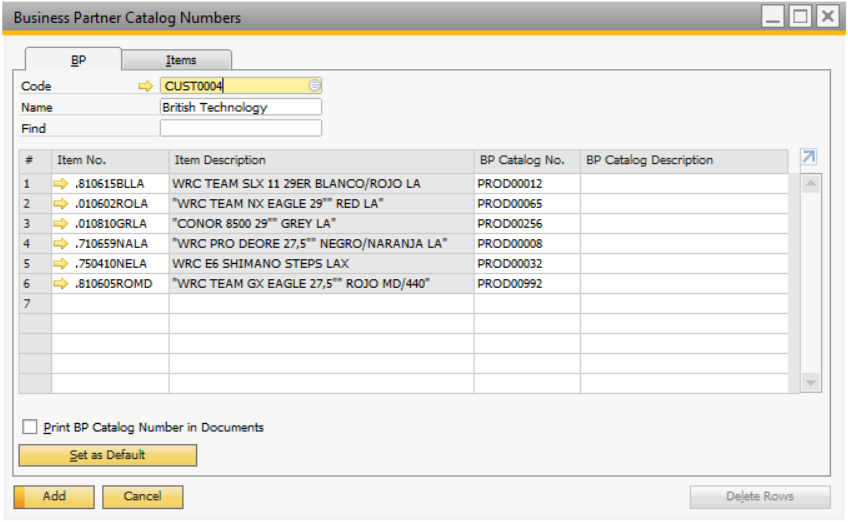
-
You can create catalog numbers for a specific item for a list of business partners (customers) on the Items tab. To do this, in the Code field, specify the item for which you want to define catalog numbers for various business partners. Then, in the BP Code field, specify a business partner and in the BP Catalog No. field, enter the number which a business partner uses for this item in their system. You can link multiple catalog numbers to the same item per business partner.
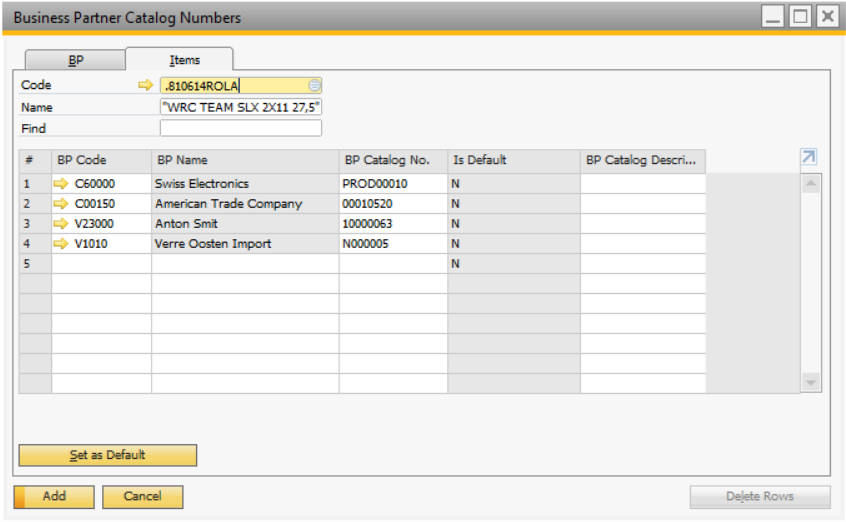
When the catalog number is configured for a customer, an item can be searched in the Sana web store by both the item number used in your system and by the item number which your customer or vendor uses.
SAP Business One allows to link several catalog numbers to an item per business partner, but only one catalog number can be used in the web store. You can set a default catalog number using the Set as Default button. If a default catalog number is set, it will be used by Sana Commerce Cloud. If not, the first catalog number in the list will be used instead.
The ability to set the default business partner catalog number is available starting from Sana Commerce Cloud 1.1.22 in SAP Business One.
The default business partner catalog number is supported only in SAP Business One running on the SQL database, and not on HANA.
Enable Customer Item Numbers in Sana Admin
In Sana Admin click: Setup > Products > Stock and assortment. Use the Customer item numbers option to enable the customer item numbers.
When customer item numbers are linked in SAP Business One and enabled in Sana Admin, they appear in the Sana webstore. Products can then be searched using either the catalog number from your system or the item number your customers use.