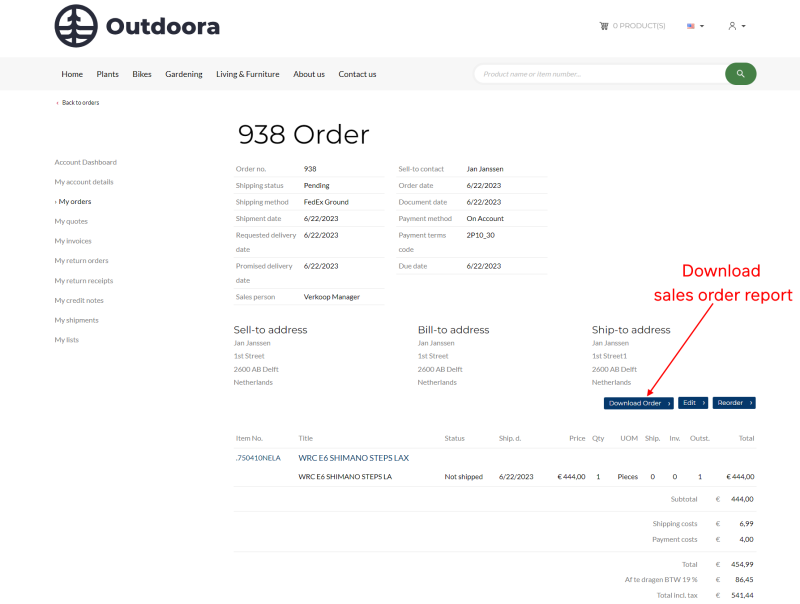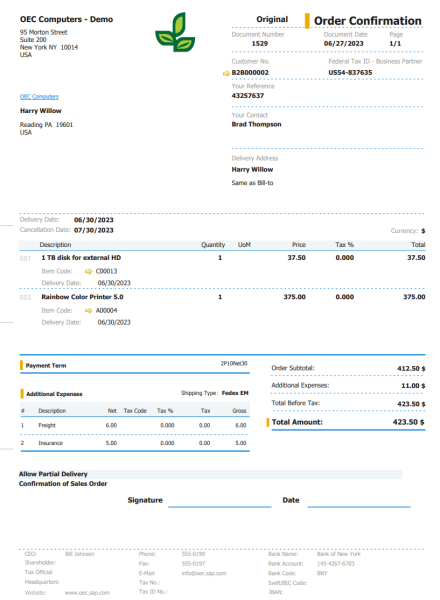Sales Reports
Sales reports can be key in keeping the sales process and the cash flow movement.
Sana Commerce Cloud allows customers to download printable reports in the PDF format generated by SAP Business One directly from the web store. Customers can download the report from the corresponding sales document page.
Sales reports can be also uploaded to the file system of Sana and downloaded by customers from the web store. For more information, see Sales Reports.
SAP Business One can generate reports for all types of sales documents, such as orders, quotes, invoices, shipments, etc.
Requirements
The following conditions must be met for SAP Business One to generate reports and for customers to be able to download them from the web store:
- SAP Business One API Gateway Service must be installed. You can install API Gateway Service using SAP Business One Setup Wizard. This is necessary to access crystal reports in the Reporting Service of SAP Business One from Sana Commerce Cloud and generate the PDF version of the report. For more information, see About SAP Business One API Gateway.
SAP also requires installing Job Service with the API Gateway Service and binding Service Unit in the SLD control center. SAP recommends installing the Job Service on a different server to the other Server Tools components. Otherwise, it may cause Server Tools to run out of memory because Server Tools is a 32-bit Java application, and putting too many components in the same Java application will quickly use up a lot of memory.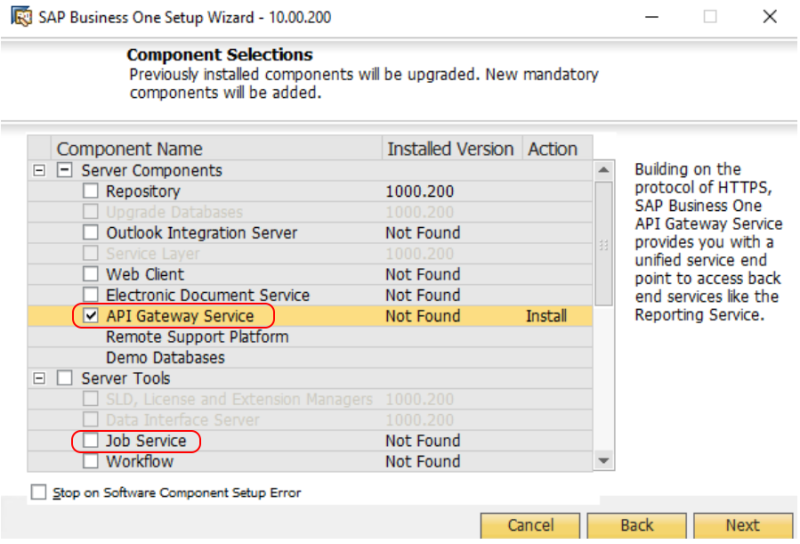
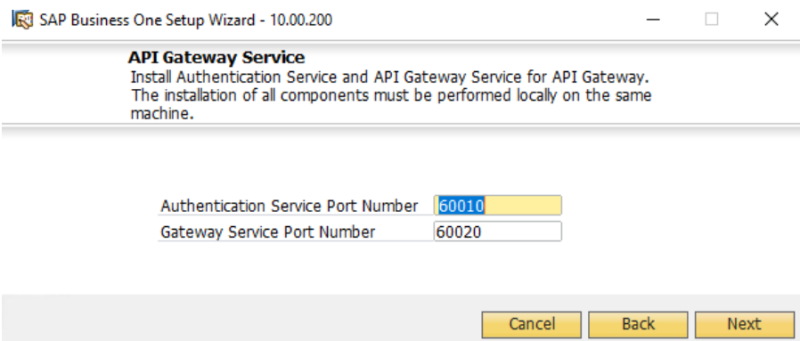
- Enable API Gateway and configure it for the Sana Web Service for SAP Business One. You will need to enter the API Gateway URL, SAP user credentials, and database instance.
You can do this in the Sana Web Service Installer for SAP Business One.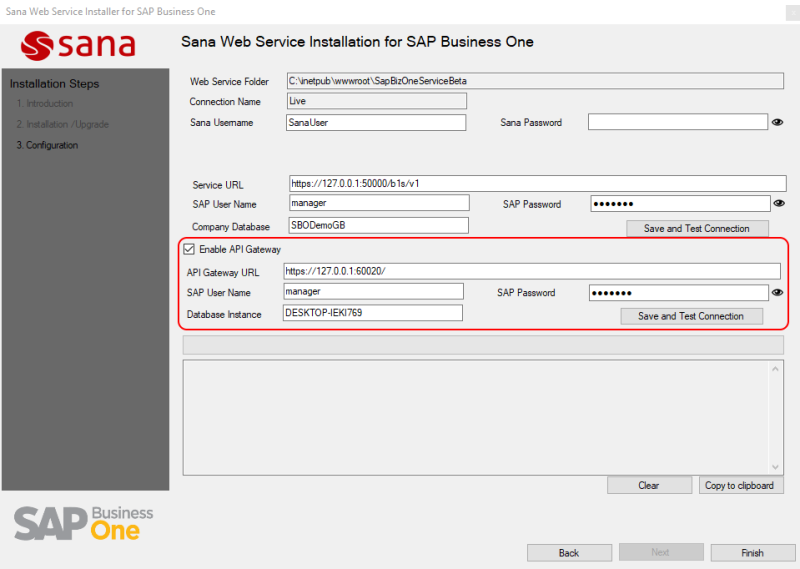
If the Sana Web Service is already installed, you can also enable and configure API Gateway on the Sana Web Service configuration page.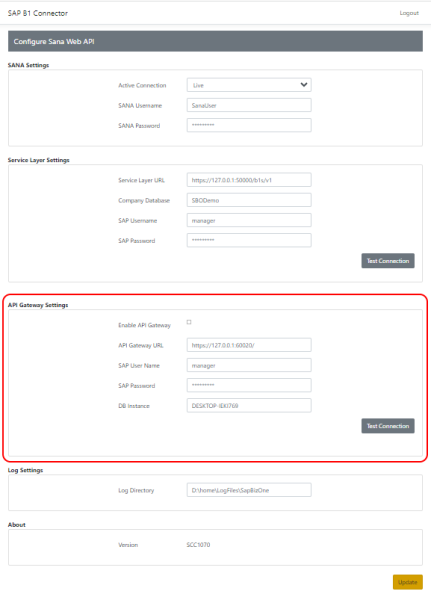
You can find the API Gateway URL in the System Landscape Directory (SLD), under Services.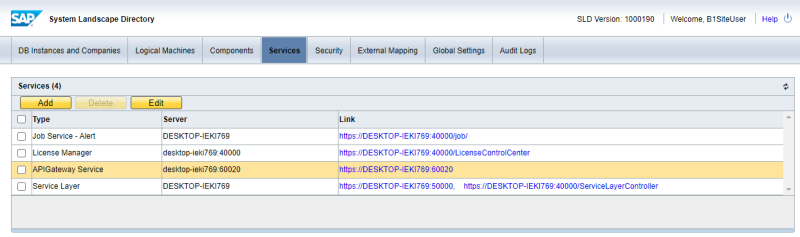
Limitations
- SAP Business One does not support reports in the PDF format for return requests.
- SAP Business Ones uses Crystal reports to generate PDF files. Sana Commerce Cloud supports only the standard Crystal report templates. Custom templates are not supported. You can find the standard report templates at the following location: Administration > Setup > General > Report and Layout Manager.