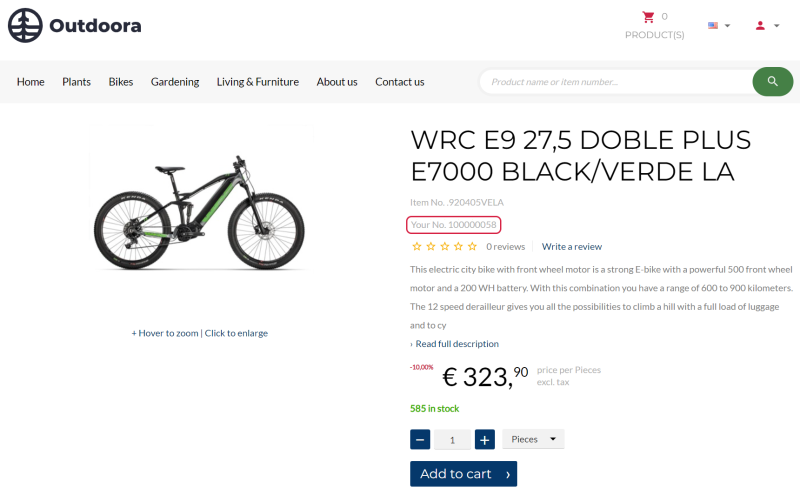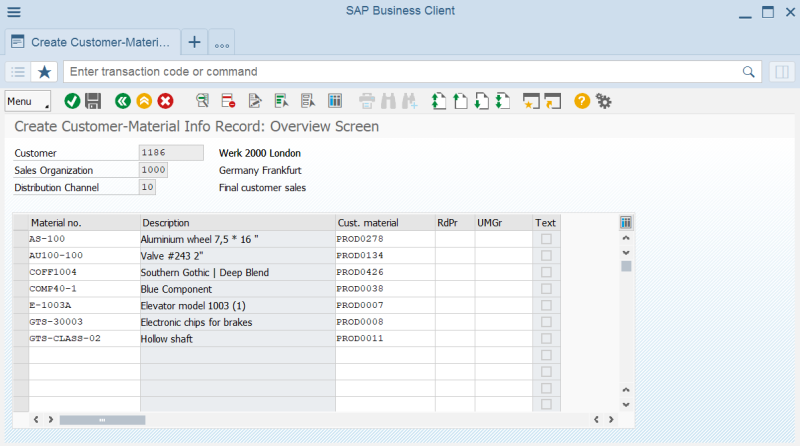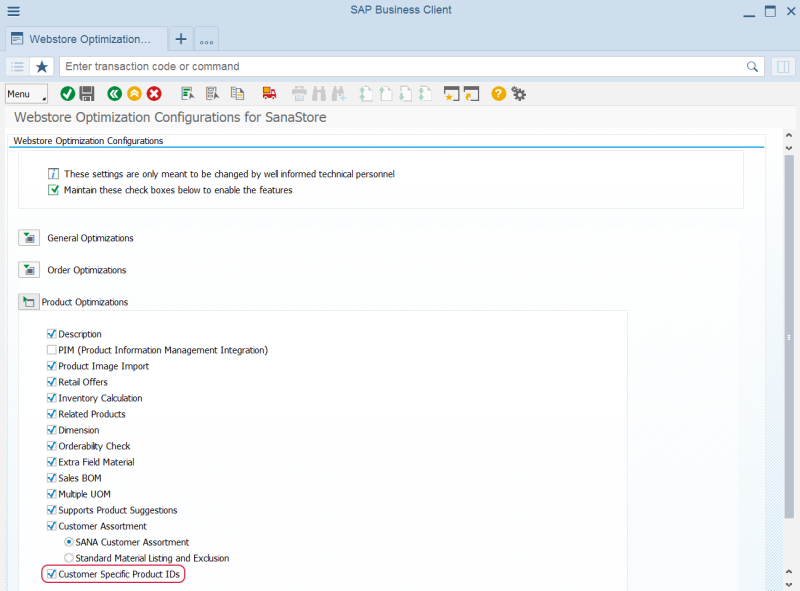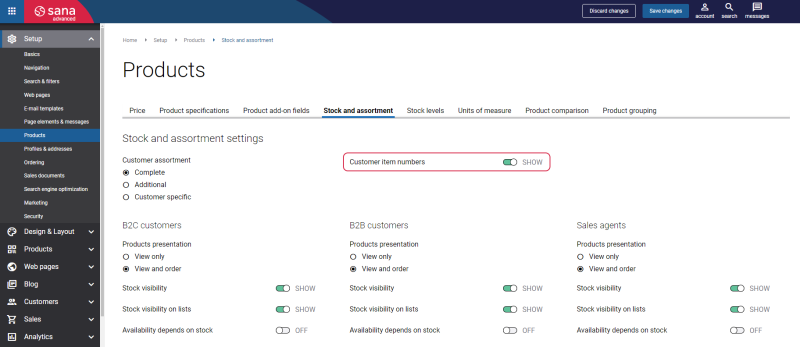Customer Item Numbers
In some cases, your customers may not be familiar with the material numbers used in your SAP ECC system, which can hinder their ability to find products in the Sana webstore. They prefer to search using their own item numbers for convenience.
You can address this challenge by linking your material numbers in SAP ECC to your customers’ or vendors’ item numbers using Customer-material information. Also, the Customer item numbers feature should be enabled in Sana Admin.
This capability enhances user experience by allowing customers to easily search and find products in the Sana webstore using familiar item numbers, streamlining their purchasing process and improving overall satisfaction.
Read the Customer Item Numbers article for a detailed description of this feature.
Set Up Customer Item Numbers
Link Customer Item Numbers in SAP ECC
To manage customer item numbers, use the following transaction codes:
- Create Customer-Material Info (VD51)
- Change Customer-Material Info (VD52)
- Display Customer-Material Info (VD53)
Step 1: To link material numbers used in your SAP ECC system to your customers’ or vendors’ item numbers, use the VD51 transaction code.
Step 2: Select the necessary customer and enter the sales area data, then click Execute.
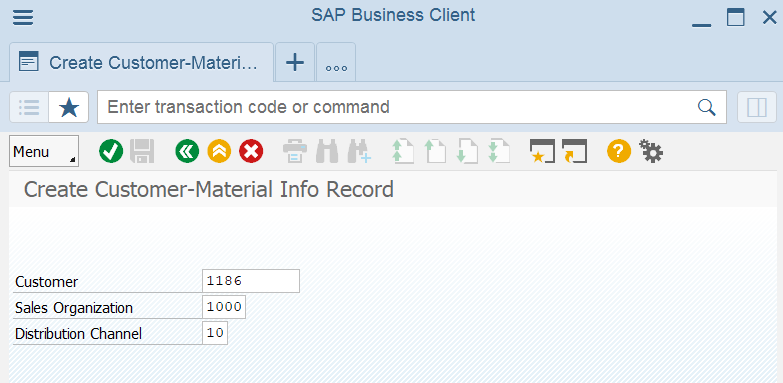
Step 3: In the Material no. field, enter the number of a material for which you need to create an alternative number.
Step 4: In the Cust. material field, enter the number which a customer uses for this material in their system.
Enable Customer Item Numbers in SAP ECC
Open the Webstore Optimization window. You can access Webstore Optimization from the main window of the Sana Commerce solution (/n/sanaecom/webstore), or by calling the transaction /n/sanaecom/optimize. To enable customer item numbers, expand Product Optimizations and select the Customer Specific Prdocut IDs checkbox. For more information, see Webstore Optimization.
Enable Customer Item Numbers in Sana Admin
In Sana Admin click: Setup > Products > Stock and assortment. Use the Customer item numbers option to enable the customer item numbers.
When customer item numbers are linked and enabled in both SAP ECC and Sana Admin, they appear in the Sana webstore. Products can then be searched using either the material number from your system or the item number your customers use.