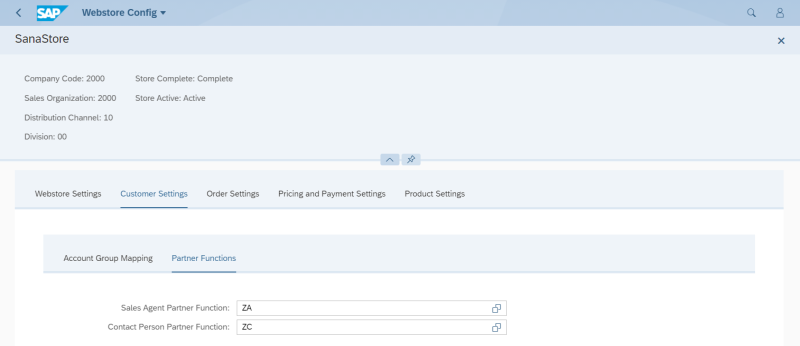Partner Functions
WATCH THE VIDEO
To create shop accounts for sales agents and contacts and for Sana to know which sales agents and contacts can purchase from the Sana webstore online, and also to synchronize any changes made in the sales agents or contacts data in SAP S/4HANA with Sana, you must set up Partner Functions for your webstore in SAP S/4HANA and run the Customer import task in Sana Admin.
A partner function identifies account group roles and responsibilities within the sales transactions. It refers to the rights, roles and responsibilities a business partner can take on in a business transaction. Different partner functions can be assigned to the customer in SAP S/4HANA, like sales employee (sales agent) or contact person. For more information, see Webstore Accounts.
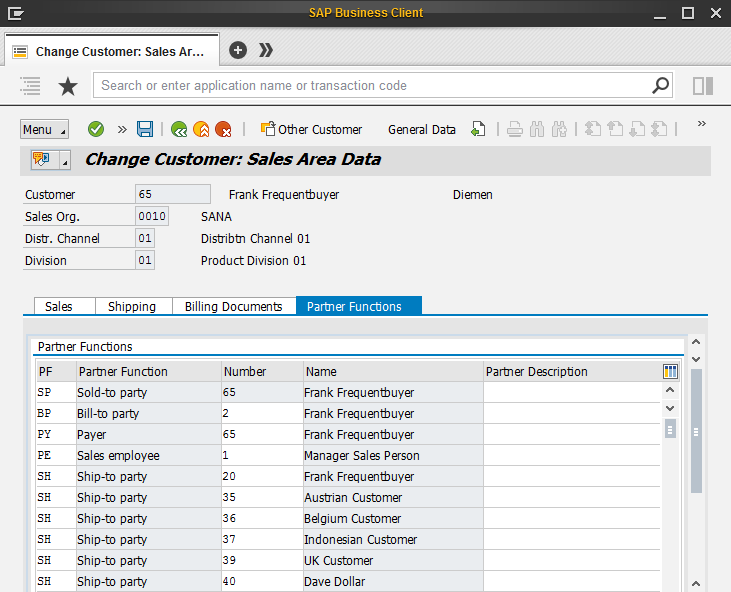
To set up the partner functions for sales agents and contacts:
Step 1: Open the Webstore Configuration Sana app in the SAP Fiori launchpad. Select the necessary webstore and click Edit.
Step 2: Click: Customer Settings > Partner Functions.
Step 3: Select the necessary Sales Agent Partner Function and Contact Person Partner Function.
You can import either all sales agents and contacts from SAP S/4HANA to Sana, or only those which are assigned to a certain partner function.
By adding the partner functions on the Partner Functions tab, only those sales agents and contacts which are assigned to the selected partner functions will be indexed and used by Sana. If you do not add any partner functions to this table, all sales agents and contacts which exist in SAP S/4HANA will be imported to Sana. This way you can import only those sales agents and contacts from SAP S/4HANA to Sana which are allowed to purchase online through the Sana webstore, and filter out those which are not needed, not to import the unnecessary data.
The table below provides description of the fields on the Partner Functions tab.
| Field | Description |
|---|---|
| Sales Agent Partner Function | Select the necessary partner function to import only those sales agents which are assigned to it or leave this field empty to import all sales agents. |
| Contact Person Partner Function | Select the necessary partner function to import only those contacts which are assigned to it or leave this field empty to import all contacts. |
You can also set up webstore filters for sales agents and contacts in SAP S/4HANA. If you don't use sales agents and contacts at all, you can also disable indexing of sales agents and contacts in the customer import task settings.
To allow sales agents and prospects place orders on behalf of the assigned customers, you can use the standard partner functions as well as create your own custom partner functions.