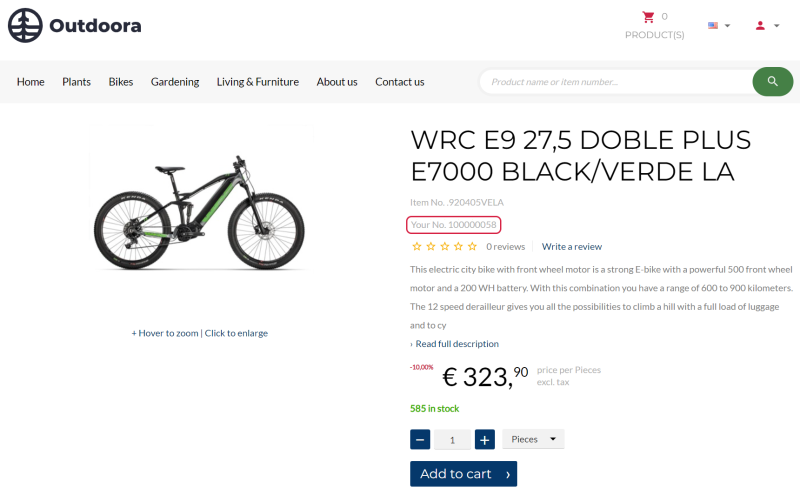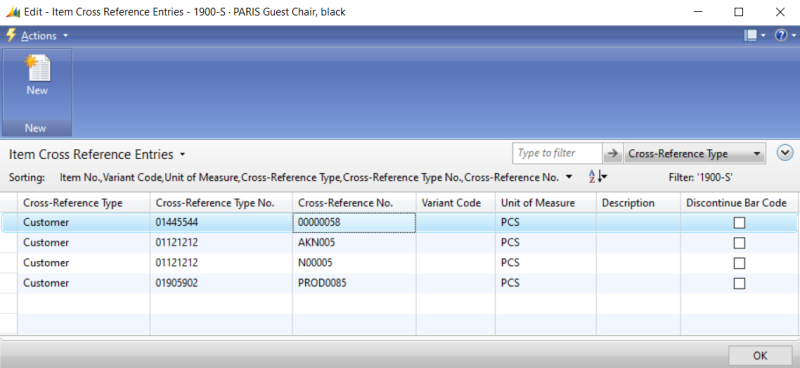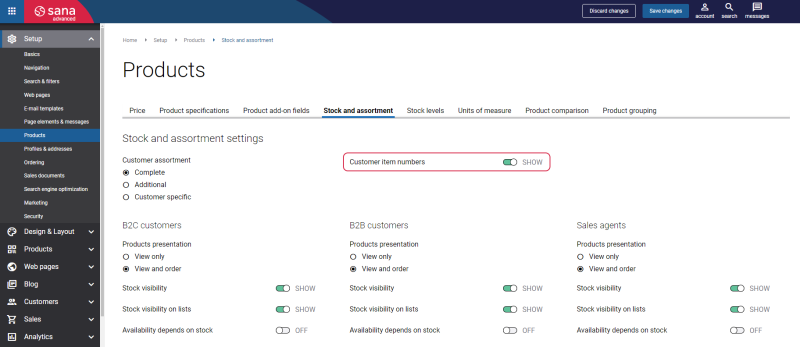Item Cross References
In some cases, your customers may not be familiar with the item numbers used in your Microsoft Dynamics NAV, which can hinder their ability to find products in the Sana webshop. They prefer to search using their own item numbers for convenience.
You can address this challenge by linking your item numbers in Microsoft Dynamics NAV to your customers’ or vendors’ item numbers using Item Cross References. Also, the Customer item numbers feature should be enabled in Sana Admin.
This capability enhances user experience by allowing customers to easily search and find products in the Sana webshop using familiar item numbers, streamlining their purchasing process and improving overall satisfaction.
Read the Customer Item Numbers article for a detailed description of this feature.
Set Up Item Cross References
Link Item Numbers in Microsoft Dynamics NAV
In Microsoft Dynamics NAV the Cross References feature is used to link item numbers used in your Microsoft Dynamics NAV to your customers’ or vendors’ item numbers.
Step 1: In Microsoft Dynamics NAV click: Sales & Marketing > Inventory & Pricing > Items.
Step 2: Open the necessary item card and click: Related Information > Item > Cross References.
Step 3: In the Cross-Reference Type field, select the type Customer, and in the Cross-Reference Type No. field, select the customer number.
Step 4: Then, in the Cross-Reference No. field, enter the number which a customer uses for this item in their system. Also, you can select the item sales unit of measure.
Limitation: Item variants are not supported for this functionality.
When the cross-reference number is configured for a customer, an item can be searched in the Sana webshop by both the item number used in your system and by the item number which your customer uses.
Microsoft Dynamics NAV allows to link several cross-reference numbers to an item per customer, but only one cross-reference number can be used in the webshop. Therefore, there are some rules that define which cross-reference number from the Item Cross References table will be selected and used for an item in the webshop:
- The cross-reference number for which the sales unit of measure is selected has the priority. It means that the first cross-reference number in the table which has sales unit of measure will be picked.
- If none of the cross-reference numbers has sales units of measure, then the first cross-reference number in the table will be picked.
Enable Customer Item Numbers in Sana Admin
In Sana Admin click: Setup > Products > Stock and assortment. Use the Customer item numbers option to enable the customer item numbers.
When customer item numbers are linked in Microsoft Dynamics NAV and enabled in Sana Admin, they appear in the Sana webstore. Products can then be searched using either the cross-reference number from your system or the item number your customers use.