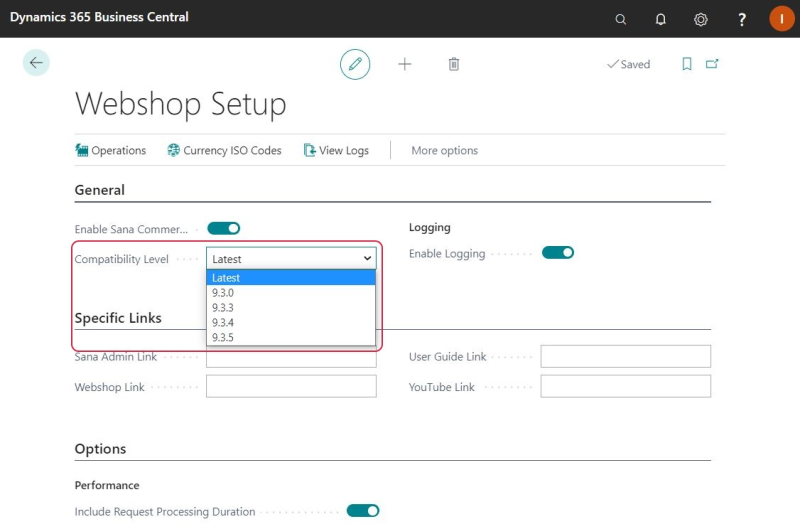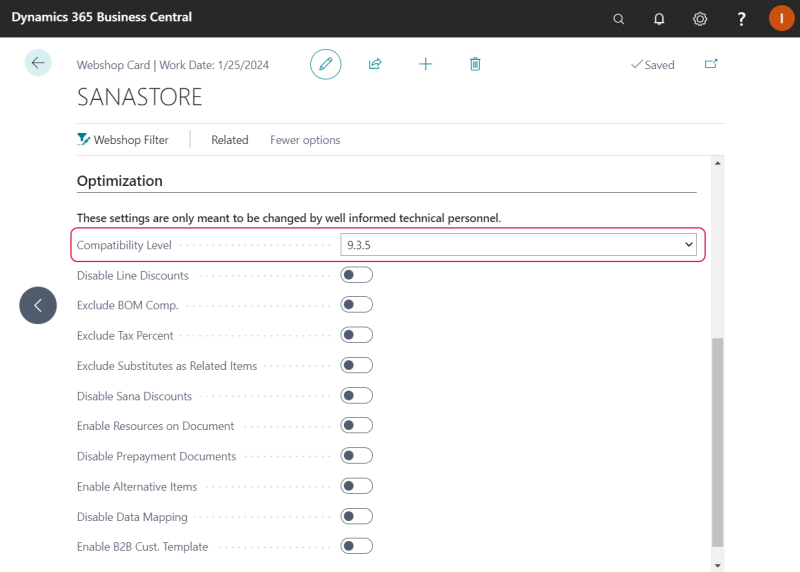Sana Compatibility Level
As you know, the Sana Framework and the Sana add-on in ERP are compatible within one major version. For example, you may have the version of the Sana Framework 9.3.5 and the version of the Sana add-on in ERP 9.3.3, although we recommend our customers to always run on the latest version of the Sana Framework and add-on in ERP.
If you have Microsoft Dynamics 365 Business Central Online, then not everything is under your control. Microsoft Dynamics 365 Business Central Online is a cloud solution running in Microsoft Azure where Microsoft manages the upgrade process.
When Microsoft rolls out the major new version of Microsoft Dynamics 365 Business Central, every app installed on your tenant including the Sana extension will be automatically updated to the latest available version in the Microsoft Extension Marketplace. In some cases, this may cause compatibility issues when your Sana extension in Microsoft Dynamics 365 Business Central has been automatically updated to the new version, for example to 9.3.5, but you still have an older version of the Sana Framework, for example 9.3.0. In this case, Sana in Microsoft Dynamics 365 Business Central can trigger some business logic which is not available in the Sana Framework and this may cause some problems.
If you encounter some compatibility problems in Sana caused by the major Microsoft Dynamics 356 Business Central update which also updated your Sana extension to the new version, of course you can solve it by upgrading your Sana Framework also to the latest version, but this requires time and resources.
To quickly fix Sana compatibility problems, if there are any, you can now change Sana compatibility level directly in Microsoft Dynamics 365 Business Central.
In Microsoft Dynamics 365 Business Central click on the search button  and enter Webshop Setup.
and enter Webshop Setup.
For example, if the version of the Sana extension in your Microsoft Dynamics 365 Business Central system is 9.3.5 and the version of the Sana Framework you have is 9.3.3, and it causes some compatibility problems, you can change the compatibility level to 9.3.3 in Microsoft Dynamics 365 Business Central. In this case, Sana will not trigger Microsoft Dynamics 365 Business Central logic which is not yet available in your Sana Framework version.
The compatibility level set in the Webshop Setup window is applied globally to all webshops. You can also set the compatibility level separately for each webshop in the webshop settings on the Optimization FastTab.
You can set the compatibility level separately for each webshop in the webshop settings starting from Sana Commerce Cloud 10.0.9 in Microsoft Dynamics 365 Business Central.
The compatibility level set per webshop has higher priority. If the compatibility level is not set for a webshop, then the one set globally in the Webshop Setup window will be used.