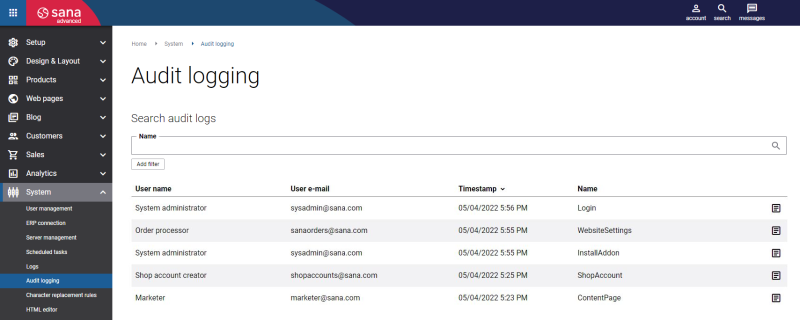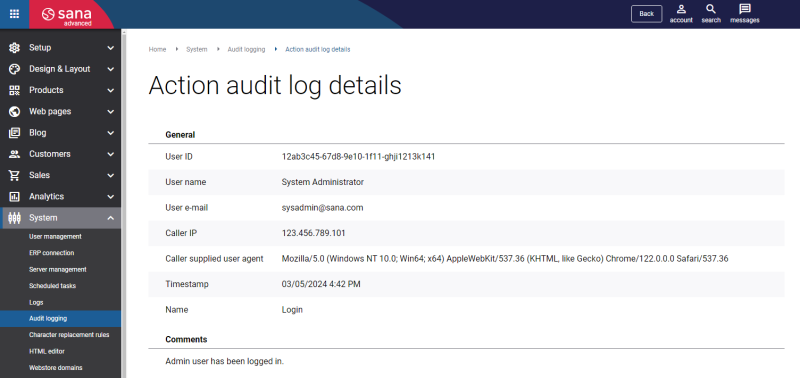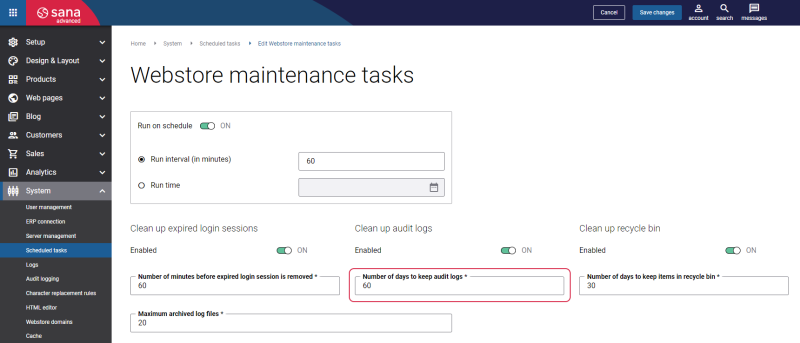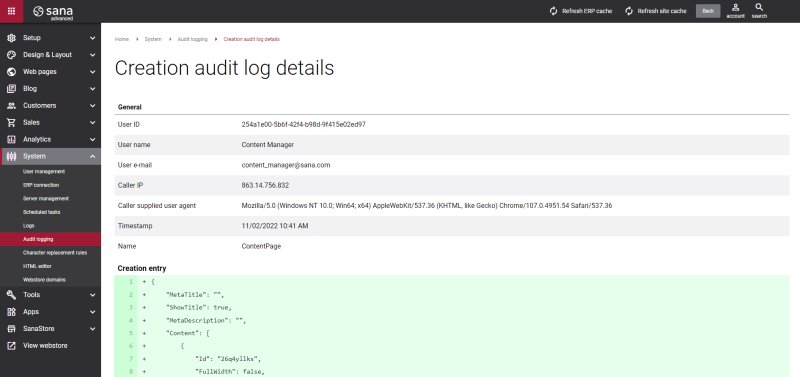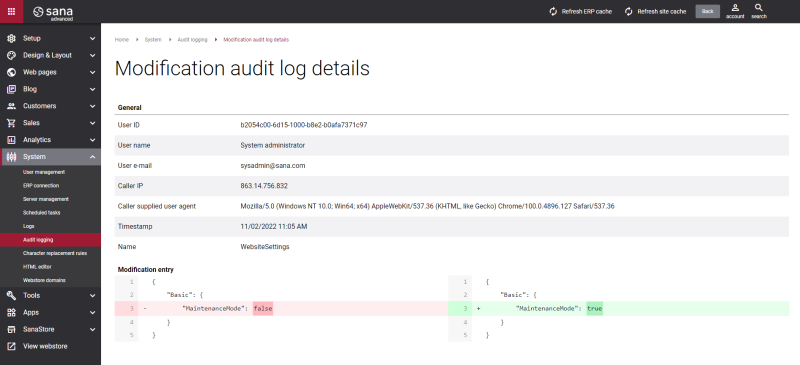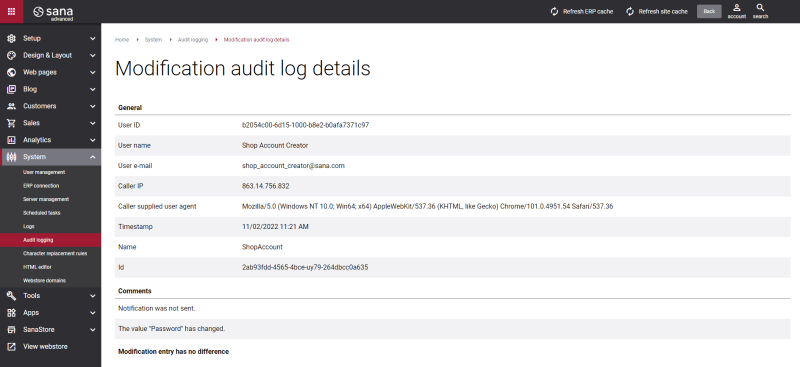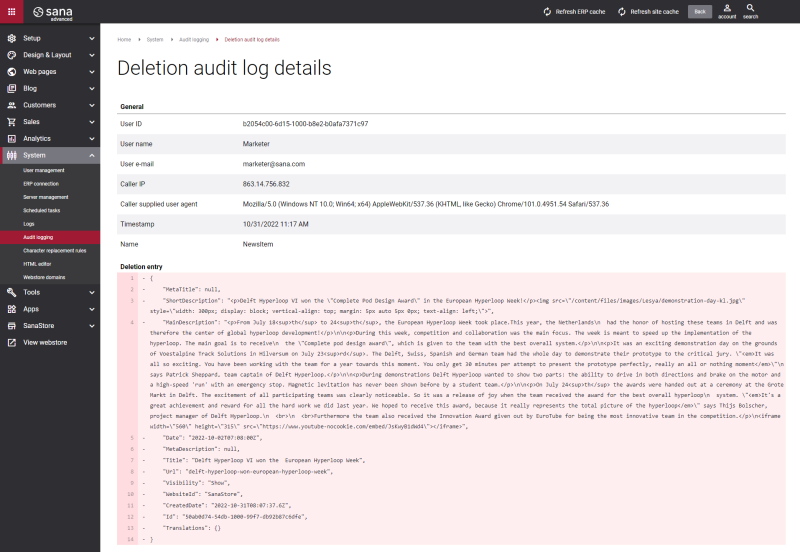Audit Logging
Sana Admin writes audit logs that record all user activities and accesses in Sana Admin. An audit log keeps track of information and helps you answer “who did what, where, and when?” in Sana Admin.
Sana Admin audit logs capture the following types of information:
- Sana Admin users’ login and logout activities
- Creation, deletion, and modification of any data in Sana Admin
By reviewing audit logs, systems administrators can track activity of all users in Sana Admin, and investigate any problems on a daily basis.
To see audit logs, in Sana Admin click: System > Audit logging.
You can search for logs by a name of a log. You can also filter logs by:
- User name
- User e-mail
- Date from
- Date to
The table below provides the description of the fields of the audit logs overview.
| Field | Description |
|---|---|
| User name | The name and e-mail of the Sana Admin user who performed a certain action. |
| User e-mail | |
| Timestamp | The date and time when a user performed an action. |
| Name | The log name. The name of the performed action or data that was modified. |
To see the log details, click on the Details  button of the necessary log.
button of the necessary log.
Each log consists of two parts:
- General information about a Sana Admin user who performed a certain action and a client.
- Details about a performed action such as accessing Sana Admin, creation, deletion, or modification of any data in Sana Admin.
You can keep audit logs for at least 60 days, or longer if it is needed.
You can specify the number of days to keep audit logs in the settings of the Webstore maintenance tasks scheduled task. The value should be between 60 and 720.
Log Types
Below you can see examples of different log types.
-
When a user performed a certain action, for example logged in to Sana Admin or installed an add-on.
-
When a user created some data in Sana Admin, for example created a new content page.
-
When a user modified webstore data in Sana Admin, for example webstore settings were modified.
In the left part, you can see old information and in the right part, you can see new modified data.
In the Modification audit log details, you can see only publicly available information. For example, if a user changes a password, you can see a message that it was modified, but you cannot see a password itself as it is private information.
-
When a user deleted some data in Sana Admin, for example deleted a news item.