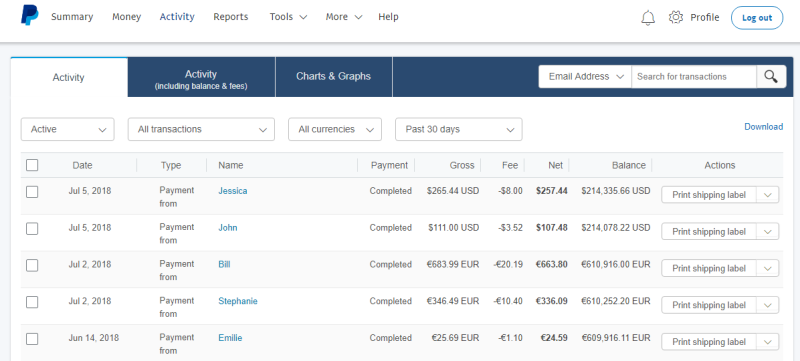How Online Payment Transactions Are Processed
For customers, the entire checkout process takes seconds, but it is important to understand exactly how money moves from your customers to you.
When a customer pays for an order using a credit or a debit card, the payment must be processed before the funds are transferred to your merchant account. Therefore, there is usually a delay between the moment when the customer pays for the order and when the merchant receives the payment. It can take a few days. Credit card payment processing is automatically done on behalf of a merchant by the payment provider.
Here is how the payment transaction occurs:
-
Your customer buys a product in your webstore and pays for an order with a credit or debit card by selecting the appropriate payment method.
-
When customers click Pay, they are redirected from the webstore to the payment service provider page to enter payment information, such as credit / debit card number and CVC.
-
The payment information goes to the payment gateway, which encrypts the data to keep it private.
-
The payment provider processes all required interactions with the customer's credit / debit card issuing bank and returns the payment details back to the Sana webstore, such as payment status. The customer is redirected back to the webstore and can see the order details.
-
When the transaction is settled by the customer's issuing bank, merchants will receive funds in their bank account.
The actual money transaction is handled by a process called capturing. When customers pay the order with their credit / debit card, the payment provider checks with the customer's issuing bank whether the credit / debit card is valid. If the card is valid and has enough funds to pay the order, then the customer's issuing bank authorizes the payment. After the payment is authorized, it has to be captured. When a payment is captured, it will be sent to the merchant's bank account. In many cases the capturing is accomplished automatically.
Depending on the payment provider you are using, payment processing can slightly differ. Some payment providers also support delayed capturing of funds until a later time, for example until the order is delivered to the customer.
All payment transactions coming from a Sana webstore through the payment service provider can be seen in the administration panel of the payment provider you are using. In most cases, Sana sends the Payment Transaction ID to the PSP, when the customer pays for the order from the webstore. Sana automatically generates the Payment Transaction ID which is stored with the sales order in the ERP system. Depending on the PSP you are using to receive credit card payments from your customers, Sana sends either the Payment Transaction ID or the Order ID. The Payment Transaction ID or the Order ID can be used to check the transaction details and payment information in the payment system.
On the screenshot below you can see payment transactions in the PayPal administration panel as an example.