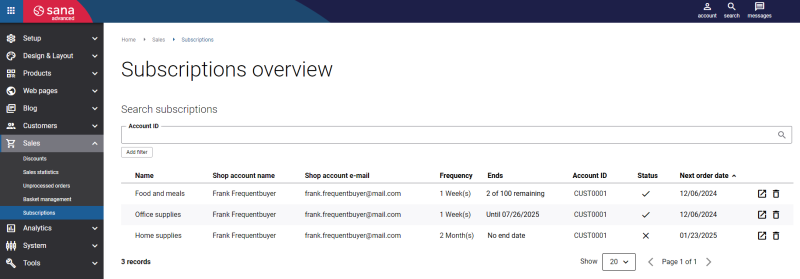Checking Subscriptions
Customers can create and manage subscriptions in the Sana webstore. For more information, see Creating and Managing Subscriptions.
When customers create subscriptions in the Sana webstore, they become available in Sana Admin at the following location: Sales > Subscriptions.
On the Subscriptions overview page, a webstore administrator can see all subscriptions created by the customers. Only the basic information is available, such as who created a subscription, its frequency, a subscription end date and a number of occurrences, subscription status, and next order date.
You can search and filter the subscriptions by an account ID, a shop account e-mail, date from, date to and status. You can also sort the subscriptions by:
- Name
- Account ID
- Status
- Next order date
A webstore administrator can open the subscription details from the Subscriptions overview page by clicking on the View subscription button ![]() . In this case, the webstore administrator impersonates the customer who created the subscription. The subscription opens in the webstore and the webstore administrator can see its details just like a customer.
. In this case, the webstore administrator impersonates the customer who created the subscription. The subscription opens in the webstore and the webstore administrator can see its details just like a customer.
It might be useful for customer service representatives to help customers troubleshoot any issues that may occur with their subscriptions.