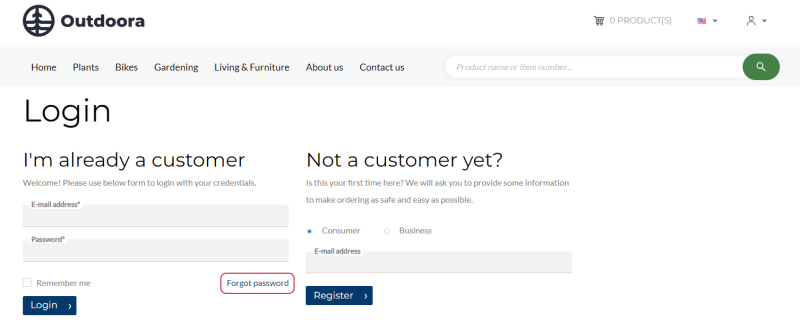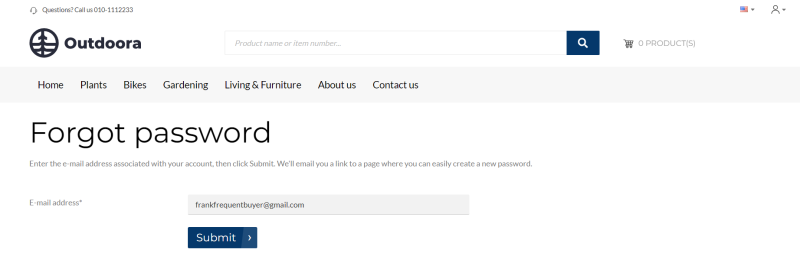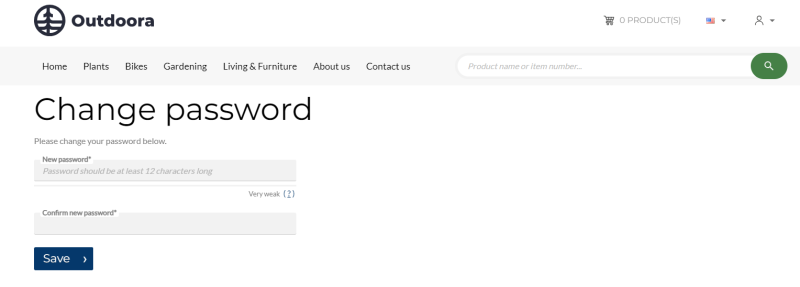Forgot Password
If customers forgot a password to log in to the Sana webstore, they can click the Forgot password link on the Login page. Customers can reset it on their own, by entering the valid e-mail address associated with the shop account.
How to Reset Sana Webstore Password?
Step 1: On the Login page, in the Sana webstore, click Forgot password.
Step 2: Enter the valid e-mail address associated with your shop account and click Submit. Customers will receive an e-mail to the address they have entered with a password reset link.
Step 3: Click on the link in the e-mail or copy and paste it to your web browser address bar. Customers will be redirected to the Change password page where they can create a new password.
The password reset link customers receive in the e-mail is valid for 10 minutes. Only the latest reset password link is valid.
Step 4: Click Save to save your new password. Customers will receive an e-mail informing they successfully changed their password. Customers will be redirected to the Login page of the Sana webstore.
Related Articles
Forgot Password
Forgot Password (Closed Store)
Forgot Password Confirmation
Forgot Password Confirmation (Closed Store)