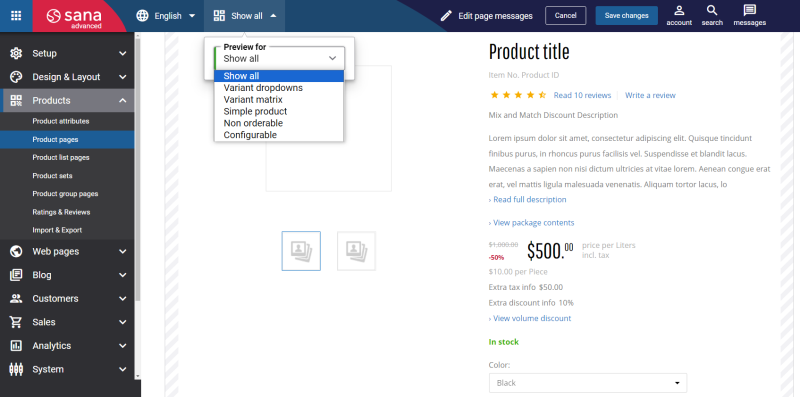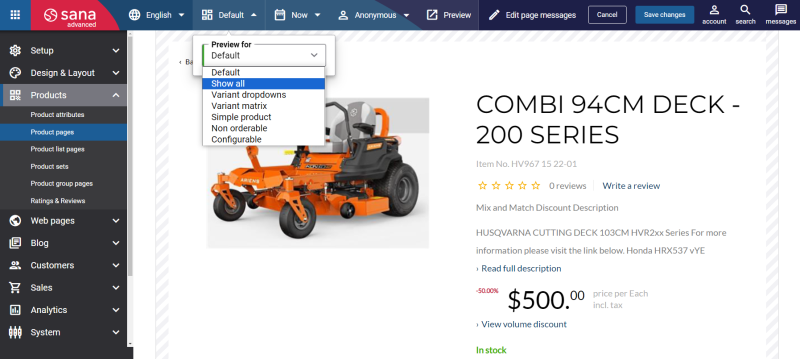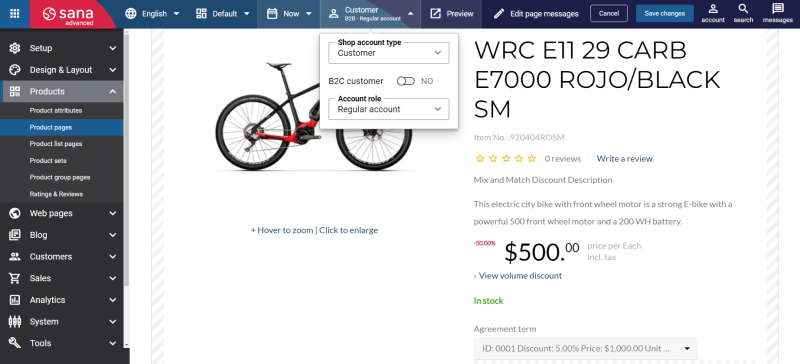Preview Product Pages
The preview functionality lets you preview the product details pages before you make them available online, and make sure that any changes you have made look and work the way they should.
You can preview the product page templates as well as any individual product details page.
Simulate Different Presentations of the Product Details Page
There is a built-in preview functionality that allows simulating different presentations of the product details page directly in Sana Admin, such as with all available product-related content elements, a simple product without variants, a product with variants in the dropdown and matrix display mode, a non-orderable product, and a configurable product in the e-Con product configurator. This means that you can see the product details page as if it is a product with or without variants, a non-orderable, or configurable product, as well as all possible product-related content elements that can be shown on the page.
This built-in preview functionality is available for the product page templates as well as for the individual product details pages.
In the Sana Admin header, you can select one of the Preview for options and preview the product page templates or an individual product details page directly in Sana Admin simulating different behaviors.
-
Default: Preview the product details page as it is with all the changes you have made. This preview option is only available for individual product details pages, not for the templates.
-
Show all: Preview the template or individual product details page with all available product-related content elements.
-
Variant dropdowns: Preview the template or individual product details page with product variants which are presented in the dropdown display mode.
-
Variant matrix: Preview the template or individual product details page with product variants which are presented in the matrix display mode.
-
Simple product: Preview the template or individual product details page without product variants.
-
Non orderable: Preview the template or individual product details page with the message which informs a customer that a product cannot be ordered at the moment. A non-orderable product is a product that is shown in the webstore, but customers cannot order it, for example, because it is out of stock or invalid for some reason. For more information, see Product Availability.
-
Configurable: Preview the template or individual product details page for a configurable product. This is a product that can be configured using the e-Con product configurator.
The product page templates preview uses dummy data, but not real product data.
When you preview an individual product details page, a combination of real product data and dummy data is used. Real data that should be requested from ERP is not used, such as product price, discount, and stock, but instead, dummy data is used when previewing the individual product details page.
Preview the Product Details Page in the Webstore
You can also preview any individual product details page in the webstore to see how it looks with all real data. This allows you to see the page as your customers see it. This can be useful when you add product descriptions and images or make the product details page look different from other product details pages by adding, removing, or changing the position of the content elements in a way that is different from the template.
Product details pages have two page layouts Details and Details + matrix, which change depending on the customer type. You can see how the page is shown in the webstore for different customer types.
For more information, see Page Preview.