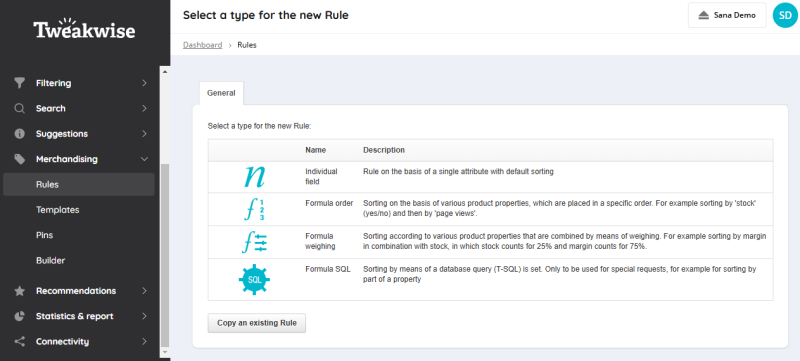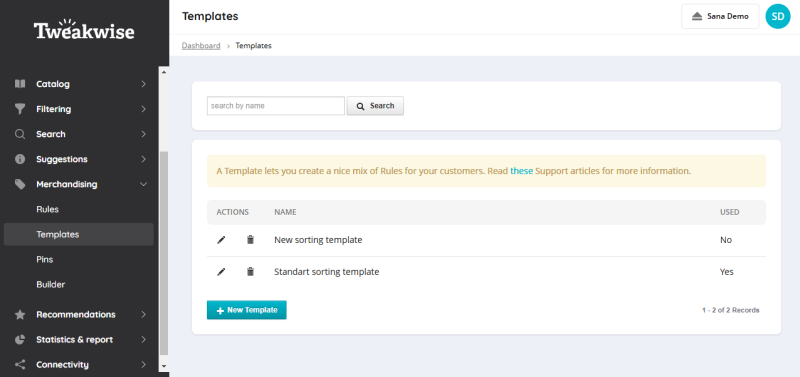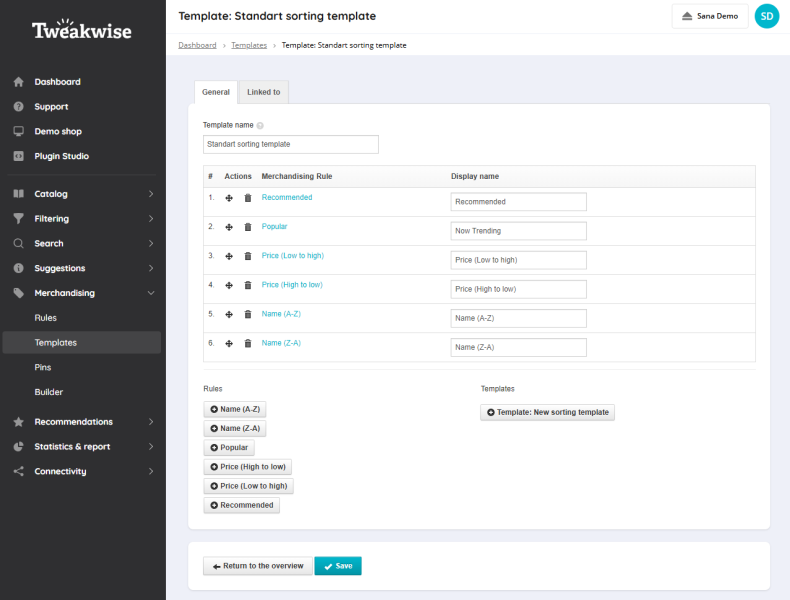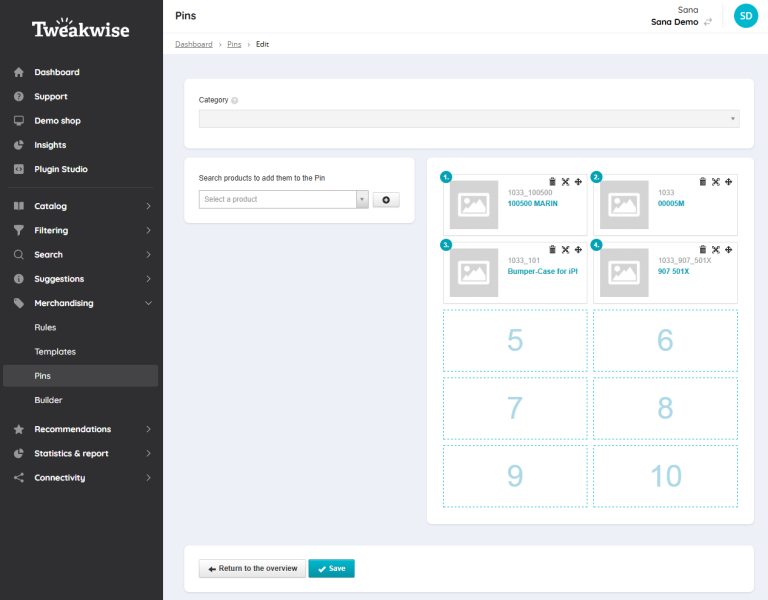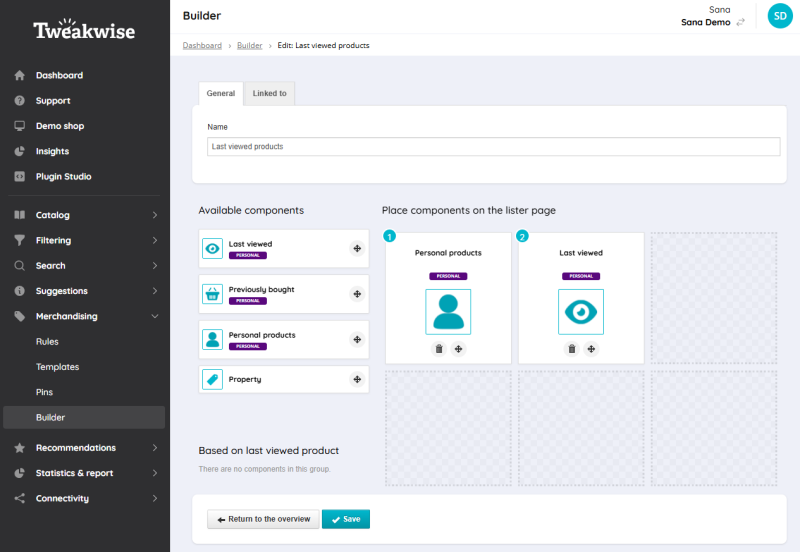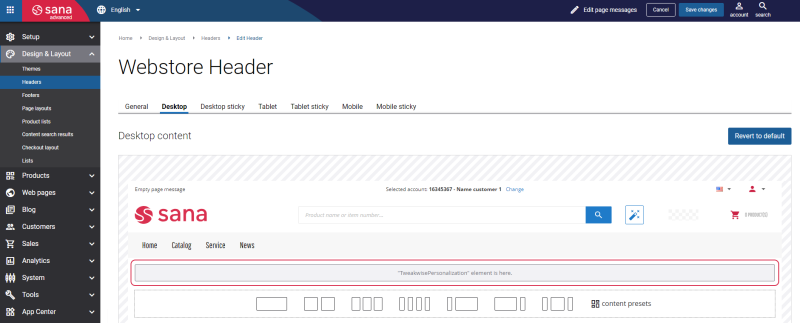Enhance Sales with Merchandising
Merchandising in e-commerce goes beyond listing products – it involves strategically presenting products to meet customers' preferences and needs, guiding them through a seamless shopping journey. Tweakwise allows for the rule-based sorting options. Using the Tweakwise Search & Merchandising app, you can ensure that the right products are presented to customers based on real-time trends and their browsing behavior.
It efficiently reduces the customers' time and efforts to find exactly what they need, improving the overall shopping experience.
Rules
In the Tweakwise dashboard click: Merchandising > Rules.
For more information on making sorting options based on different parameters in Tweakwise, refer to the documentation for the Rules module in the official Tweakwise documentation.
Templates
In the Tweakwise dashboard click: Merchandising > Templates.
On the Templates page, you can see a list of sorting templates. These templates can be applied to the category, for example, to the website or a language.
A sorting template is a collection of sort fields that are visible in the dropdown on the product list page in the Sana webstore.
For more information on grouping sorting options in a sorting template in Tweakwise, refer to the documentation for the Templates module in the official Tweakwise documentation.
Pins
Pins in Tweakwise allow you to manually push specific products to the top of a category or search results page, regardless of the active sorting rules. This ensures that highlighted or priority products remain visible to customers, improving their visibility and potential sales.
In the Tweakwise dashboard click: Merchandising > Pins.
For more information on manually pushing certain products to the top in Tweakwise, refer to the documentation for the Pins module in the official Tweakwise documentation.
Builder
The Builder functionality in Tweakwise allows you to enhance and dynamically optimize product list pages. It provides advanced filtering, ranking, and personalization features to improve product discoverability and relevance. By leveraging rule-based configurations, webstore administrators can fine-tune sorting and visibility criteria, ensuring customers see the most relevant products.
For example, you can place a bestseller in the first position, feature a new product in the second and third positions, and highlight a popular product in the fourth position.
In the Tweakwise dashboard click: Merchandising > Builder.
To ensure the Builder functionality in Tweakwise works correctly, add the Tweakwise personalization content element to the webstore header in Sana Admin. The Tweakwise personalization content element has no specific configuration but plays a significant role in the creation of personalized customer profiles. The Sana webstore enables personalized product recommendations for each customer visit. The results of the Tweakwise personalization content element are available only to logged-in customers.
For more information on making your merchandising more dynamic in Tweakwise, refer to the documentation for the Builder module in the official Tweakwise documentation.