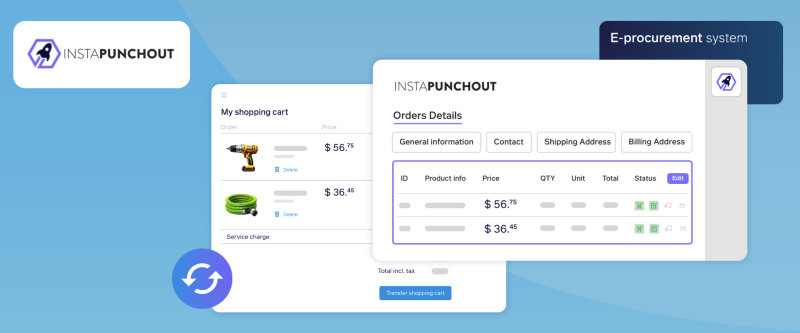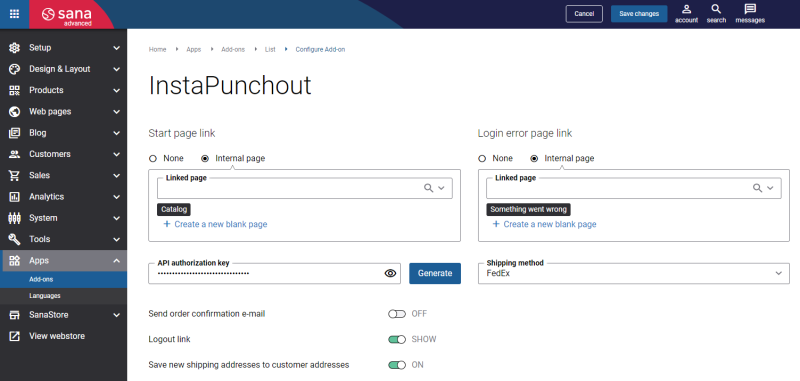How to Connect Sana Commerce Cloud to an E-Procurement System Using InstaPunchout
Compatibility: Sana Commerce Cloud 1.85 and higher.
Sana Commerce Cloud and InstaPunchout subscriptions are required to connect the e-procurement system to the Sana webstore. The InstaPunchout add-on is available for Sana Commerce Cloud Pro and Advanced plans. For more information about InstaPunchout pricing, visit the official website.
Integrating an e-procurement system with Sana Commerce Cloud is a complex solution that requires the involvement of various parties. It is impossible to set up everything on your own. For more information, see Punchout Project Implementation.
Contact your Sana Commerce representative for more information about InstaPunchout, integration options, and pricing.
Sana Commerce Cloud provides an app called InstaPunchout to connect the e-procurement system of your customers to your Sana webstore using InstaPunchout.
Below you can see a description of the InstaPunchout add-on settings.
| Field | Description |
|---|---|
|
Start page link |
The first webstore page that a buyer sees when initiating the punchout request from the e-procurement system to the Sana webstore. It can be any webstore page, such as the homepage, catalog, or a specially designed page. |
|
Login error page link |
The webstore page a buyer sees when something goes wrong with authentication. This means that the buyer cannot automatically log in to the Sana webstore from the e-procurement system for some reason when initiating the punchout request. Create a proper page for this. For more information, see Buyer Authentication in the Sana Webstore. |
|
API authorization key |
Generate the API authorization key. It is necessary to establish connection between the e-procurement system and Sana Commerce Cloud using InstaPunchout to exchange sales documents between both systems. This key must be sent to InstaPunchout so they can use it to establish the connection. |
|
Shipping method |
Select the shipping method that will be used for all sales orders. When buyers transfer their shopping cart from the Sana webstore to the e-procurement system, it is not possible to select a shipping method. Therefore, the shipping method selected in the InstaPunchout add-on settings is used for all sales orders. |
|
Send order confirmation e-mail |
Use this option to enable or disable sending order confirmation e-mails from Sana Commerce Cloud to buyers. Most e-procurement systems have their mechanism for sending order confirmations to buyers. Sana Commerce Cloud provides an alternative mechanism for informing buyers about their orders, if necessary. There is a separate e-mail template called Punchout Order Confirmation for order confirmation e-mails sent from Sana Commerce Cloud to buyers. |
|
Logout link |
Use this option to show and hide the Logout link in the supplier's Sana webstore when the buyer is authenticated. The ability for the buyer to manually log out of the supplier's Sana webstore may or may not be needed depending on the buyer's e-procurement system, which may also have the option to cancel the punchout session. |
|
Save new shipping addresses to customer addresses |
Choose whether to save new shipping addresses from the e-procurement system to the customers' shipping addresses in the ERP system or use them exclusively for sales orders. For more information, see Shipping Addresses. |