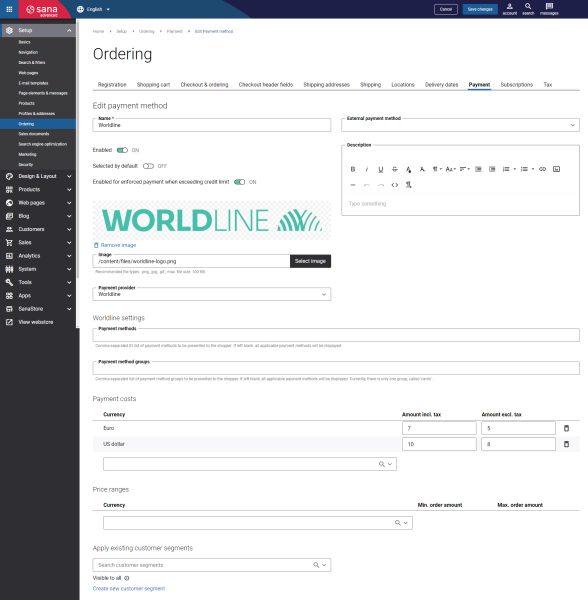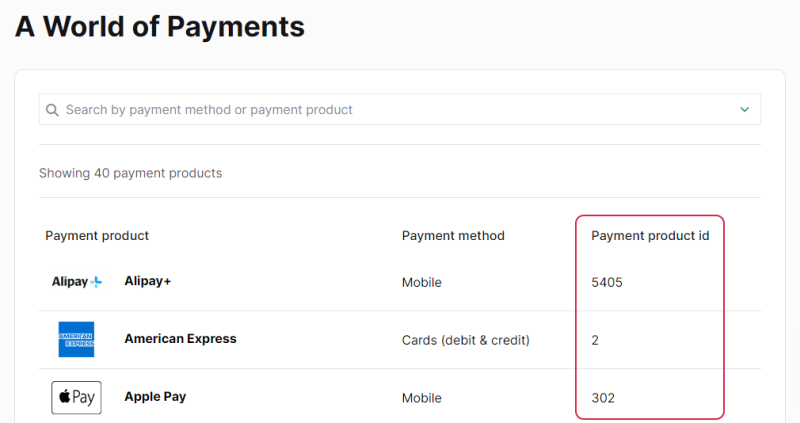Configure Worldline Payment Methods
When the Worldline payment provider is configured in Sana Admin, you need to set up the necessary payment methods in Sana Admin supported by Worldline.
Step 1: In Sana Admin click: Setup > Ordering > Payment.
Step 2: On the Payment tab, create and configure the necessary payment methods. For more information about how to create and configure payment methods in Sana Admin, see Online Payment Methods.
The table below provides the description of the Worldline payment provider specific fields.
| Field | Description |
|---|---|
| Payment methods | The proper Payment methods values can be found in the official Worldline documentation. Find the necessary payment methods and see the payment method IDs in the Payment product id column. |
| Payment method groups | Currently, only the “cards” payment method group is supported. |
Test the payment flow to see if everything works fine using the created payment methods and the correct payment statuses.
When everything is done and tested, keep an eye on the payment log in the following days to be sure that everything is configured correctly.