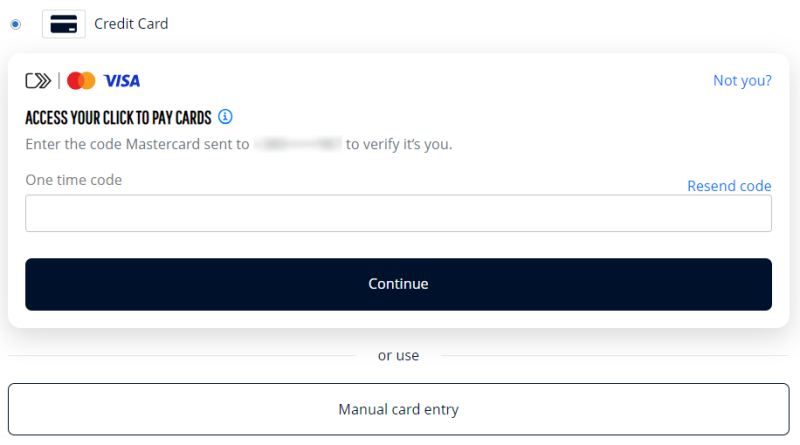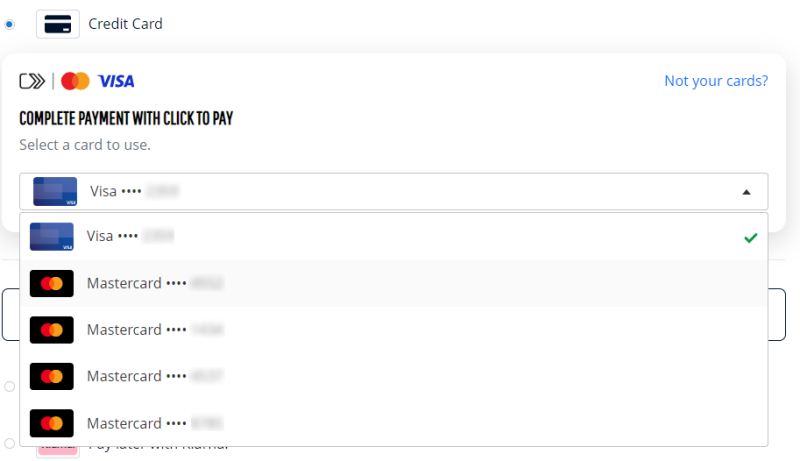Click to Pay
Click to Pay is a payment feature that allows customers to make secure card payments without having to enter their card details.
To use Click to Pay, customers must have an account on the Mastercard and/or Visa website. The customer’s email must be the same in Sana and the Mastercard/Visa account.
Customers with the Click to Pay accounts are recognized during checkout and can select their cards from their Click to Pay Mastercard or Visa account to complete the payment.
First, customers must enter a one-time code that is sent by Mastercard or Visa to their phone number and email and click Continue.
Then, customers can see the list of their cards from the Mastercard or Visa account and complete the payment.
Customers can also manually enter any other card details they have.
Good to Know
- Payment capture and refund are supported.
- Adding cards to Sana Pay Wallet for Click to Pay is not supported.