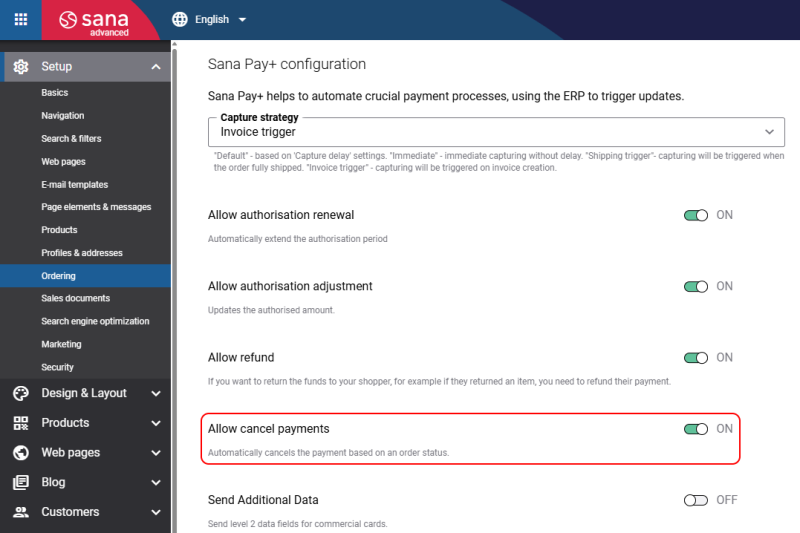Cancel Payments
Cancellation of authorized payments is available only in Sana Pay+ for American Express, Discover, Mastercard, and Visa.
There may be situations when a sales manager needs to cancel an order that has already been paid for - where the payment was authorized but not yet captured. For example, this can occur if the products are no longer available. Sana Pay+ allows the release of authorized funds when such an order is canceled, either fully or partially. This ensures customer funds are not unnecessarily held, contributing to a better shopping experience.
How to Enable Canceling Authorized Payments
In Sana Admin click: Setup > Ordering > Payment.
Edit the relevant Sana Pay payment method and enable the option Allow cancel payments.
Once this option is enabled, and the Payment capture scheduled task runs, Sana Pay+ checks whether:
- An order has been fully canceled.
- An order has been partially invoiced and then canceled.
If either condition is met, the authorized amount for such orders is automatically released back to the customer.
Use Cases
Full Order Cancellation
A customer places an order totaling $100.
The full amount is authorized.
For some reason, the sales manager cancels the order in ERP.
Sana Pay+: Cancels the authorized amount and unsubscribes the order from further updates.
Result: The full $100 authorized amount is released.
Partial Order Cancellation
A customer orders three products totaling $300 (authorized).
One product valued at $100 is shipped.
The remaining two products are canceled.
Sana Pay+: Captures $100 for the shipped product and releases the authorized amount for the canceled items. Unsubscribes the order from further updates.
Result: The remaining $200 authorized amount is released.
Notifications
When an order is canceled in ERP, Sana Commerce Cloud notifies Sana Pay+ to release the authorized amount when running the Payment capture task.
Sana Commerce Cloud also sends an e-mail notification to the webstore administrator.
E-mail template: Payment [TRANSACTIONID] has been cancelled
Emails are sent to the address defined in the Sana Pay add-on settings. For more information, see Payment Notifications.
If merchants need to return captured funds, they must still create a credit note (memo) in ERP and follow the standard refund process.