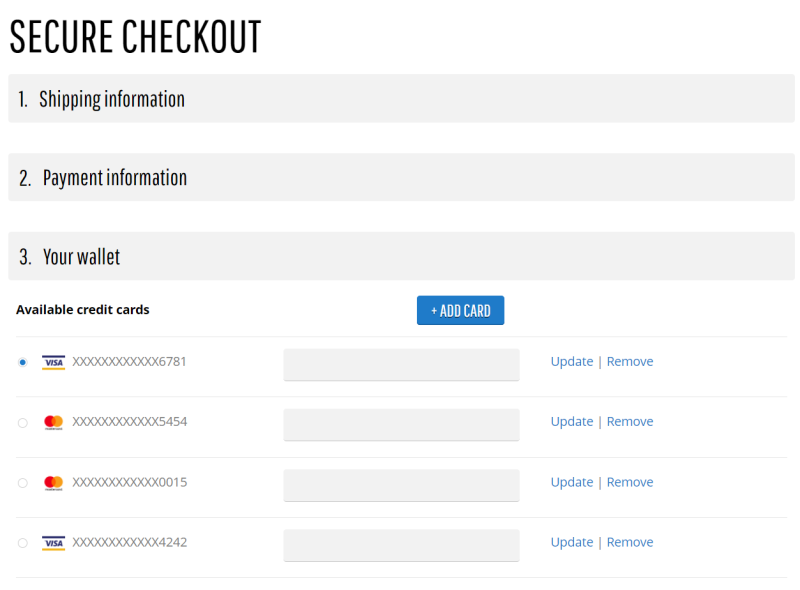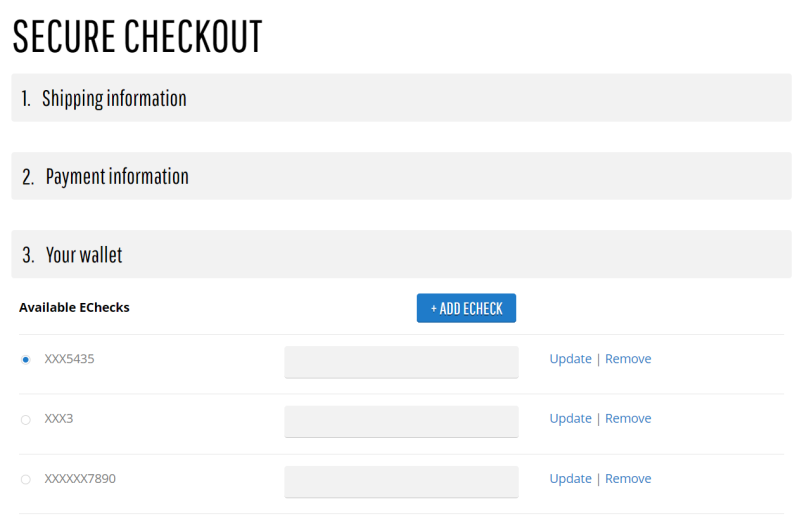Sana and PayFabric
Compatibility: Sana Commerce Cloud 1.0.6 and higher.
PayFabric is a cloud-based payment acceptance engine and storage hub that makes it easy to accept and manage online payments in your webstore.
PayFabric is not a payment gateway itself. It connects to different payment services and facilitates transaction processing through the selected payment gateway. PayFabric supports a growing list of payment gateways, including PayPal Payflow Pro, First Data, WorldPay, CyberSource, USAePay, Chase Paymentech, Authorize.Net, Payfuse, and Moneris. It holds full acquiring licenses for Visa, MasterCard, American Express, Diners Club, Discover and JCB Pay schemes. PayFabric is available for merchants in the United States and can accept international payment cards / EChecks and multiple currencies.
When purchasing PayFabric test / live account, it is required to purchase an account from one of the PayFabric supported payment gateways. You must purchase the PayFabric test / live account of Version 3.
PayFabric allows customers to pay their orders through the PayFabric payment system directly in a webstore, without redirecting a customer to the PayFabric payment page. Web shop administrator can decide whether to redirect a customer to the PayFabric hosted page or not by setting up the relevant payment settings.
Regular Checkout Process
In a regular checkout process, when a customer pays an order through PayFabric, the additional checkout step, called Your Wallet, will be shown in a Sana webstore. This step will show the customer's credit card or an ECheck depending on the wallet type of the selected payment method. For web shop administrator we recommend to create user-friendly names for the payment methods to specify whether the selected payment method supports credit cards or EChecks.
Credit Card Payment Method
ECheck Payment Method
Customers can add, update, and remove their credit cards / EChecks at the Your Wallet step.
If you allow guests to place orders without registration in your webstore, we do not recommend to allow guests to pay with the extra checkout step for security reasons. For more information, see Online Payments with an Extra Checkout Step.