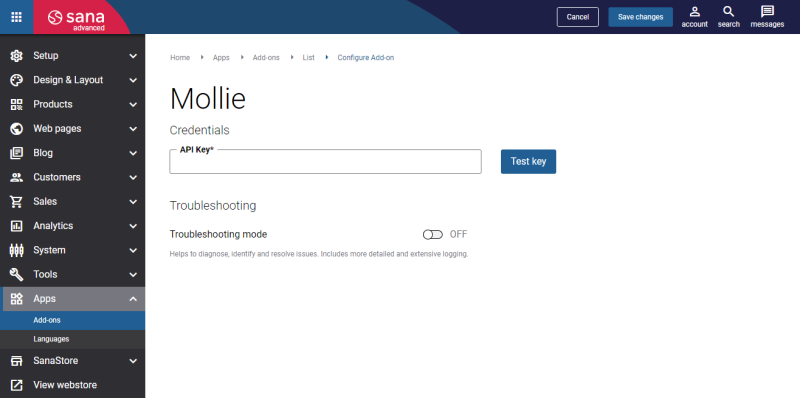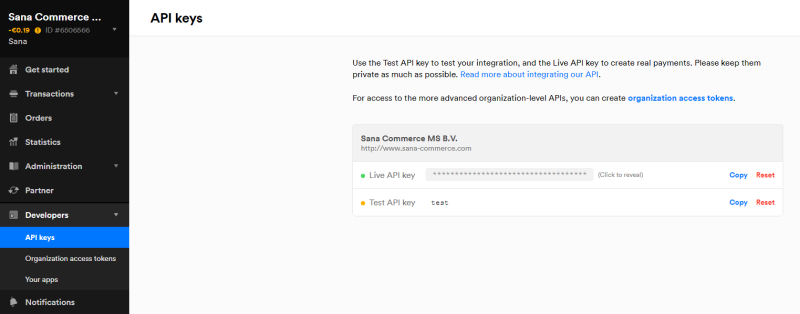Configure Mollie
When the Mollie payment provider is installed and configured in the Mollie Dashboard, it should be also configured in Sana Admin.
Step 1: The Mollie payment provider is available as an app. It can be installed from the Sana App Center.
In Sana Admin click: App Center > Apps > Apps Explorer. When the Mollie app is installed, you can configure it on the app details page by clicking on the Configure button ![]() .
.
Step 2: Enter the API Key. The API keys (test and live) are available in the Mollie Dashboard at the following location: Developers > API keys.
Copy the necessary key (test or live) and insert it in the API Key field in Sana Admin.
Step 3: Click Test key to check if the API key is valid and Sana Commerce Cloud can connect to Mollie.
You can use the Troubleshooting mode to diagnose, identify, and resolve issues if any occur. It includes more detailed and extensive logging.